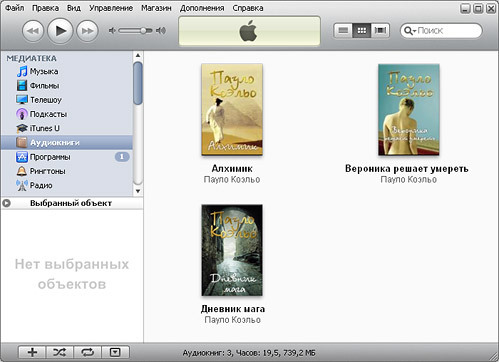
I came across the fact that listening to audiobooks in the form of mp3 files is very inconvenient.
First, when you add files to iTunes, they are mixed with the music, and do not lie separately in the Audiobooks folder.
Secondly, when playing in iPhone, the order of the parts may not coincide with the file numbering. For example a file named 12.mp3 will be played before 2.mp3.
Thirdly, in an audiobook, you can put a bookmark and not remember the name of the file if you suddenly decide to listen to music.
But, as a rule, no one prepares books in public places specifically for iPods, they are a set of files with the names 01.mp3, 02.mp3, 03.mp3 and so on …
The audiobook itself for iTunes is a file encoded using AAC in the MPEG-4 format Audi o with the .m4b extension. If desired, graphics, chapter markup, etc. can be added to this file.
Simple audiobook
There are many ways to prepare an audiobook from source sound files.
I can recommend a free program Audi o Book Converter
Add the necessary files to mp3, if you want, you can change their order. And after a few minutes of conversion, you get a finished .m4b, which is recognized in iTunes as an audiobook.
Everything is done with one button. The program is very convenient for creating simple audiobooks, without breaking into chapters.
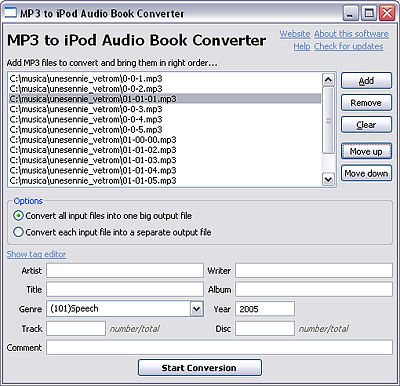
If you have source files of other formats, or you want to convert AAC to mp3, then you can use the m4a to mp3 converter.
interesting 6.1-inch iPhone 12 and iPhone 12 Pro will go on sale first Apple will announce the launch of iPhone 12 from day to day

Audiobook with chapters
But if you are preparing educational material, then for example you need to make chapters: lesson 1, lesson 2, lesson 3 … with the ability to quickly jump to the desired one, then you need the MarkAble program.
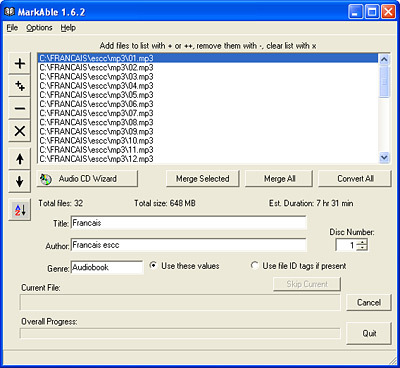
Each mp3 file will be recorded as a separate chapter in the book. The chapter names are taken from the meta tag of the files, but very rarely there is meaningful information there. Therefore, you will have to manually edit the titles of the chapters, the converter has such an opportunity.
The conversion itself takes place in iTunes. As a result, you will have an audiobook file in .m4b format, ready to sync with iPhone.
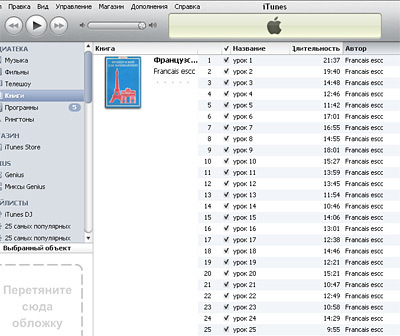
A similar program m4book (free).
Everything is very simple:
- Drag the folder with the book (mp3) into the program window.
- Drag the cover file into the corresponding field (black square).
- Select from the Chapters menu where to get the chapter titles (from the file name or from the tag).
- Click Start Conversion and wait for the end of encoding.
- Add the created book to iTunes

How to split a finished audiobook into chapters
If you already have an audiobook created for example Audi o Book Converter and you want to split it into chapters, I can recommend the Chapter Master program.
In the settings, you can set the time interval by which the chapters will be separated from one another.
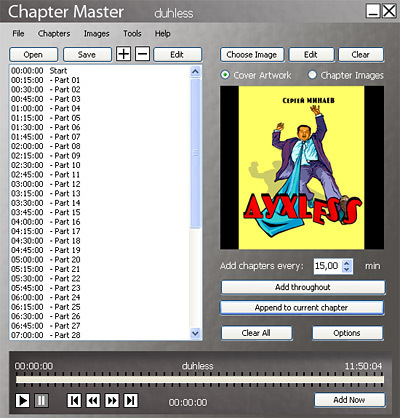
For owners of MAC computers there is an excellent program Audi oBookBuilder.
