 Less than a month left until the presentation of the new generation iPhone. And this means that it's time to think about selling your mobile pet. With the release of iPhone 7, prices for previous models will decrease, so you need to seize the moment … This article will talk about how to clean an iPhone before selling it, so that your personal information does not get to strangers. At the end of all operations, we will receive the device as if it were from a store … Follow the steps below only after you are sure that your device will be bought. First of all, you need to make a backup iPhone. This way you will save all the information from the device. When buying a new one iPhone, just restore the copy. Now you can clear the iPhone before selling, erase all personal information. 1) Go to “Settings” – “iCloud”. 2) Scroll down and click on “Exit”.
Less than a month left until the presentation of the new generation iPhone. And this means that it's time to think about selling your mobile pet. With the release of iPhone 7, prices for previous models will decrease, so you need to seize the moment … This article will talk about how to clean an iPhone before selling it, so that your personal information does not get to strangers. At the end of all operations, we will receive the device as if it were from a store … Follow the steps below only after you are sure that your device will be bought. First of all, you need to make a backup iPhone. This way you will save all the information from the device. When buying a new one iPhone, just restore the copy. Now you can clear the iPhone before selling, erase all personal information. 1) Go to “Settings” – “iCloud”. 2) Scroll down and click on “Exit”. 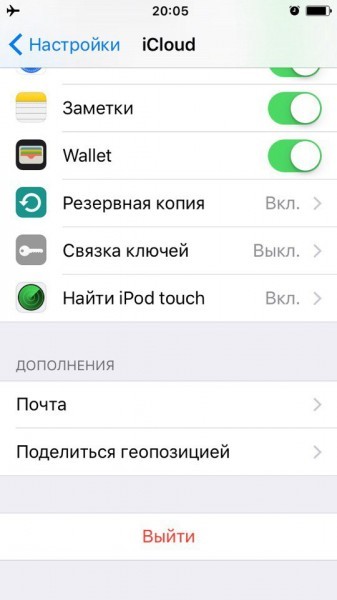 3) Click “Exit” again and select “Remove from iPhone”. Next, we will be asked to enter a password. 4) Return to the “Settings” screen and click “General” – “Reset” – “Erase Content and Settings”. If Find iPhone is enabled, you may need to enter an ID Apple ID and password.
3) Click “Exit” again and select “Remove from iPhone”. Next, we will be asked to enter a password. 4) Return to the “Settings” screen and click “General” – “Reset” – “Erase Content and Settings”. If Find iPhone is enabled, you may need to enter an ID Apple ID and password. 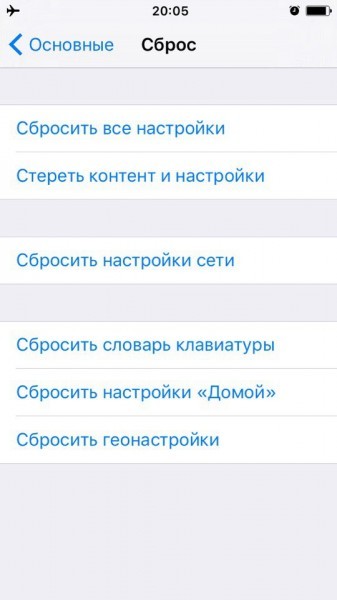 5) If you are prompted for a device password or restrictions password, enter it. Then press “Erase”.
5) If you are prompted for a device password or restrictions password, enter it. Then press “Erase”.
Unlink from Apple Watch
If you have Apple Watch and your iPhone is paired with a watch, then you need to break the pair between them. To do this, we perform the following actions: During the pairing process, the devices Apple Watch and iPhone must be in close proximity to each other. 1) Open the Watch program on iPhone. 2) Go to the 'My Watch' tab, and click Apple Watch, then select 'Break pair with Apple Watch'. 3) Click again to confirm the action. You may need to enter your password Apple ID to disable Activation Lock. Before erasing all content and settings, Apple Watch iPhone will create a new data backup at Apple Watch. This backup can be used to restore a new clock Apple Watch. After breaking the pair with Apple Watch, the program will display the message 'Create pair'. 
If you recently sold your device and haven't erased it, then you can do it remotely.
1) Ask the new owner to erase all content and settings as described above. 2) If your device used iCloud and Find iPhone services, sign in to your account at icloud.com/find, select the device and click Erase. After deleting the data from the device, click 'Remove from account'.  3) If you fail to complete any of the suggested actions, change your ID password Apple ID. This way, the personal information on your old device won't be deleted, but the new owner won't be able to delete it from iCloud either. 4) If you do not plan to use telephones in the future Apple, please deregister the iMessage service. 5) If you are using the service Apple Pay, you can delete your credit or debit card information on iCloud.com. Select 'Settings' to view a list of devices in use Apple Pay, then select the desired device. Click 'Delete' next to the service Apple Pay.
3) If you fail to complete any of the suggested actions, change your ID password Apple ID. This way, the personal information on your old device won't be deleted, but the new owner won't be able to delete it from iCloud either. 4) If you do not plan to use telephones in the future Apple, please deregister the iMessage service. 5) If you are using the service Apple Pay, you can delete your credit or debit card information on iCloud.com. Select 'Settings' to view a list of devices in use Apple Pay, then select the desired device. Click 'Delete' next to the service Apple Pay.
After the device has worn off, you should take care of its packaging.
Ideally, you need to do the following: take everything that was in the box at the time of purchase and put it back. This can be: headphones, USB cable, charging adapter, instruction envelope, paper clip. If any of this item is missing, it doesn't matter, but the presence of all these things will increase the price of the device. Of course, you should put yourself iPhone and a receipt in the box. It is advisable to save and transfer the receipt from the device to the buyer, this will increase confidence in you. And, it will save you the trouble in case of blocking Apple ID.  Clean iPhone from dust, if there is a protective film on it – do not remove it immediately. Perhaps it is useful to the buyer. If you do not plan to buy the same model iPhone, then present the covers for the device being sold (if you have them). They are no longer useful to you, but this will help to win over the buyer, and when choosing between yours and another used iPhone. Also be prepared to be asked for the model number, serial number, and number IMEI. This article describes what this is for. You can enter the necessary data on the site in advance, and show them during the transaction. The more information you prepare about your device, the more confidence the buyer will have.
Clean iPhone from dust, if there is a protective film on it – do not remove it immediately. Perhaps it is useful to the buyer. If you do not plan to buy the same model iPhone, then present the covers for the device being sold (if you have them). They are no longer useful to you, but this will help to win over the buyer, and when choosing between yours and another used iPhone. Also be prepared to be asked for the model number, serial number, and number IMEI. This article describes what this is for. You can enter the necessary data on the site in advance, and show them during the transaction. The more information you prepare about your device, the more confidence the buyer will have.
