Apple's iCloud service is quite powerful. For example, using it, users can work with documents and notes, search for lost devices, save backups, etc. However, the company Apple does not focus the attention of Apple device owners on all functions. In particular, not all users know that previously deleted data can be recovered from iCloud to iPhone.

However, it should be noted that this feature has one peculiarity – files deleted from iPhone are stored on servers Apple for 30 days. After this time, data recovery will be impossible.
A similar mechanism works in the Photos application. After deleting pictures, they go to a special album, in which they are stored for another 30 days, after which they are permanently deleted.
File recovery
So, to recover data deleted from iPhone using iCloud, users need:
- Go to iCloud.com.
- Log in with your account Apple ID.
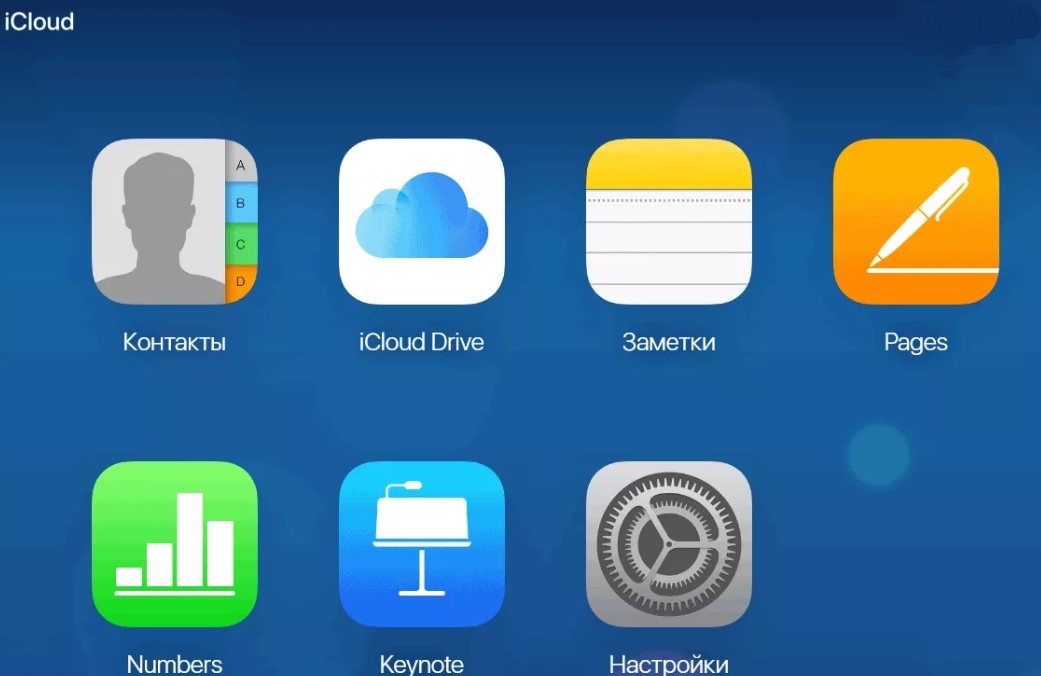
- Go to the Settings section.
- Find the Additional section and click on the Recover files item.
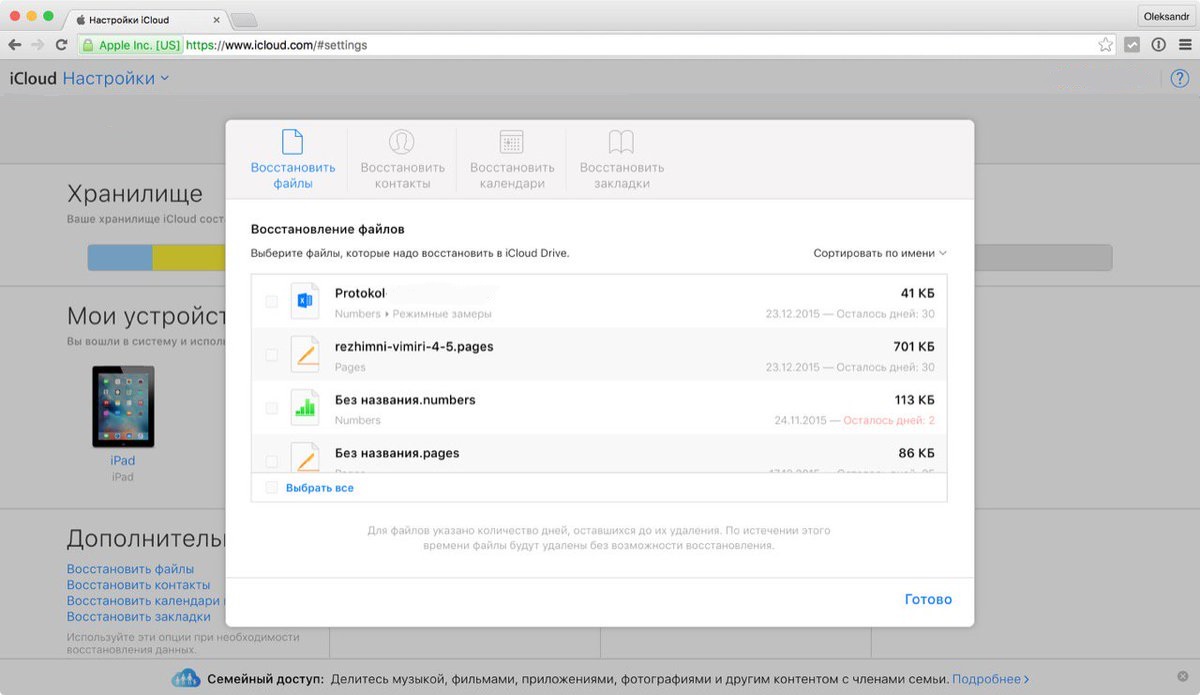
- After that, users will be able to see a list of files that have been deleted from iPhone during the month. It contains files for applications that support iCloud Drive.
- To restore, users need to select the files they need and press the Restore files button.
Restore contacts
In addition to individual files, the owners iPhone can also recover other data. For example, contacts, calendars, and reminders. To recover contacts iPhone from iCloud, users need to:
interesting 6.1-inch iPhone 12 and iPhone 12 Pro will go on sale first Apple has developed two types of masks to protect against coronavirus
Go to iCloud.com.

Login with your account Apple ID.
Go to the Settings section.
Find the Additional section and click on the Restore contacts item.
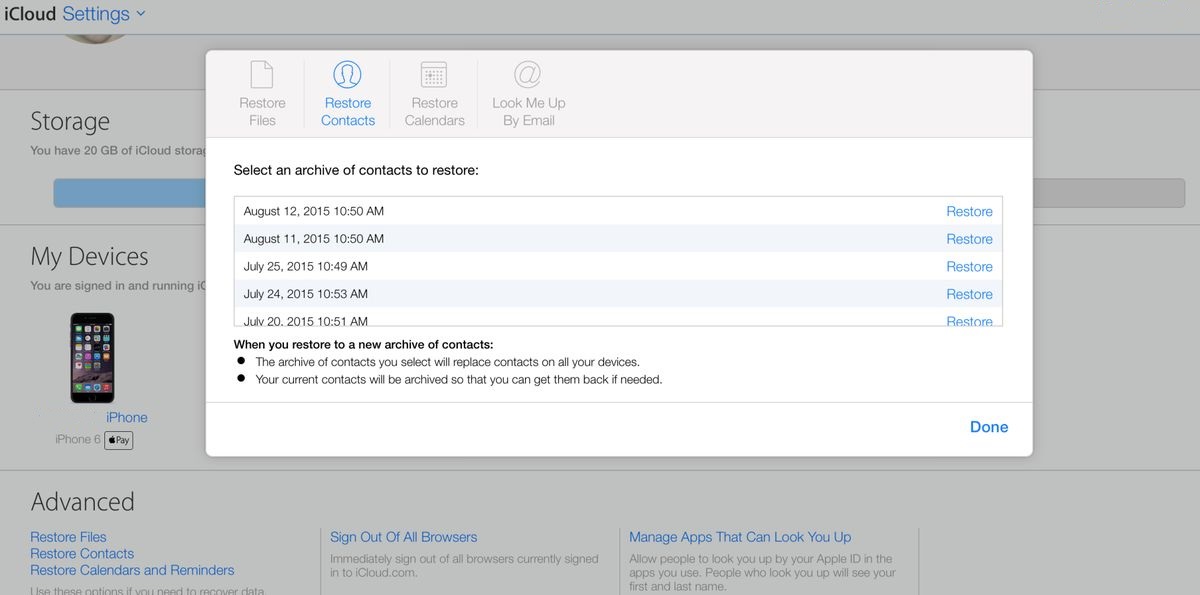
After that, a new window will open in which the contact archives available for recovery will be displayed. It should be noted that it will not work to restore a separate contact. Users will have to restore the entire address book. This will replace the current contact list with the archived one. But along with this, the latest version of the address book will be archived.
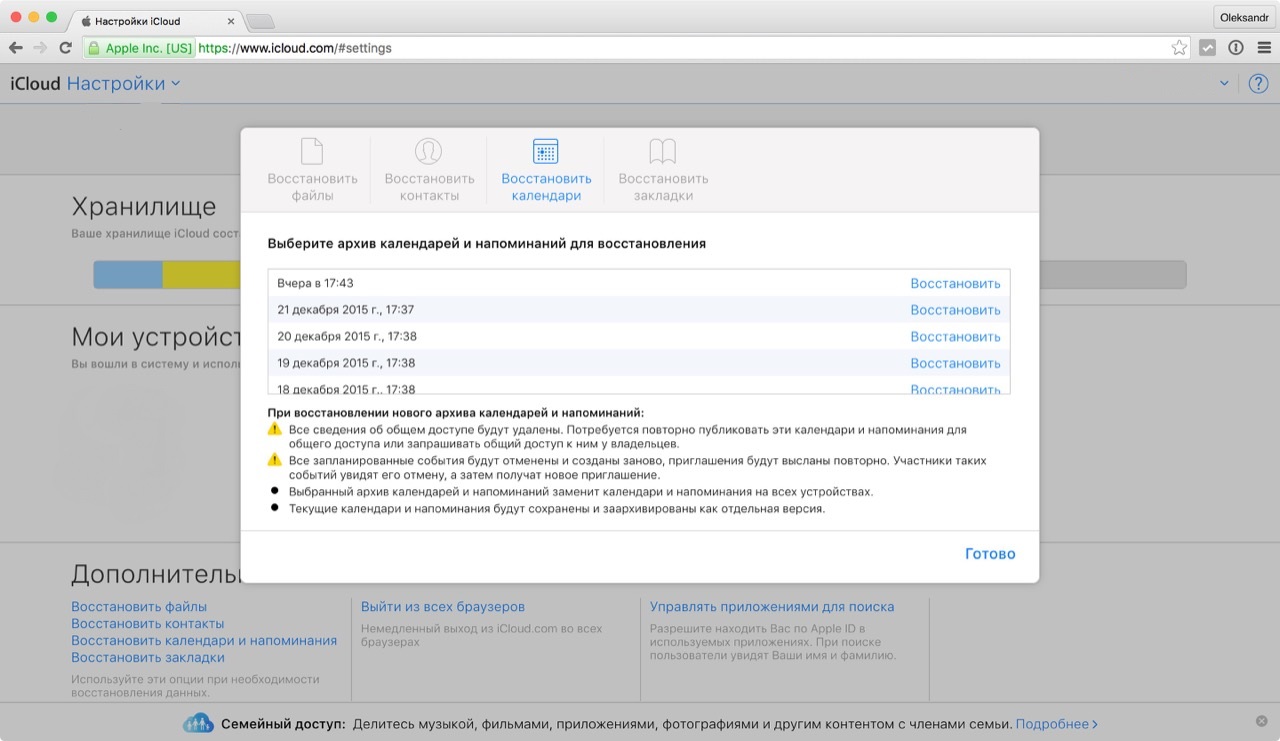
Regarding the restoration of reminders and the calendar, they occur by analogy with the restoration of contacts.
To summarize, iCloud data recovery tools have a number of disadvantages. In particular, with their help, users cannot restore individual items. However, this feature frees users from having to do a full restore from a backup.
