There are often situations when a user needs to figure out how to remove restrictions on an iPhone. This happens when you want to set restrictions on a specific program in iOS. In this case, the gadget begins to require you to enter a special password, the existence of which has long been forgotten. After all, you rarely have to refer to these four numbers. A simple way out of the situation is to reset the restrictions password iPhone.
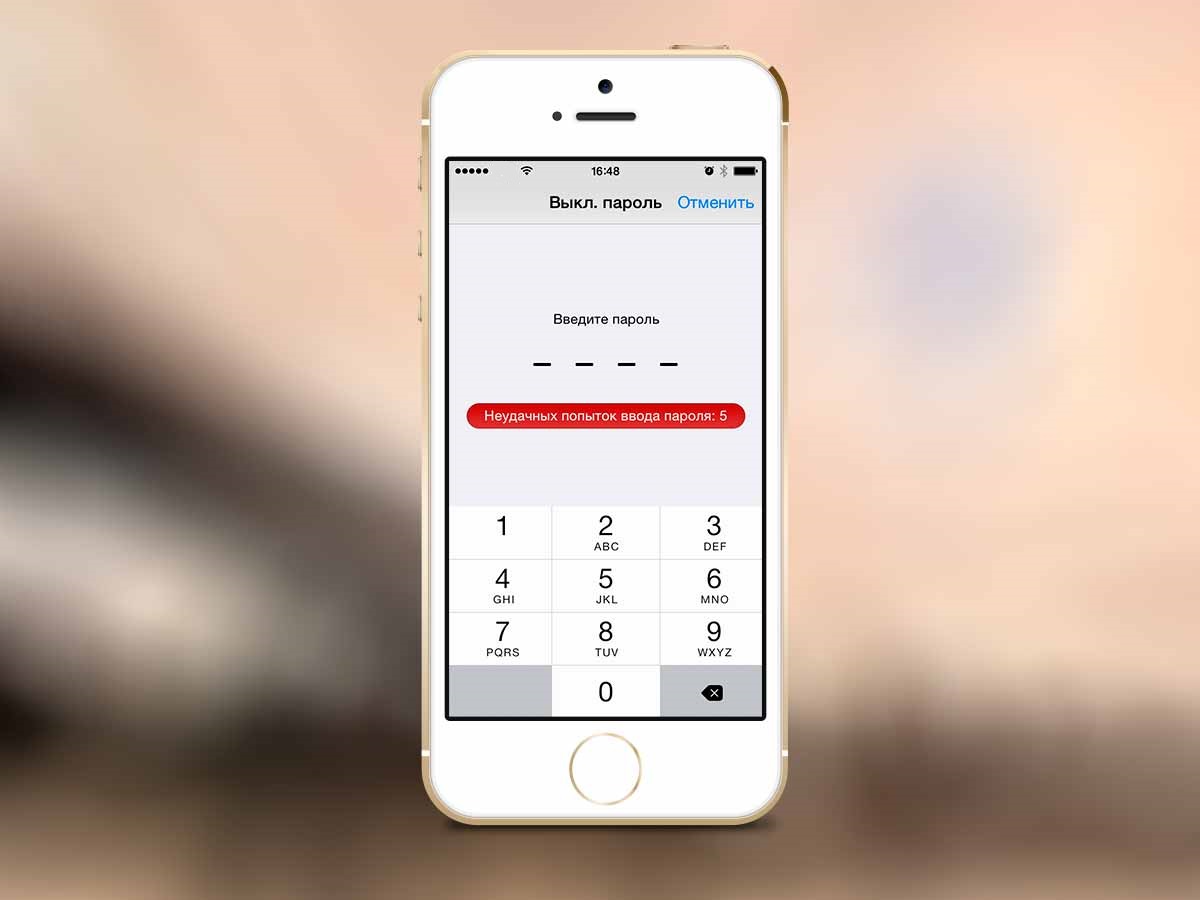
If you don't even remember how you installed it, this is no reason to continue living without using all the capabilities of the phone. There are two ways to reset the restrictions passcode on iPhone.
There is no default or factory password. The code is set by the user when it first enters the restrictions settings. Now we will tell you in detail how to reset the restrictions password on iPhone 5s and other models. The principle of operation is the same.

Remove password via iTunes
In the first case, the password code is completely reset when the settings are reset on the iPhone. Forgetting the coveted combination, you can get rid of it by restoring the firmware. It is not difficult, an inexperienced user can handle it.
It is enough to connect to a personal computer with iTunes preinstalled.

Click on 'Restore iPhone'. After restoring the firmware, the password disappears, it must be set again. This is an effective method, but with serious drawbacks.
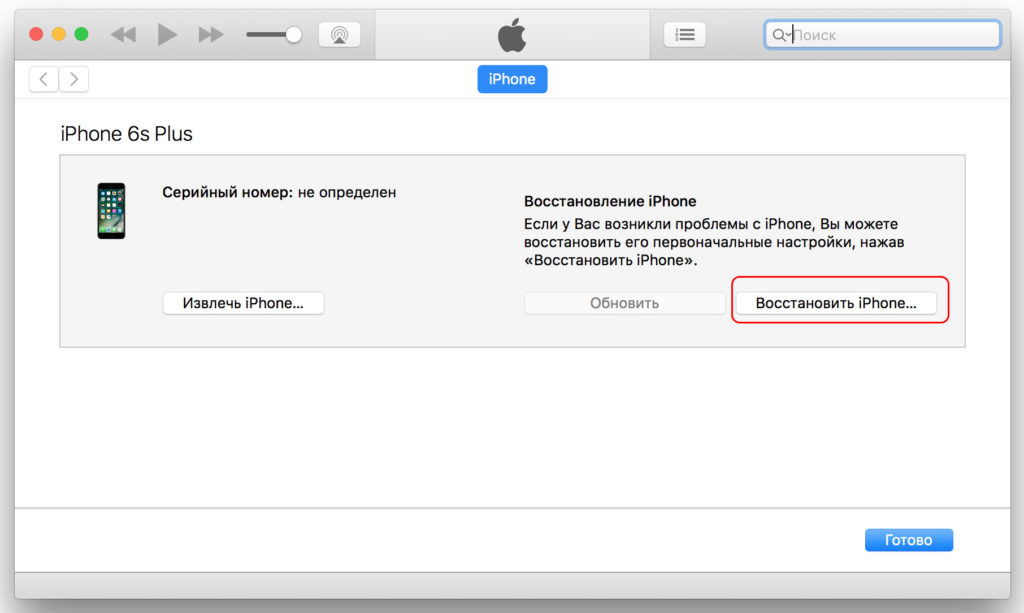
As a result, almost all information disappears from the device. Moreover, it will be difficult to restore from a backup copy. If the code existed when the copy was created, it will return to its rightful place on the smartphone.
This is an option for how to reset your iPhone to factory settings if you forget the restrictions password, but consider whether you should resort to the risky method.
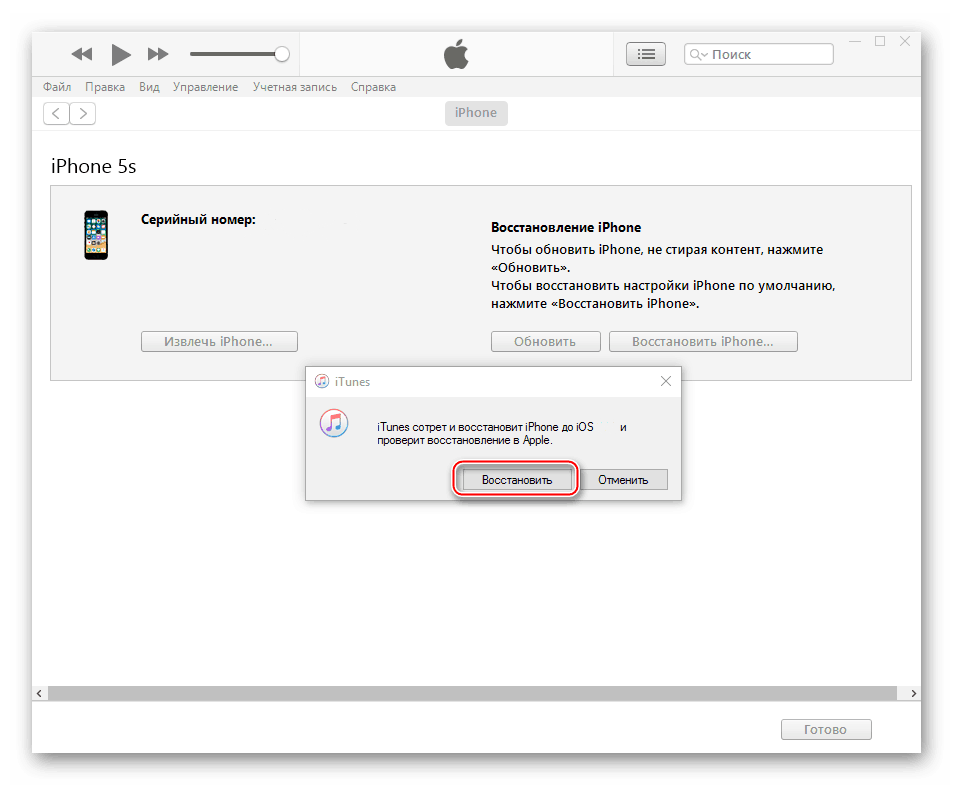
Find out the code through the application
It is good that there is another method, how to reset the restrictions password on the iPhone. Use a special program. She will 'pull' the code from the backup.
The computer must have at least one copy in which the password is saved. If it is not there, do not despair. Create a copy via iTunes.
When resetting the settings iPhone requires password-restrictions, follow the algorithm:
- Download the latest version of PinFinder suitable for the installed operating system.
- After running the program, in a few moments you will find the necessary numbers.
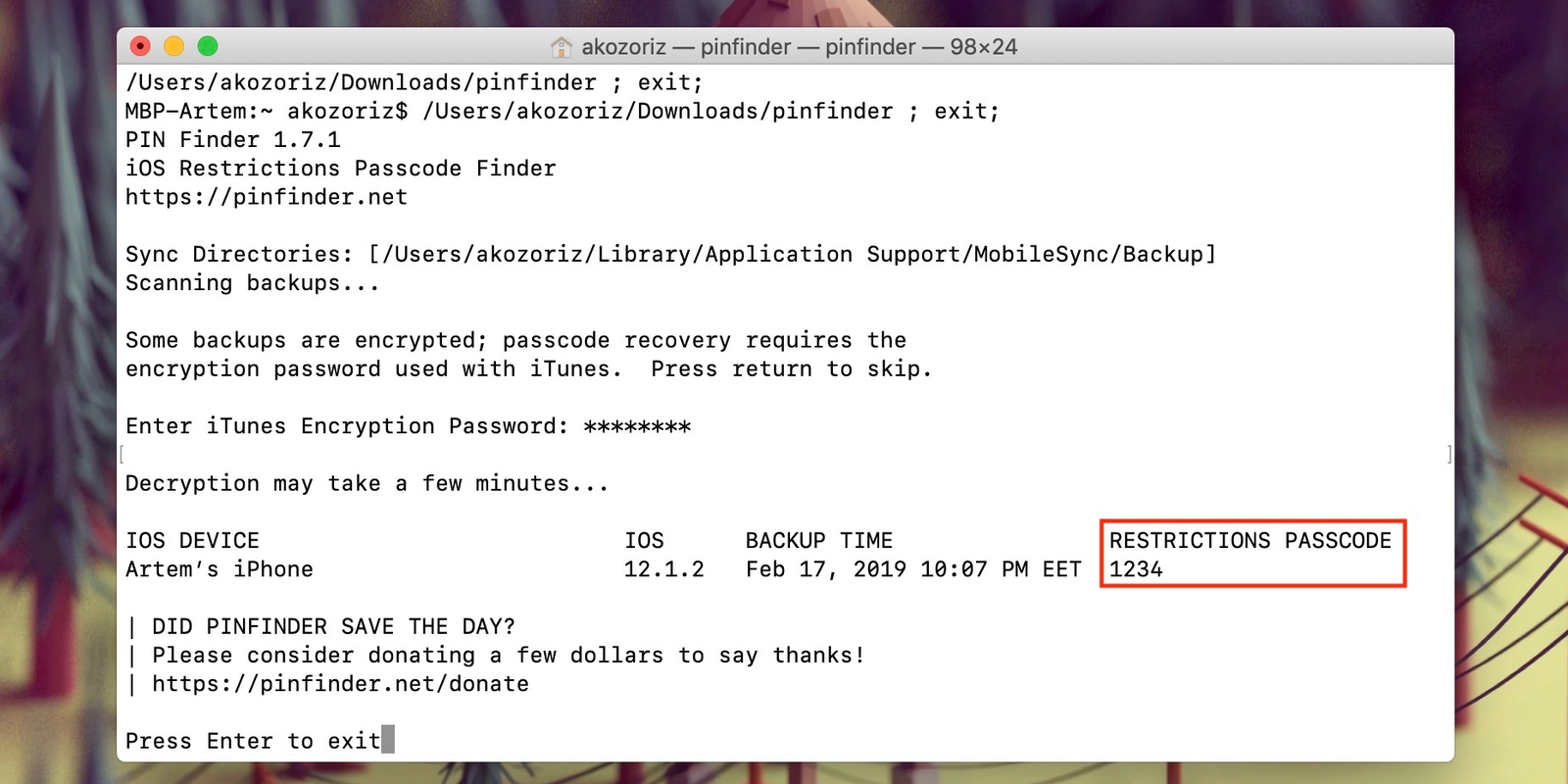
Now that the iPhone requires a restriction password when resetting, you know how to proceed. Don't worry if PinFinder is safe to use. Note that the software is posted on the reputable software site GitHub. The software is compatible with most firmware versions since at least iOS 7.
interesting 6.1-inch iPhone 12 and iPhone 12 Pro will go on sale first Subscription pack launch Apple One confirmed
This is an option for how to safely find the restrictions passcode on an iPhone.
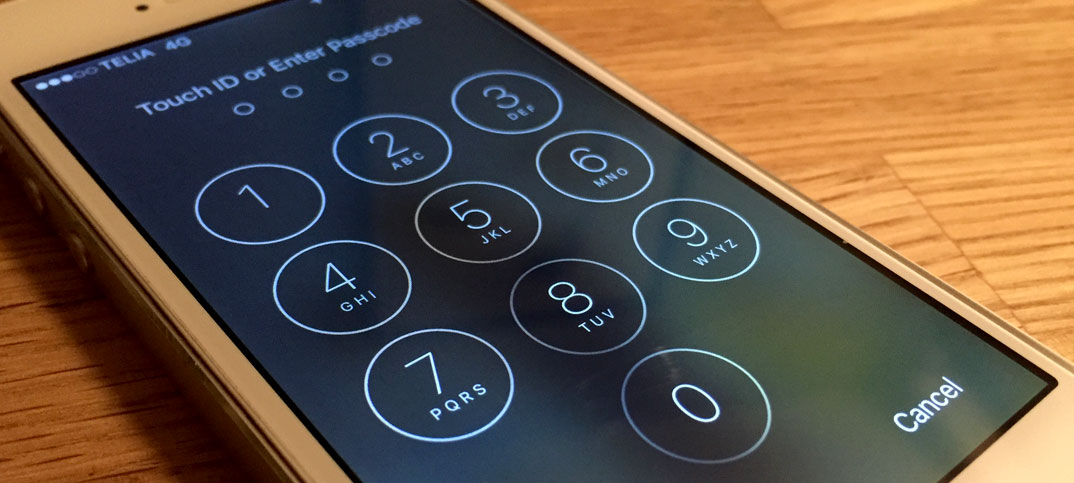
Nuance with encryption
It is important to remember a moment when working with PinFinder. The password is extracted from the backup, make sure it is not encrypted. Otherwise, nothing will work.
Otherwise, PinFinder will constantly display an access error. Removing the restrictions password will not work.
How to get rid of encryption?
- connect iPhone to your computer;
- start iTunes;
- find 'Encrypt iPone Backup' in the menu. You need to remove the check mark next to it.
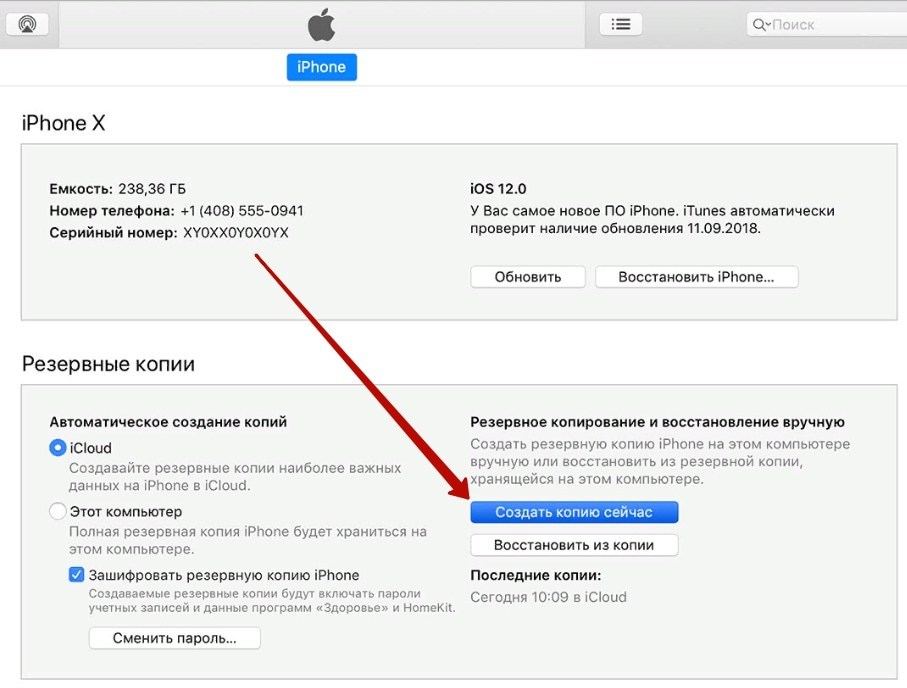
However, the developers promise that the latest version of PinFinder will support encrypted backups. If it can be implemented, there is no need to manually disable encryption in iTunes.
If you need to remove age restrictions
Many companies operating in the United States, China and other countries seek to restrict minors' access to prohibited content. The corporation Apple poses this challenge to the on-staff programmers.
By setting up the parental control function, owners iPhone can keep their children away from abuse songs, music and games. It becomes possible to prevent children from deleting and installing programs from the phone, making or blocking purchases, using paid services. After changing the settings, a password is entered when making additional purchases. Voice assistant Siri is set to search the Internet.

On the operating system iOS, there is a special setting that prohibits playback of songs intended for an adult audience. The function is often activated by default. This problem is faced not only by children, but also by adults.
Making obscene content accessible
Due to restrictions in iPhone, users regularly encounter situations where they cannot listen to songs with inappropriate content.
This happens for two reasons. A common option is parental control is installed on the gadget.
To get rid of it, you need:
- go to 'Settings';
- then the item 'Screen Time';
- then 'Content and Privacy';
- select 'Content restrictions';
- select 'Music, podcasts, news';
- in the window that appears, put a tick in front of 'Explict'.
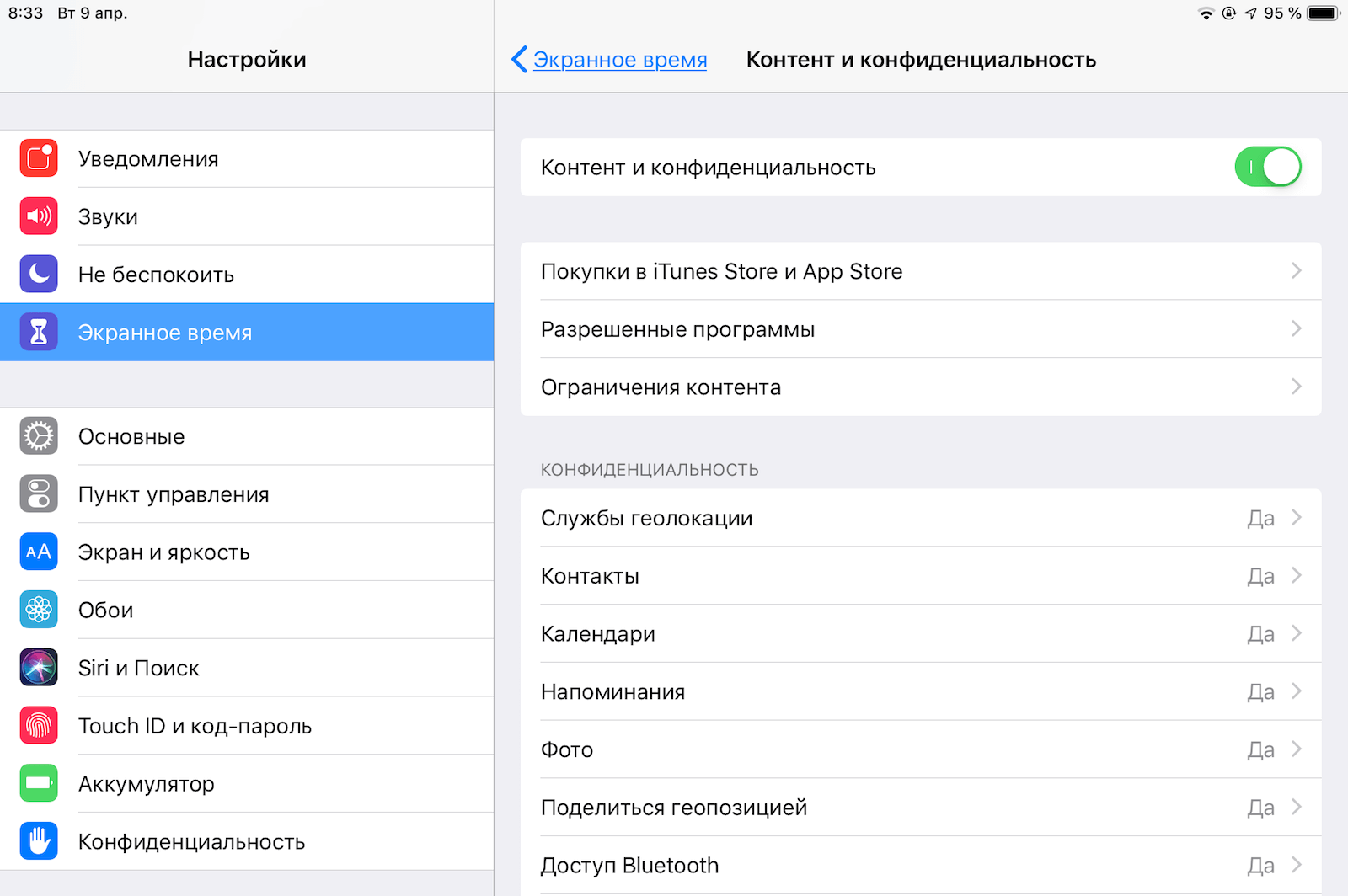
Now you can listen to works containing abusive expressions without restrictions.
Another option is a system error. When new iPhones hit stores, users start complaining. When copying an account to a new gadget, files that were previously played will not start.
Explict content is accidentally banned. The developers promise that they will fix the malfunction in the near future. Operating system update required. In the new version, they promise to finally eliminate the errors.
