Apple iPhone 5, 5C, 5S and SE are similar in exterior design. The arrangement of the elements inside the case is almost identical. This makes smartphones the same in disassembly and repair principles, however, differences in hardware prevent the use of the same parts. Let's consider further the question of how to remove the screen from the iPhone 5.

Tools for repair
To perform the manipulations, you need a small set of tools.
Screwdrivers:
- sprocket 0.8 mm;
- cross 1.5 mm.

Other subjects:
- tweezers;
- bank card or mediator;
- suction cup (simplifies parsing, but not required).

How to remove the display
- Turn off your smartphone. Disassembling the switched on phone is dangerous, one of the elements may burn out.
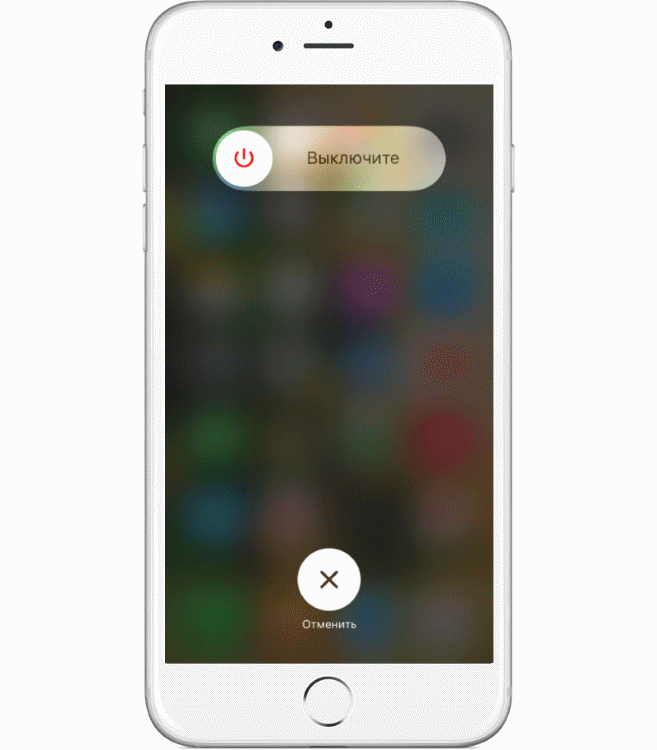
- Unscrew the screws at the bottom of the device. A 0.8 mm star screwdriver is required for this task.
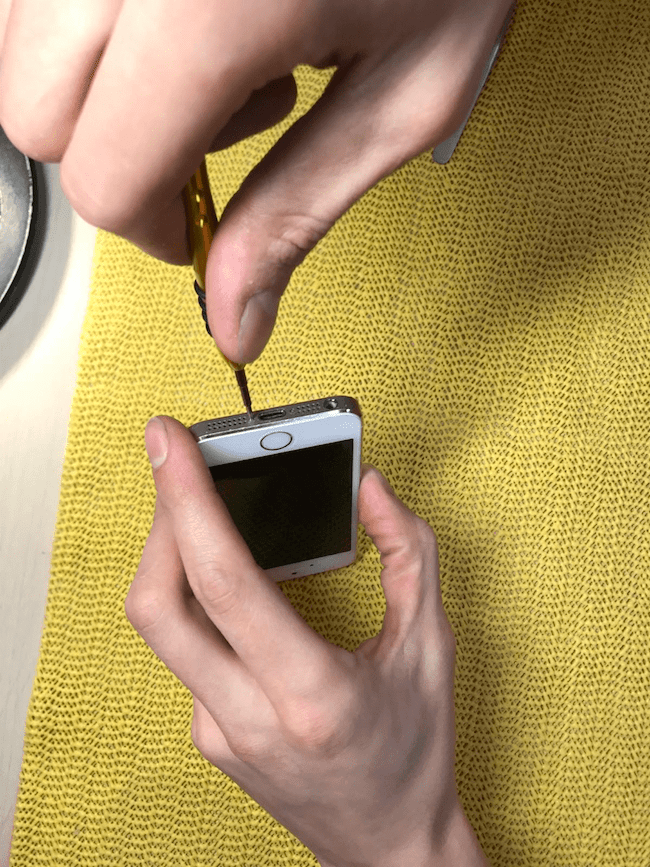
- Hook up the display with a pick or card. Detach the screen gently around the perimeter, but do not detach immediately.

- Remove the ribbon cable with tweezers and open the device.

- Remove the protective plate, disconnect the second ribbon.
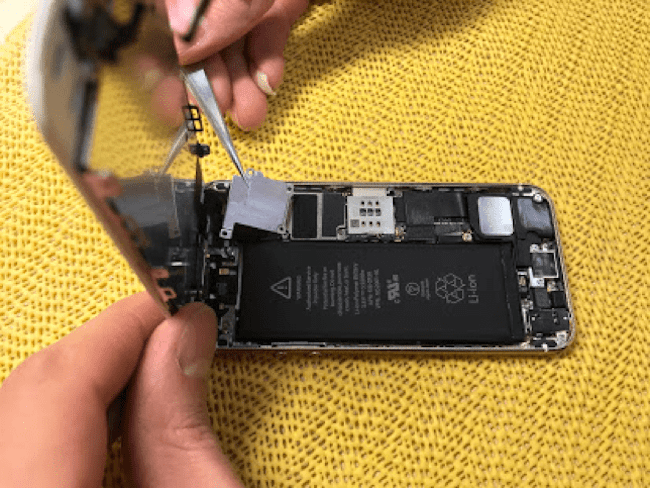
Reverse the above steps to replace the display. Display modules are available in mobile parts stores, all small-sized parts are immediately included in the kit, you only need to dismantle the old module and install a new one. With a broken screen, this approach is convenient.
How to remove the 'Home' button, speaker, front camera and sensor cable
interesting 6.1-inch iPhone 12 and iPhone 12 Pro go on sale first Epic Games asks court to return Fortnite to App Store
Let's see how to remove the screen from an iPhone 5S without a suction cup when the front unit is detached. To do this, dismantle small parts. It will also be helpful to learn how to remove the cover from the iPhone 5S.
Home button
The key is fixed with 3 screws and consists of two parts.
- Unscrew the top screw.

- Disconnect the ribbon cable.

- Unscrew 2 screws, remove the plate.

- Disconnect the second ribbon cable, remove the button.

- To replace the button, repeat the steps in reverse order.

Attention! Replacing the 'Home' button will disrupt the operation of the fingerprint scanner: it will stop configuring immediately after repair or with a subsequent update. This is because Apple binds the 'Home' button to the motherboard during production.
Speaker
- The speaker is attached with 2 screws. Unscrew them.

- Remove the bracket, speaker with tweezers.

Front camera and touch cable
Use tweezers to disconnect the sensor cable from the large plate, remove it and the camera.

Display
How to remove the screen from the iPhone 5S? Small parts are dismantled, it remains to unscrew the large plate. The display is completely separate, there are no other parts left on it.

Replacing other parts on the display module is done in the same way as disassembly. Pay particular attention to the screws, some elements are held in place with several different screws.
When repairing the iPhone for the first time, it is recommended to photograph the location of the bolts and cables.
