For various reasons, iPhone users often have a question – how to reset an account on an iPhone. Perhaps you forgot your password or you are selling your iPhone – here are all the known ways to reset your account.
Each user of products Apple, smartphones iPhone, a situation arises when it is necessary to unlink the account from the device. There may be several reasons for this, but the question is, how to reset an account on an iPhone. Unlike smartphones based on Android with iOS, everything is far from simple, and resetting the parameters is not enough here, therefore, we will figure out how to remove credentials from the phone and why it is needed.
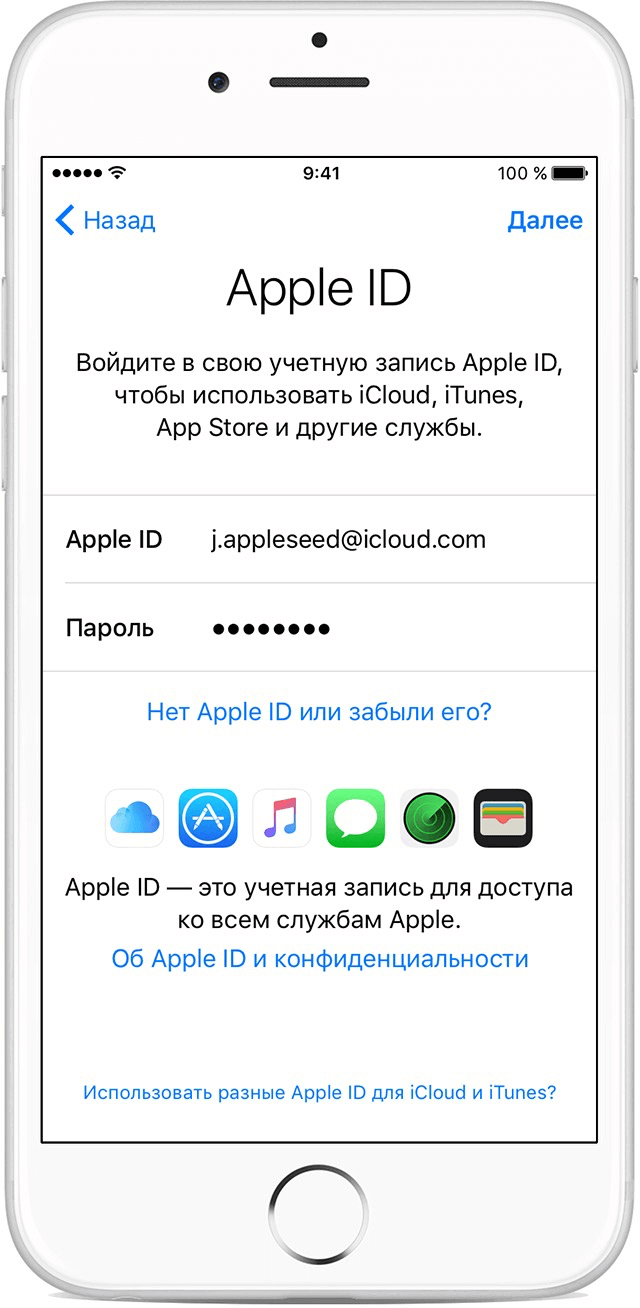
When do I need to reset the ID on the iPhone?
There are several reasons to reset your epl account, for example:
- you sell your iPhone;
- transfer it to someone else's use;
- forgot your account password.
And a lot of other situations when you need to delete your Apple ID from your phone.

How to reset id on iPhone 5S and other models?
In the case when you know the password for the account, the reason for the reset is the sale or transfer of the phone, then resetting is quite simple. To do this, follow the instructions:
- Take your smartphone and open “Settings”.
- Next, go to “Apple ID”.
- At the bottom, click “Exit”.
- Next, you will need to enter your password. Enter and click “Off”.
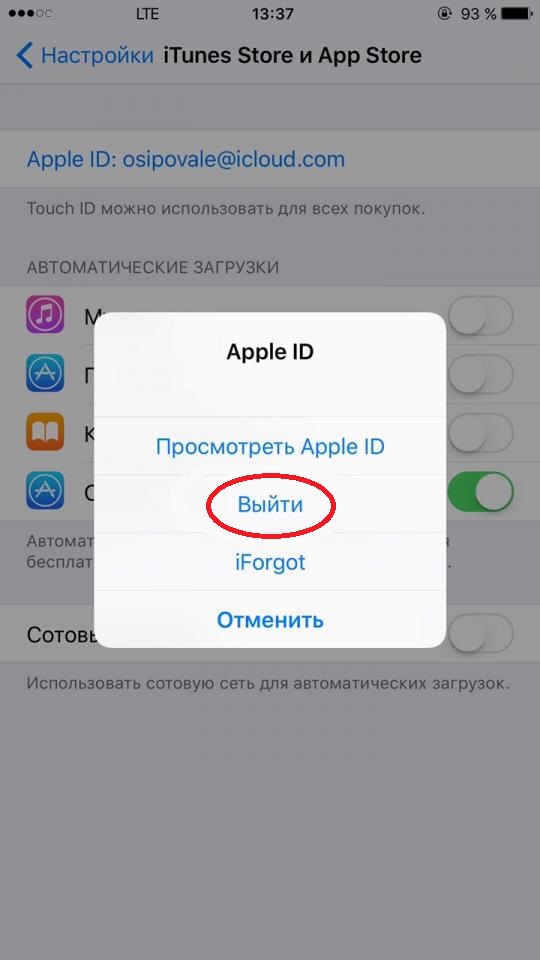
This small instruction will be the answer to the question of how to reset Apple ID on iPhone 6 and other models.
But note that for some, such actions do not always help to completely delete data about the phone and “forget” the ID, therefore it is additionally worth doing the following:
- After signing out of your account, go to “Settings”. Next, open “General” and “Reset”.
- Here select “Erase Content and Settings”. Here you will need to enter a password to unlock the phone, if it is set, a restriction password, confirm the action.
After these two steps, the phone will be cleared of data.

How to reset an account on an iPhone without access to the phone?
It may be that you no longer have access to the gadget. You could have lost it or sold it, but your data and account remained there. You can also clean your iPhone without accessing it. To do this, you need to do the following:
- We go to the website icloud.com.
- We log in through our Apple ID, which is tied to the desired phone.
- Find the “Find iPhone” section and go to the “All devices” tab.
- Select the desired gadget and click “Erase iPhone”.
- Next, you will need to confirm the action and enter your password.
interesting 6.1-inch iPhone 12 and iPhone 12 Pros to ship first Apple ready to start production iPhone 12
After that, the next time the phone is connected to the Internet, the system will be reset to factory settings, all data will be deleted and the account will be unlinked, after which it can be configured with a different ID.
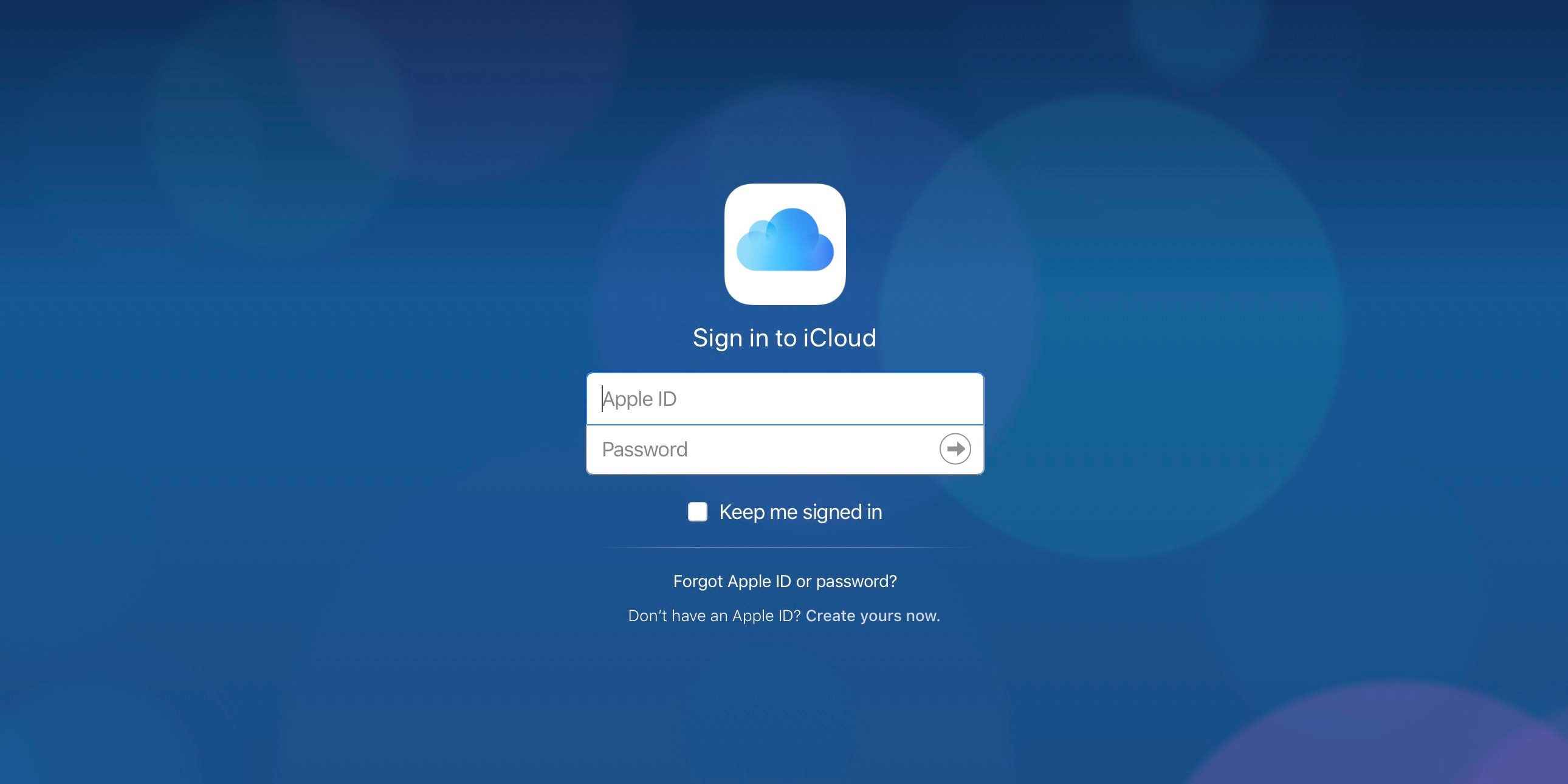
Removing a device from an account
Also, after such a cleaning, check the device status on the website Apple. In particular, go to your account and make sure that it is not among the connected gadgets.
If the device is in the list, then click on it, then click “Remove from account”.
The phone will then be automatically logged out.
Previously, it was also required to unlink the phone through the Activation Lock service, but since 2017 Apple it has disabled this function from public access.
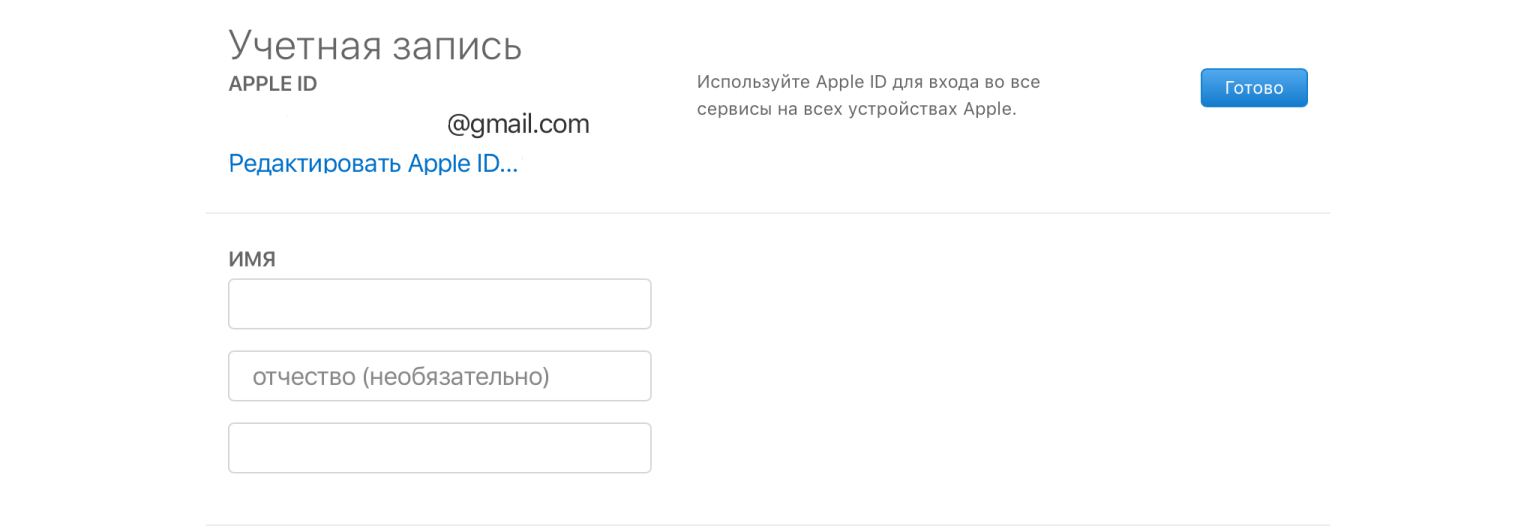
Deleting an account
And the last way to reset an account is to completely delete Apple ID. This is, of course, a radical measure, but if you no longer plan to use the company's equipment Apple, then this option is also suitable. Removal can be done in two ways, in particular:
- Changing account data.
- Contacting support.
In the case of the first option, you need to go to the account management page, change personal data, as well as the mail to which the account will be linked. After making the changes, confirm them, and you can forget that the ID exists. After that, all devices will be untied from it.
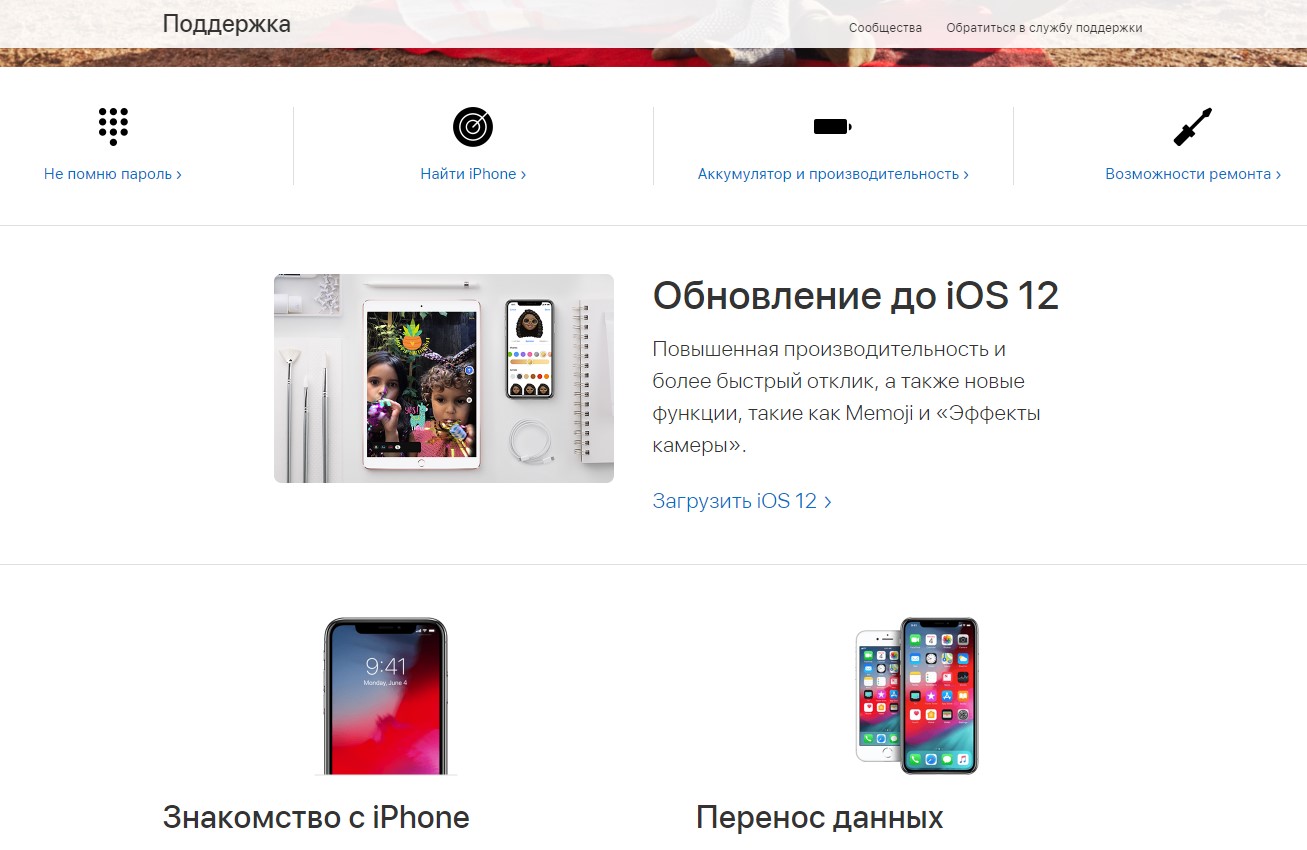
And the second option is to contact support. This will require:
- Go to the page for creating a support request.
- Fill in all required fields.
- Send a message.
At the same time, we note that you must fill out in English.
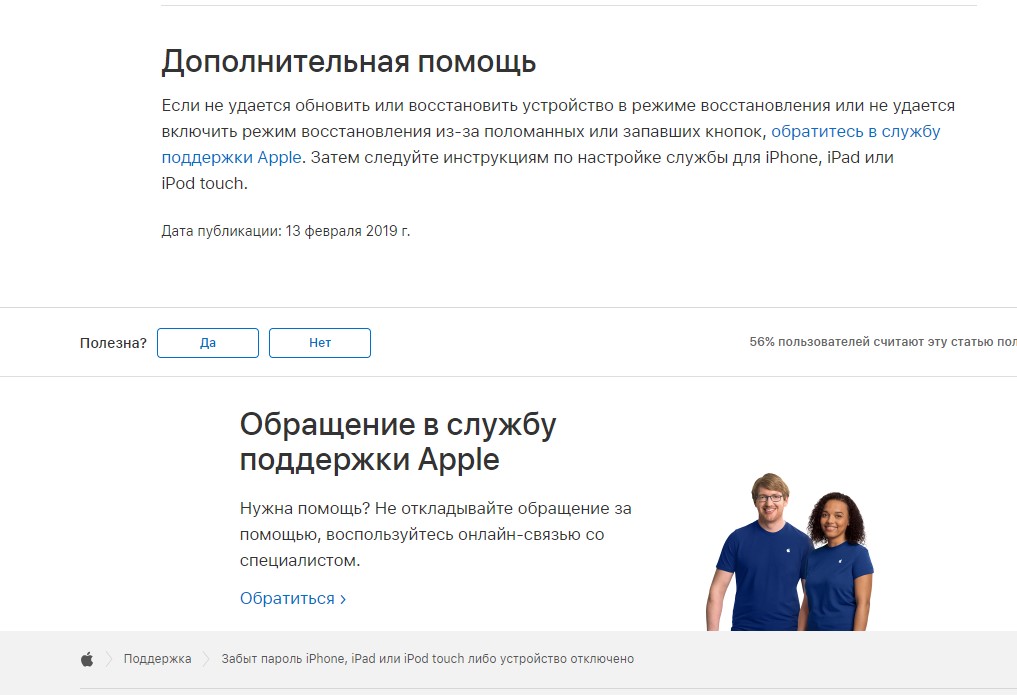
Possible problems when deleting or unlinking an account Apple ID
Not completely deleting data may become a problem, since unlinking an account involves only resetting, but not clearing data.
Therefore, you will need to reset the data to factory settings in accordance with the instructions that were provided earlier.
