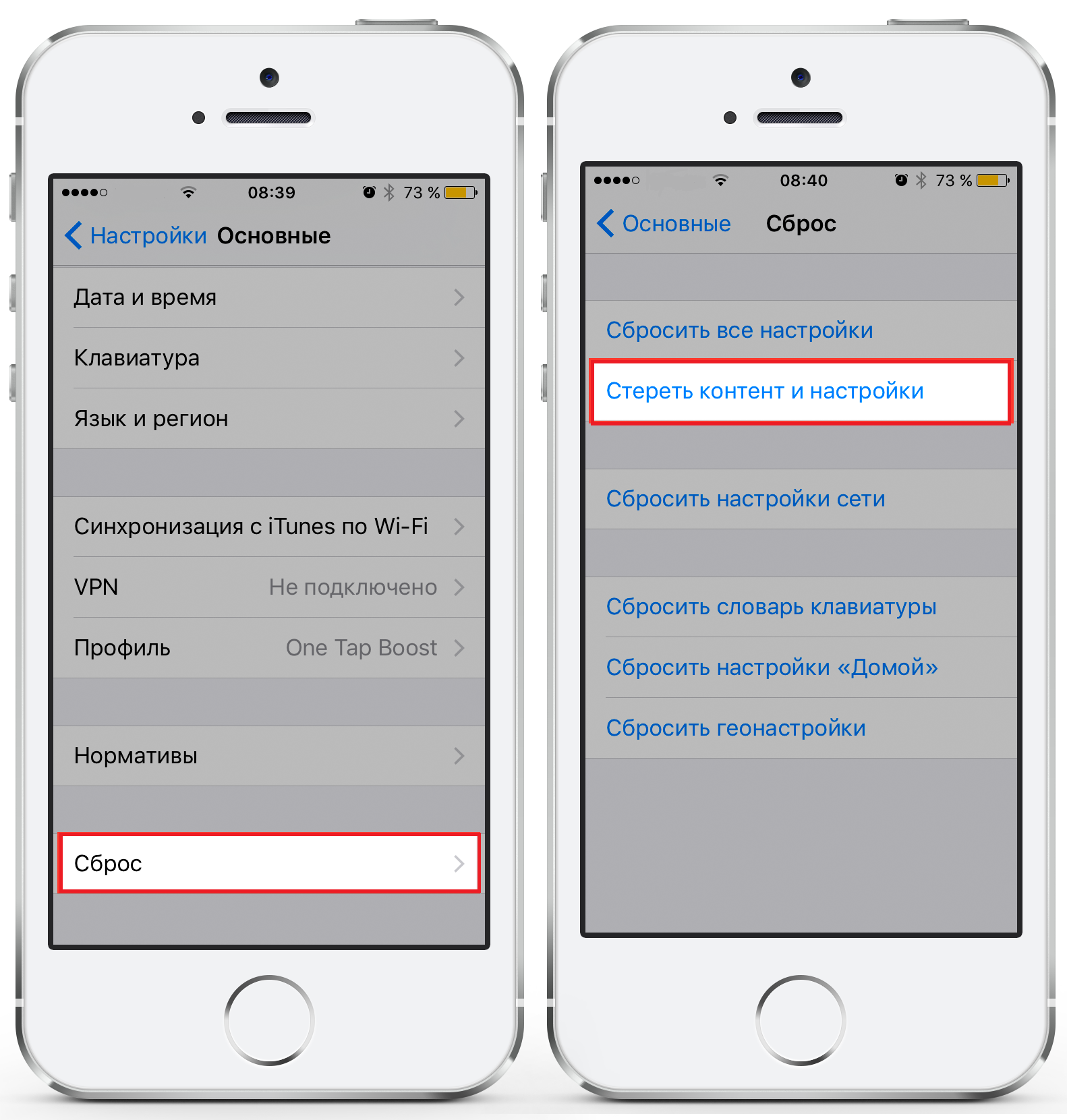One of the most popular services for iPhone is icloud cloud storage. How to reset iCloud on iPhone 5s and other models, for example, when reselling or transferring an iPhone to other hands – read our material.
For smartphone users iPhone, a large number of useful services are provided, access to which is opened by an account Apple ID. But when you transfer your gadget, in case of sale or for another reason, it becomes necessary to reset the icloud on the iPhone 5s or another model. And you need to know how to do it.

How to reset iCloud on an iPhone?
In order to perform a reset, you will need to follow the following instructions:
- Take your gadget and go to “Settings”.
- Then “Apple ID”.
- Scroll down the page and click “Exit”.
- Next, you will need to confirm the action and enter the password for your account.
It is important to note that in order to reset iCloud on iPhone 4s and other models, you need to know the password from your Apple ID.
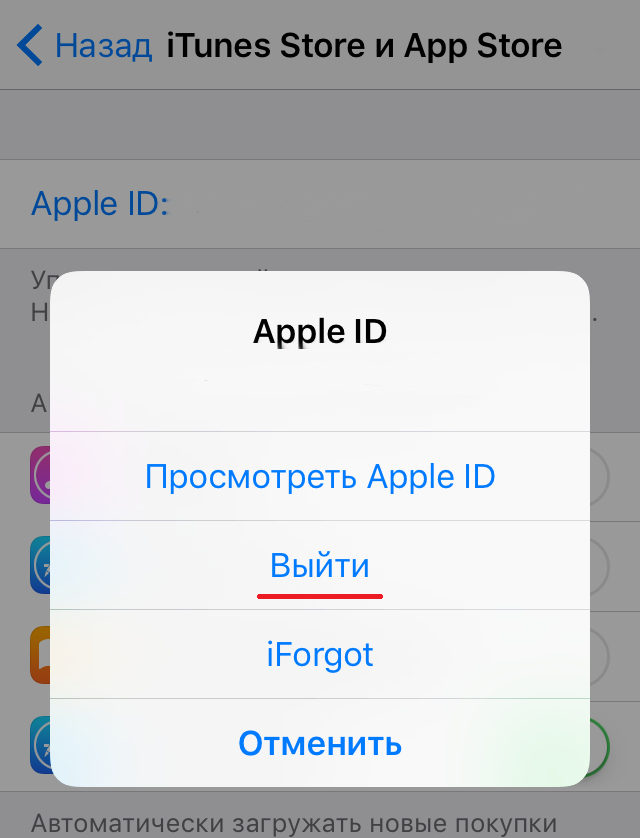
How do I reset if I forgot my password?
Now it's worth considering how to reset an iPhone on an iPhone if you don't know the password. But note that this will help in the case when the phone, and, accordingly, the account belongs to you and the password was simply forgotten.
To do this, you need to restore access to the ID:
- We go to the site to log into your account and at the bottom we click to restore the password.
- We enter our email, to which the ID is linked.
- We are waiting for a letter from Apple and follow the instructions in it.
After recovering and activating the password, you can reset the icloud in accordance with the instructions that were given earlier.
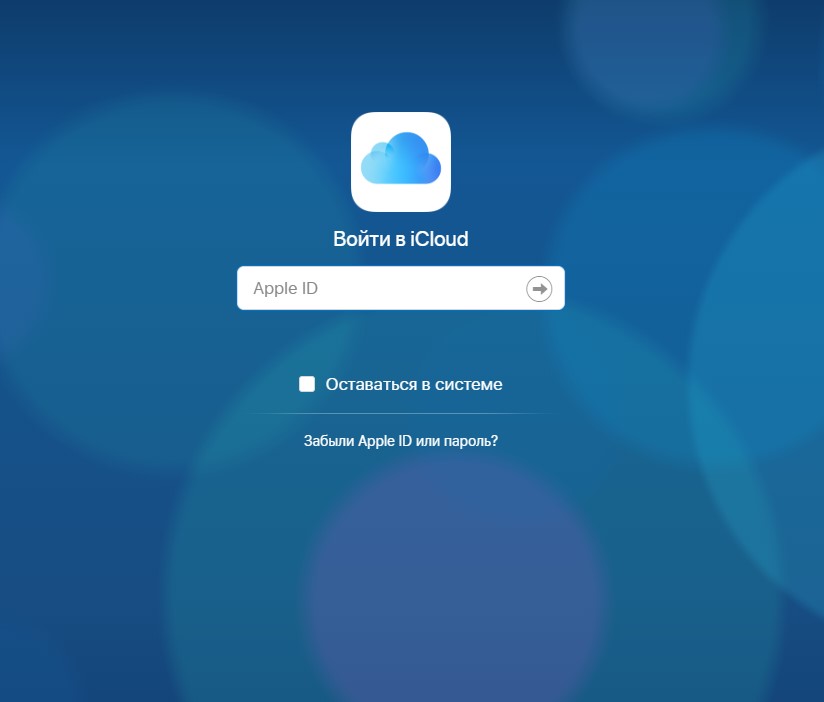
How to reset iCloud on iPhone without password?
interesting 6.1-inch iPhone 12 and iPhone 12 Pro will go on sale first Apple has developed two types of masks to protect against coronavirus
If the account does not belong to you and the password is unknown, which happens when buying a phone from your hands, there are several ways to delete the account, in particular:
- Contact the previous owner and find out the password or ask them to delete all account data yourself.
- If the first point is impossible for any reason, you can try to contact the support service Apple. They will be happy to help you, but for this you will need to provide all the data about the phone, in particular, you will need a box, documents and a receipt from the store where it was purchased.
- If none of the options helped, then saving the phone will not work. The only thing that can be unlocked is models up to 5S, if the operating system iOS is installed with a version up to 7.0.6.
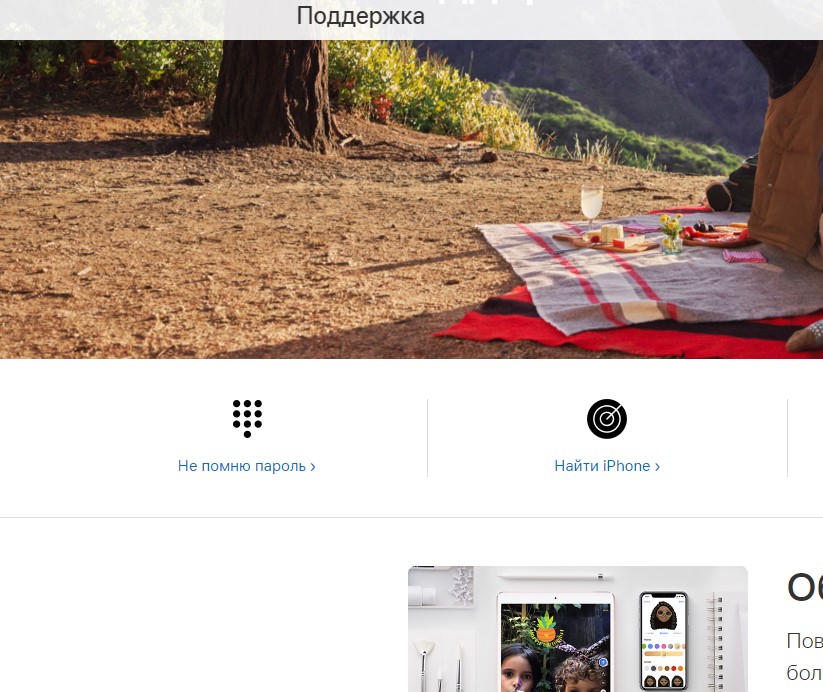
Last chance to reset iCloud on iPhone 5S
If the previous options do not work, then you cannot save your phone. The only exception is model 5S or earlier, which has iOS version 7.0-7.0.6 installed, as it has a small loophole to delete the entry.
On later ones, this will not work, but if you are still a happy owner of such a gadget, then follow the instructions to remove it:
- Go to the phone settings and go to the iCloud menu.
- Simultaneously press “Delete account” and the item “Find iPhone”.
- In the event that you pressed at the same time, a window will appear to confirm the action, where you will need to enter the password.
- We do not press anything, but simply hold down the lock button and turn off the phone.
- When turned on, the account will be deleted and you can connect a new one.

But this does not always work, and you can try a more complex option according to the following instruction:
- We go into the settings, then iCloud.
- Click delete account, then cancel the action.
- We go into the account, delete the password field and enter any one at our discretion. Confirm and exit.
- We repeat the second point.
- Next, go to your account, erase the value of the description line and click “Finish”.
- Again we press “Delete account” and now it should be deleted without asking for a password.

Saving iPhone data before resetting your account
If you just change the Apple ID, but the device remains yours, then to save the files, you just need to transfer them from the iPhone cloud to the phone gallery and save there.
If you need to save data and reset the icloud on iPhone 6, then follow the instructions:
- Go to “Settings” and go to Apple ID.
- Next, go to iCloud, scroll down and find the item “Backup to iCloud”.
- Now click on “Create a backup” and wait for the operation to end.
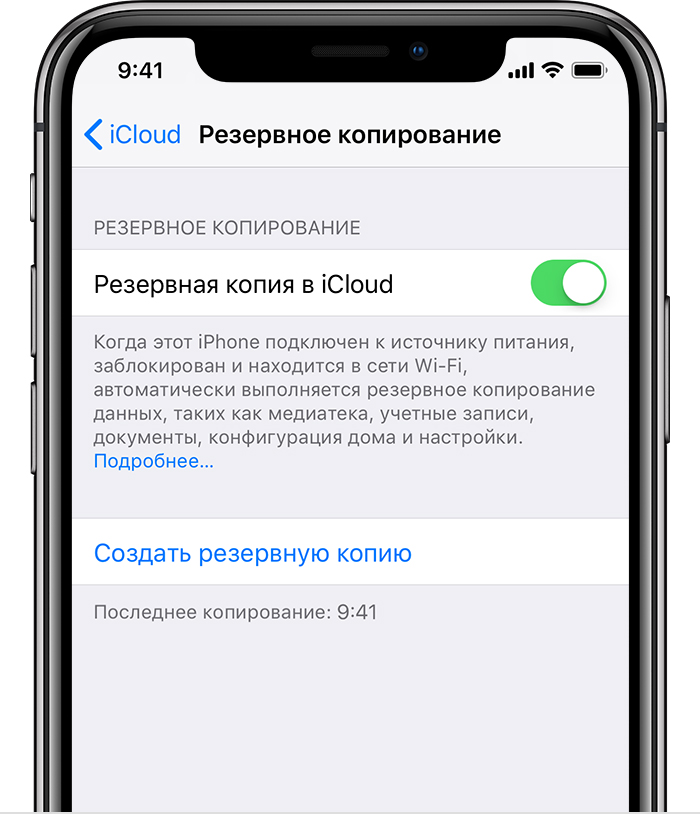
After that, a complete reset of the phone is carried out with zeroing for transfer to the new owner. Log out of your account in accordance with the instructions provided earlier.
It is also worth completely resetting all data and settings to factory settings, which is done as follows:
- In the settings, go to the “Basic” item.
- Further “Reset”.
- We select the item “Delete content and settings”.
- We confirm the action and wait.
Upon completion, you will have a completely clean phone with factory settings.