Having opened the phone menu, it is not immediately clear where the alarm clock is in the iPhone. Therefore, some users download a separate application from the AppStore. However, the option is provided by the operating system iOS. To open an alarm clock on an iPhone, just select the 'Clock' icon in the main menu. This appendix contains a subsection with an appropriate title.

To wake up on time, you need to know how to set an alarm on an iPhone. Activating it is simple: click the plus sign in the upper right corner of the branded application. If you want the phone to wake up at 7:30, then you need to understand how to set an alarm on an iPhone.
- To do this, after selecting the 'Add' icon, press and hold the left scroll wheel until the number '7'.
- The right wheel must be turned to the value '30 minutes'.
In all modern models of Apple phones, choosing a wake-up time is as easy as setting an alarm on an iPhone 6. It is located in the same 'Clock' menu, only the design and additional functions differ.

How to set an alarm for iPhone and iPad
interesting 6.1-inch iPhone 12 and iPhone 12 Pro will go on sale first Apple will announce the launch of iPhone 12 from day to day
Before setting the alarm on the iPhone, you need to set the time for the call, as described above. After that, in the same subsection of the 'Clock' menu (opposite the set time), it is necessary to move the activation slider. The selected one will be highlighted with a green switch.
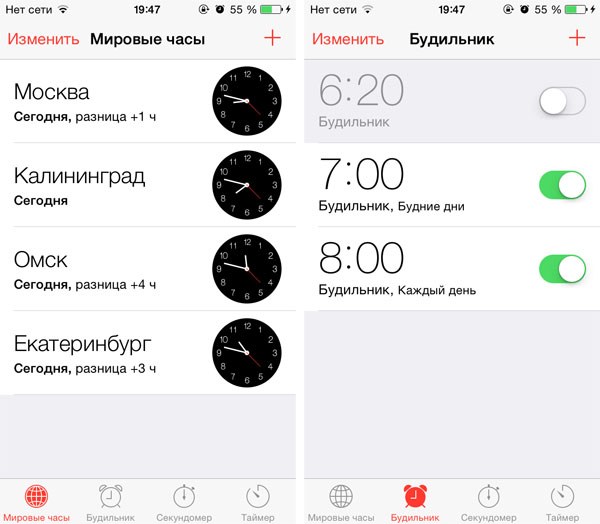
How to set alarm snooze in iPhone and iPad
Many novice users of an apple device are thinking about how to set an alarm on an iPhone once and not open the settings in the future. The repeat function will save time on the daily setting of the necessary parameters.
Let's take a look at how to set the wake-up hours on your iPhone on specific days, for example, Monday through Friday at 8 am.
- Open the 'Repeat' section.
- Check the boxes for the days of the week to wake up on time.
- Create your own name such as 'Good morning'.
- Going to the 'Sound' subsection, the user can customize the melody (select standard music or ringtone from Apple Music), purchase tracks and set the vibration style.
If the alarm clock on the IPhone does not work, then you can install a special application.
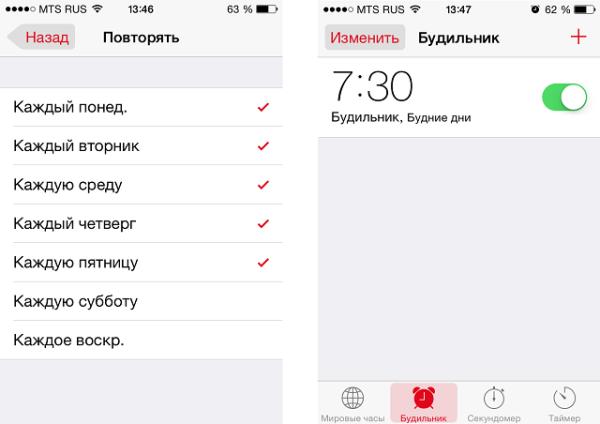
Alarm clock programs for IPhone
In addition to the proprietary application, many developers release their own IPhone alarm clock. They are usually equipped with additional useful options. The following third-party programs are popular on the AppStore.
- The Good Morning app works with the person's circadian rhythms. The application tracks sleep and determines the phases to choose a favorable period for waking up. The ringtone sound will sound in the specified time interval. Besides the easy wake-up option, this free program contains a collection of fade-in ringtones. Additionally, the user has access to a fresh weather forecast.
- Sleep Cycle is a paid enhancement of the Good Morning program. The advantage of Sleep Cycle is syncing with Phillips Hue smart bulbs and the ability to create notes and an expanded set of tunes.
- Quiz Alarm is designed as a puzzle game that will not allow you to easily choose to repeat after a while. To do this, you need to solve arithmetic problems or correctly answer a question on geometry. The functionality offers 3 levels of difficulty, so even an intellectual will wake up to turn off the ringtone.
