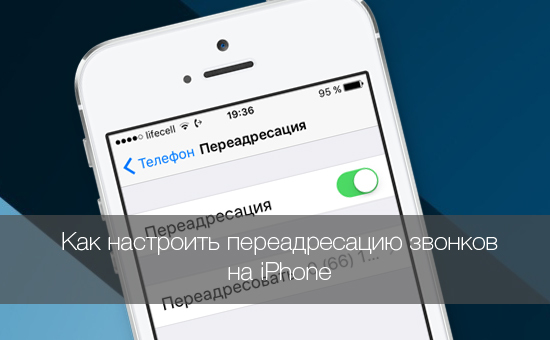 Call forwarding has been around for a long time. However, not all users know how to use it. Call forwarding function allows you to forward incoming calls to another number. And this is easy enough to do. In this article, we will look at how to set up call forwarding to iPhone. It should be noted that the call forwarding function has been in iOS for a very long time and the principle of its activation has not changed even once. Therefore, it can be used both on new and outdated smartphones Apple. The only limitation is related to the type of network. In GSM networks, forwarding is configured for any operator, but in the case of CDMA, everything depends on the respective services of the operator. To enable automatic call forwarding, you must: 1. Go to Settings – Phone.
Call forwarding has been around for a long time. However, not all users know how to use it. Call forwarding function allows you to forward incoming calls to another number. And this is easy enough to do. In this article, we will look at how to set up call forwarding to iPhone. It should be noted that the call forwarding function has been in iOS for a very long time and the principle of its activation has not changed even once. Therefore, it can be used both on new and outdated smartphones Apple. The only limitation is related to the type of network. In GSM networks, forwarding is configured for any operator, but in the case of CDMA, everything depends on the respective services of the operator. To enable automatic call forwarding, you must: 1. Go to Settings – Phone. 
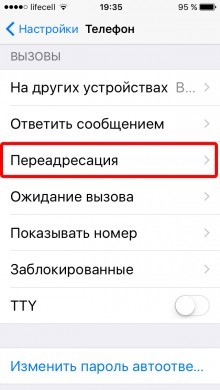 2. Select the Forwarding item. 3. Set the Forwarding switch to active position.
2. Select the Forwarding item. 3. Set the Forwarding switch to active position. 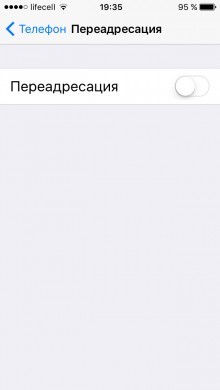
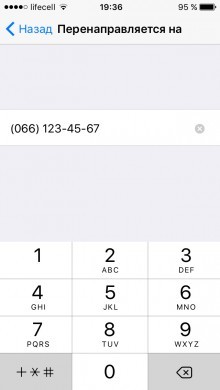 4. Enter the mobile phone number to which incoming calls will be forwarded. After that, a corresponding icon will appear in the status bar iOS, which indicates the activated call forwarding function.
4. Enter the mobile phone number to which incoming calls will be forwarded. After that, a corresponding icon will appear in the status bar iOS, which indicates the activated call forwarding function.
