Setting up your iPhone the first time you turn it on begins with unpacking the purchased smartphone. After inserting a SIM card of a cellular connection, proceed to launch the phone. On the top of the iPhone (from the end) there is a power button, by long pressing this key, start the phone.
Thus, the device will be turned on. Then follow these steps:
The first step is to select the interface language, i.e. the language of the operating system that will serve you, indicate the country in which you live. It's not difficult, just check the boxes next to the necessary items as shown in the screenshot below:
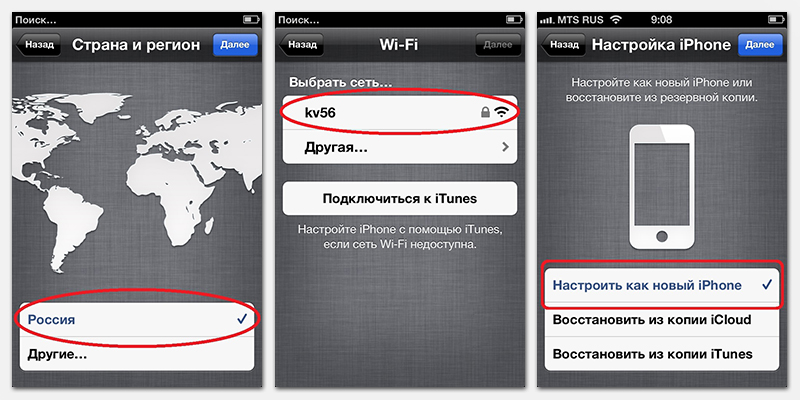
Then the phone will start asking for permission to the location, to ensure the operation of such services: Facebook, Google Maps, etc. If you want to use these offers, agree to the definition of geodata, if not, then it is necessary reject the request. When using or turning on the device for the first time, it is recommended to allow location.
Then the device will ask for permission to connect to the Wi-Fi network. If you have such an opportunity – connect. After connecting to a Wi-Fi network, data will automatically be sent that the device is activated, that iTunes, iCloud and other services are launched. The mobile internet is the best way to complete this step.
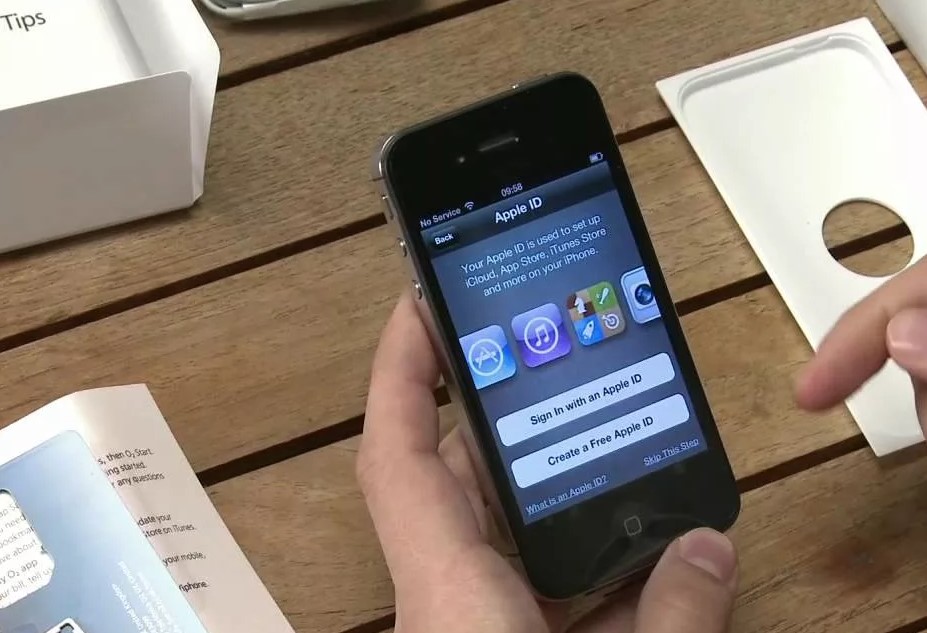
The next step involves setting up your cellular carrier. At this stage, the IPhone configures the service for sms, mms, and others. Because of this, you will have to wait for a while until the operation is completed. After completing the setup, the system will ask for data on whether you have used an iPhone before, whether you need to transfer the old settings of the previous phone through the iCloud service to the new one. If you became the owner of iPhone for the first time, select the 'Set up as new …' item.

This and the steps below are optional, ignore if you wish. But in order to take advantage of the existing advantages of a smartphone, it is worth doing a complete setup. In this case, the system will offer to reconnect to the Wi-Fi network in order to create or enter the data of an existing account Apple ID. If you do not have an account, we recommend filling in the fields and registering. without an account, the performance of the iPhone will be an order of magnitude lower. Account registration is free.

This is followed by a box to mark the field 'read', accepted 'rights and responsibilities'. After that, the device asks to configure the voice assistant 'Siri'.
Final stage: permission for diagnostic work. Only you can decide whether to grant access or not.
After following these instructions, the IPhone 4, 4s will be fully prepared for use. If, after reading the article, you still have questions about how to set up your iPhone 4 s when you turn it on for the first time, we recommend watching a detailed video.
Useful iPhone settings
There are other settings on the iPhone that will be quite useful.
Airplane mode
Designed for flights. When this mode is activated, the phone's communications are automatically terminated. This is necessary in order to ensure accurate operation of the aircraft during the flight. Great for battery autonomy when needed.
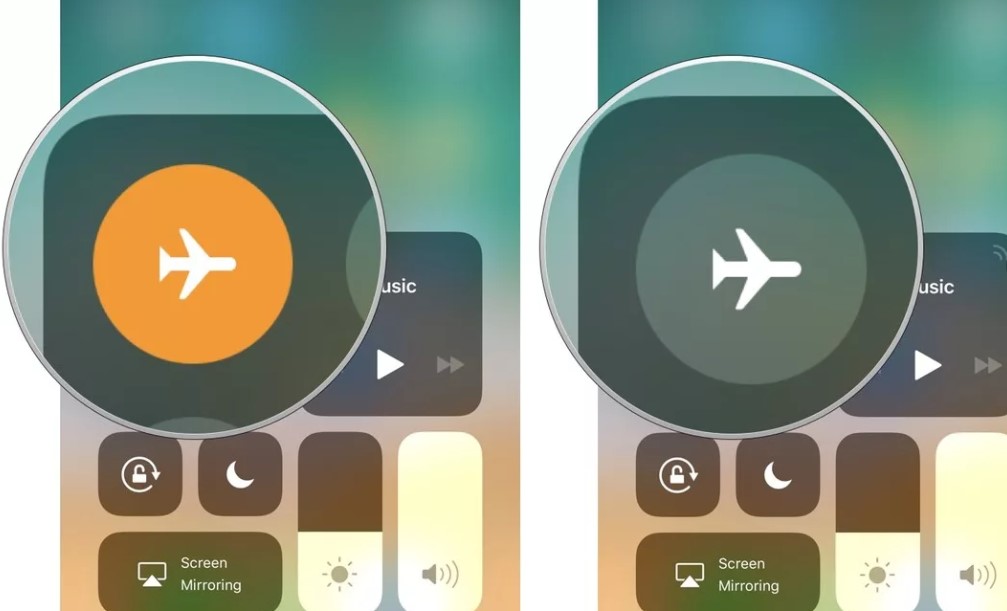
Touch ID and passwords
interesting 6.1-inch iPhone 12 and iPhone 12 Pro will go on sale first Now officially: announcement of iPhone 12 will take place in a week
Since IOS is a closed operating system, all data for which is supplied only by a trusted source App store, downloading any antivirus software for the IPhone 4, 4s is a waste of time and effort. However, there are interesting settings to protect your data.
There is no such option as Touch ID for iPhone 4c, but it is possible to use a password to protect your smartphone when unlocking the phone. You can set a time after which the screen will automatically lock and delete all phone data if an incorrect password is provided several times in a row.
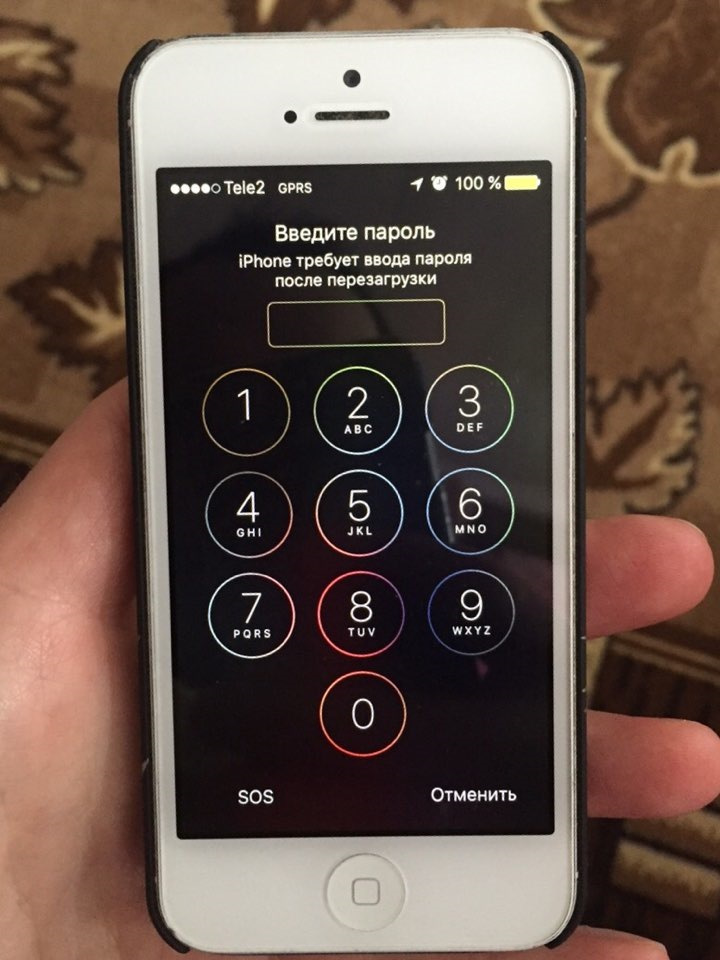
Screen brightness
In order to select the desired and suitable phone brightness, you can switch between the 'manual' and 'automatic' modes. Using the second will save the battery power of the new smartphone.
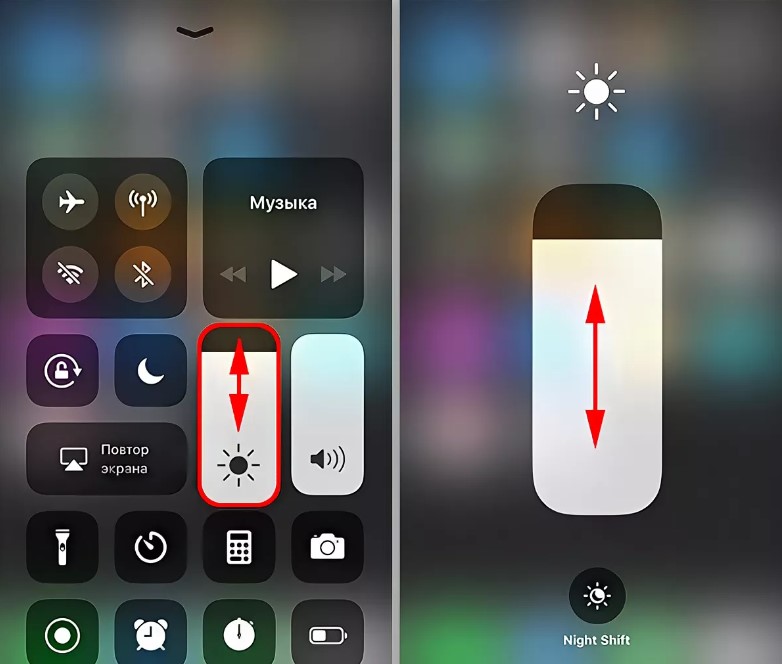
Geolocation
An endless number of different navigators are designed to find your location. But if necessary, it is always possible to find the location in the standard applications 'Maps', 'Camera'. Those. downloading additional programs is not so important.
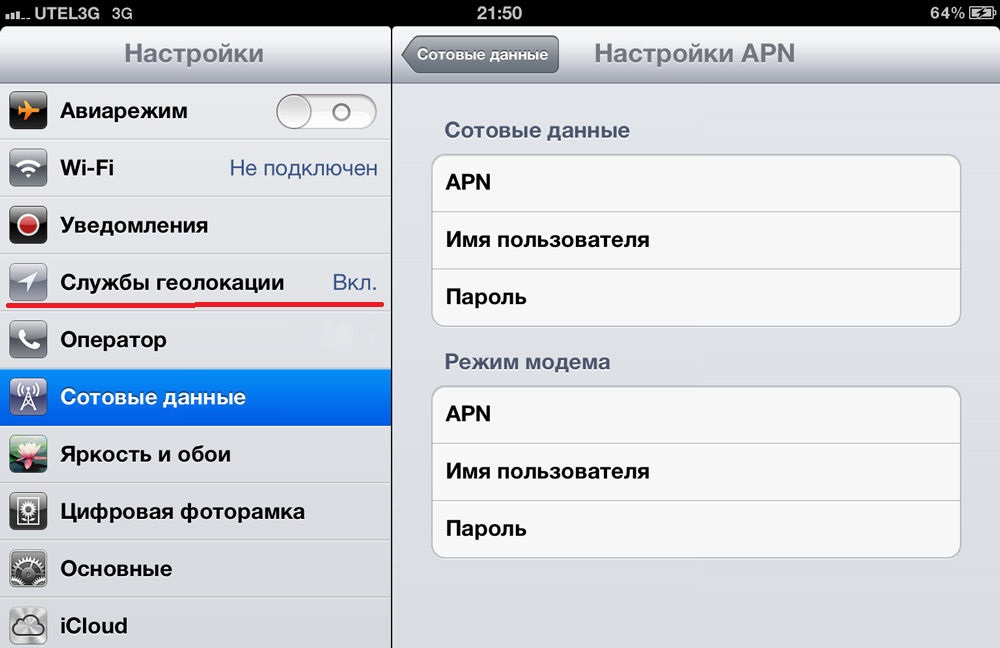
Wi-Fi
This feature will allow you to use wireless internet for your phone. All that needs to be done: 'tap' on the icon next to the charge indicator and activate the function. After doing this, the device will start searching for available networks, and if there are several at the same time, it will select the network that you last used.

Setting up a used IPhone 4, 4s
When buying an iPhone 4, 4s not from official representatives Apple, first of all, check that the data of the previous owner has been deleted from the phone and it is no longer synchronized with the account of the previous owner of the phone.
If after switching on the following messages appear, you cannot do without the help of the previous owner:
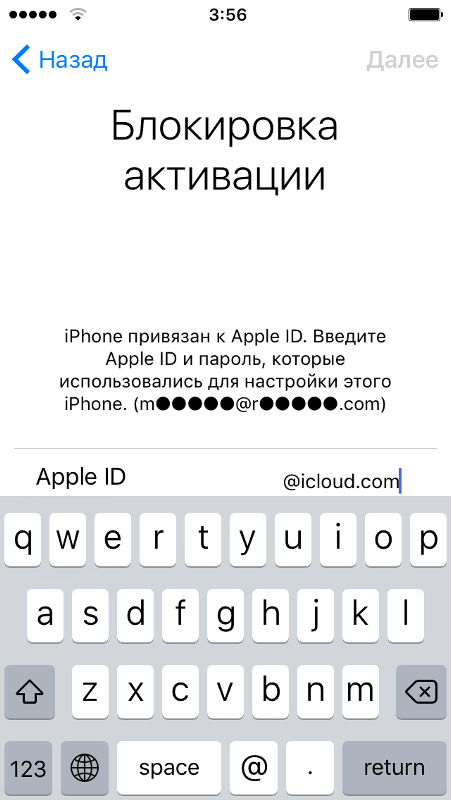
The appearance of these lock screens indicates that the previous owner did not unlink his account from the phone.
If you contact the owner, contact him with a request to enter Apple ID and lock password, then unlink the account from the device. If the phone knocks out a password, then ask the previous owner to enter Apple ID and in the 'Settings' menu select the 'Erase content and settings' item. After that, enter the password of the previous owner, and his data Apple ID again.
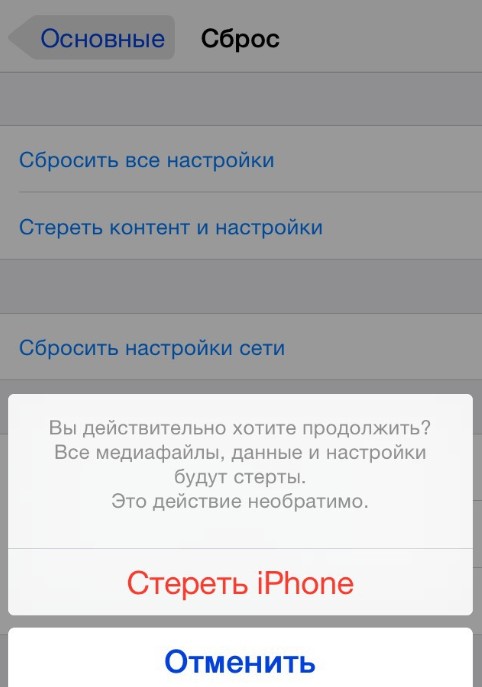
If the former owner is not with you? In any case, you cannot do without the help of the previous owner, try to contact him, explain the following steps to be performed:
- Using his data Apple ID, he needs to go to the iCloud.com website
- In the 'Find IPhone' section, click on the 'All devices' menu at the top of the screen.
- Find smartphone and remove from iCloud.
- Click the 'Erase from Account' menu.
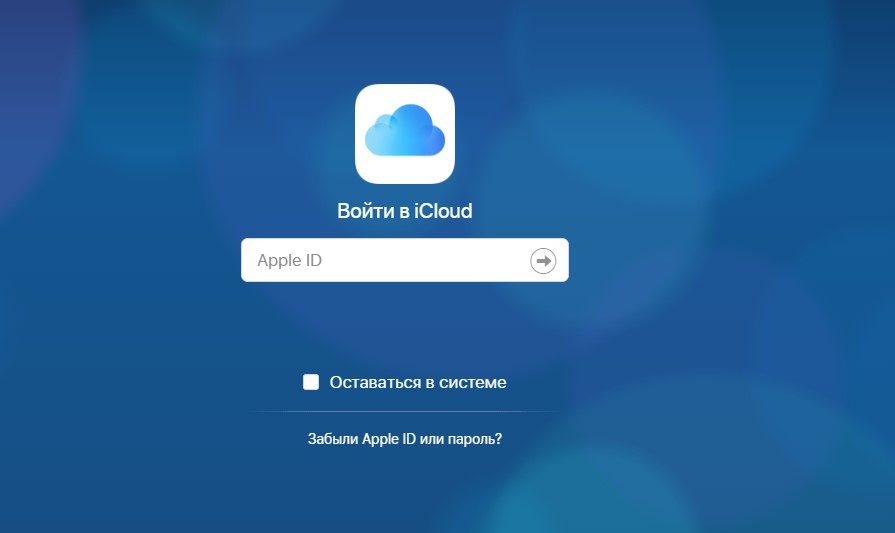
After the owner has followed these instructions, you are required to reboot your phone to begin setup.
When enabled, it will offer: language setting, country definition.
