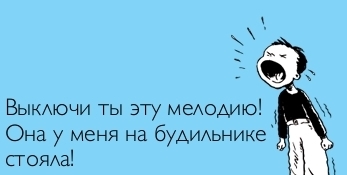Many users get tired of the standard alarm melody set Apple by default. If you are tired of starting the day to the sounds of Marimba, we offer instructions on how to set your own melody. Agree that it is more pleasant to wake up to the sounds that you like.
First, you still need to upload music to iPhone.
Now that the music you want is on your device, you can start setting up.
- Open the “Clock” application, then select the “Alarm” section and go to its settings.
- If you want to change the sound of existing alarms, click the “Change” button in the upper right corner of the screen and select the desired alarm.
- If you want to create a new one, then click “+” in the upper left.
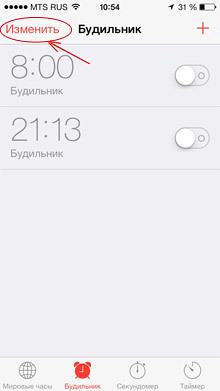

- In the alarm settings, select the “Sound” section.
- After entering the “Sound” section, scroll up to the “Songs” section. In this section, click “Select Song”.
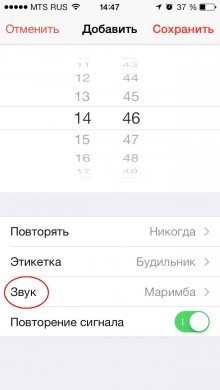

- A list of music in your library will open, and you can choose any alarm ringtone you like.
- Go back and check that the song has been established, like an alarm melody and there is a check mark next to it.

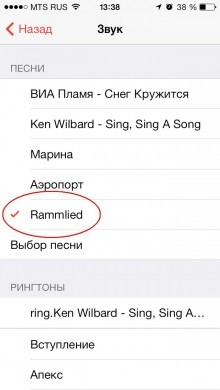
- Click back again and save the changes by clicking “Save”.
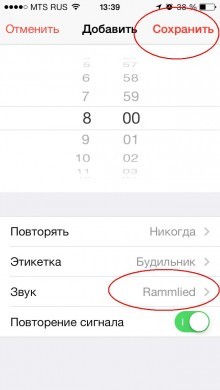
interesting 6.1-inch iPhone 12 and iPhone 12 Pro will go on sale first Apple has developed two types of masks to protect against coronavirus
Now, at the right time, your own alarm melody will play on iPhone.
If you have activated iTunes Match with sync from iCloud turned on (subscription fee of RUB 799 per year), you can set a song from iCloud as an alarm. But here you need to be careful, choosing a song from the cloud, if the Internet is turned off, the alarm will not work.
The best thing is to download the song to your phone before setting it on the alarm. And be sure to check how everything works.
We hope that your favorite alarm clock melody on iPhone will cease to be.