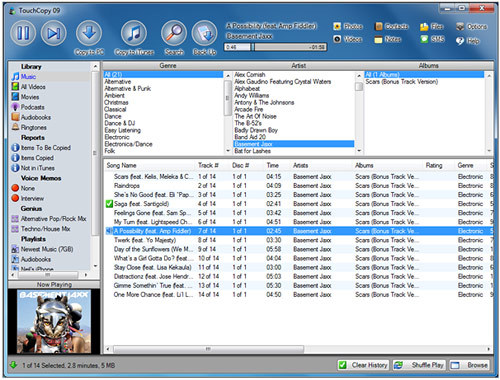In the fight against non-licensed content, apple has introduced a number of restrictions on iTunes. So you can add music, movies to the iphone only from one computer. When you try to add files from another iTunes library, the program offers to completely replace the contents of the device.
But there is a way to get around this limitation.
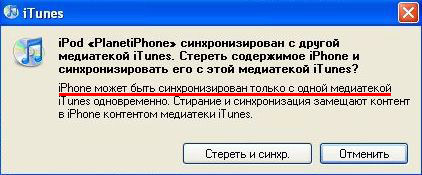
Typical situation, you want to rewrite music that you found in your friend's library.
When you connect your device to someone else's computer, iTunes will warn you 'iPhone is synced with another library. Erase content and sync … '
iTunes determines if a specific device is linked to a given library. To do this, the program checks the data stored in two files from the directory
- C: \ Documents and Settings \ Username \ My Documents \ My Music \ iTunes
iTunes Library.itl
iTunes Music Library.xml
(for Mac ~ / Music / iTunes – iTunes Library (no extension) and iTunes Music Library.xml.)
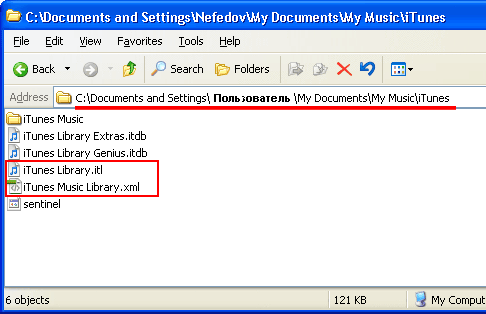
interesting 6.1-inch iPhone 12 and iPhone 12 Pro go on sale first Epic Games asks court to return Fortnite to App Store
But if you replace these files with those that are stored on your computer in the same directory, then iTunes will behave as if nothing had happened.
To do this, close iTunes and first of all make copies of the original iTunes Library and iTunes Music Library.xml files. After that, rewrite your files with the same names in the ~ / Music / iTunes folder and start iTunes.
Now, in the program window, you will see your library. True, this will be just a set of links to files that are not physically present on this computer. But your icon iPhone will appear on the sidebar. And you can copy any media files from this computer to your device.
After you copy everything you want and sync iPhone. turn off iTunes, and return the original iTunes Library and iTunes Music Library.xml files to the ~ / Music / iTunes directory. Start iTunes again. You will see your “native” media library safe and sound.
If you constantly use several computers, then it makes sense to correct these files, and enter the same device ID everywhere. Then the connected iPhone on these computers will be recognized as their own. The problem is that one of the files (iTunes Library.itl) is binary and you need a special HEX editor to change it.
Using programs

If your phone has passed the jailbreak procedure, then you can use the SwapTunes program. The program is installed on iPhone from Cydia and was free until this article was written.
This application allows you to synchronize media files from two computers, switching from one library to another with a simple click on the icon. True, according to user reviews, it does not always work correctly on new firmware.
There are a number of third-party programs that can almost completely replace iTunes. One such is TouchCopy.
This program will help you transfer music, playlists, covers, etc. from two or more computers to one iPhone, iPod Touch, iPad. The app is available for Mac and Windows platforms.