Sometimes you want to freeze a moment from a video shot on an iPhone, make a photo out of it and place it in an album or frame. A good shot can be processed and used as a desktop wallpaper, as well as shown to friends on social networks. In this article, we will tell you how to extract a photo from a video on an iPhone. There are many ways, we will look at some of them.
Screenshot
Taking a screenshot while broadcasting a video is the most affordable way that does not require special software. However, it doesn't allow for storyboarding and beautifully cutting out a freeze frame.
You can read about how to take a screenshot at iPhone in our articles:
- take a screenshot at iPhone with the Home button;
- take a screenshot on iPhone X, Xr, Xs, XS Max.
Video 2 Photo
An application that allows you to select with high accuracy specified areas in existing videos, breaking them into frames.
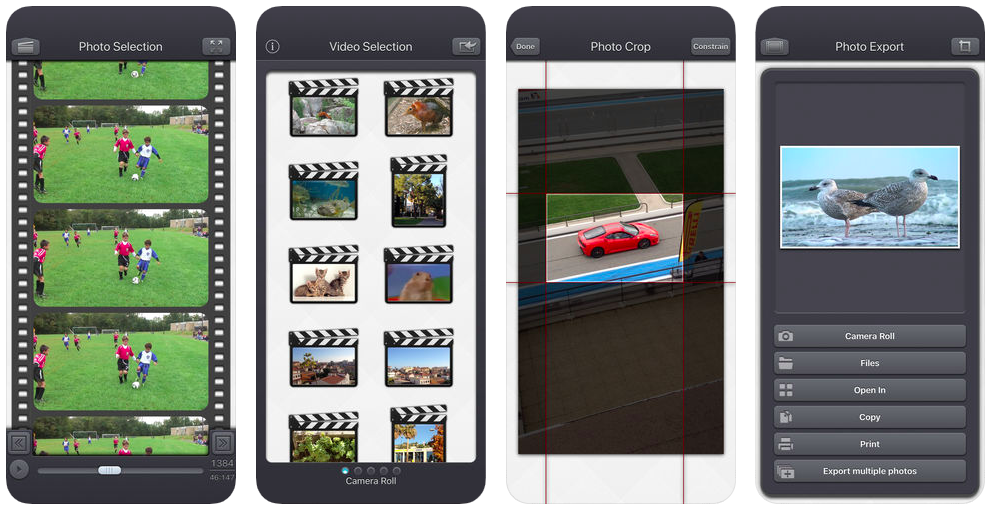
After editing, the picture can be saved on an iPhone or shared on social networks. Features of the program:
- Special effects and filters that improve the quality of photos.
- Toolkit for cropping frames.
The application is distributed on a paid basis and is supported on devices of the iPhone family of at least 5 and on iOS from version 7.
Movavi
interesting 6.1-inch iPhone 12 and iPhone 12 Pro will go on sale first Apple has developed two types of masks to protect against coronavirus
A well-known program for users that allows you to cut a still frame from a video.
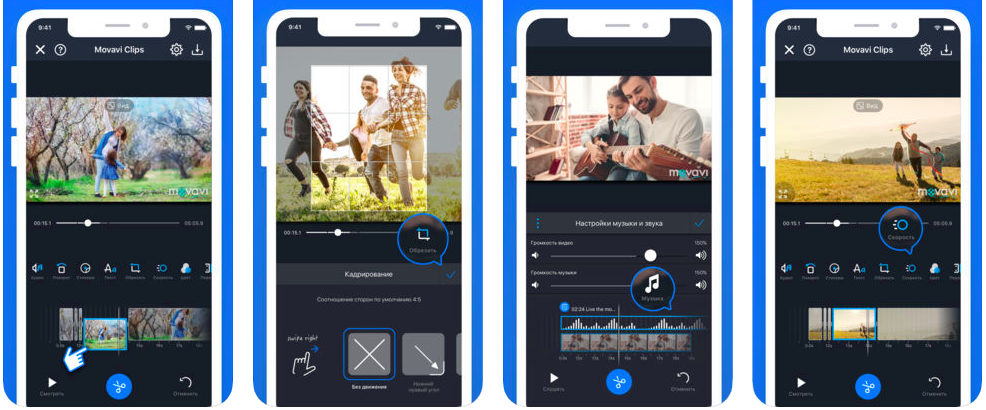
After starting the application, you must:
- Click on the 'Add files' icon.
- Activate the 'Add video' option.
- Select the video and drag it to the editing window.
- Start selecting frames using the dedicated slider.
- Set the path to save the picture.
Movavi has tools for image processing, and is also able to convert video, audio to popular formats without loss of quality.
Instanty
The popular program, like the applications described above, helps to extract photos from the video sequence on the iPhone.
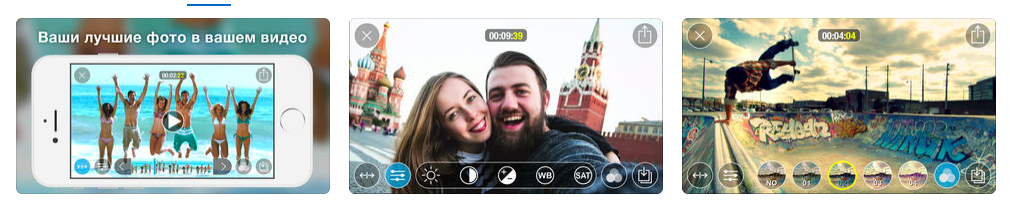
To get an original picture, it is suggested to place the video in the program and mark the desired moment with a touch of your finger. Using the '+' and '-' buttons it is easy to find the exact frame in the application window.
Dozens of built-in filters and special effects will help you transform a photo, change color and texture. After processing, the photo is easy to save on an iPhone or post it on social networks. Instanty is free and works on iPhone 4 and up starting from iOS 7.
