
The number of applications in App Store is increasing every day and meets almost any wishes of the user. Some cool apps never drop to the 'Free' tier in sales. Today we will tell you how to put money on App Store so that you can buy your favorite game.
You can buy the application in App Store by linking your bank card to your account in the payment section.
But it is not always possible to do this. So, for example, an American account allows you to make purchases only from cards issued in the United States. Probably some other countries have the same scheme.
But there is a universal way to top up an account App Store through the purchase and activation of gift cards from Apple. That is, we exchange money for a Code App Store. There are several possibilities to purchase the coveted numbers with letters.
Buying a Gift Card Company Apple
This is the most beautiful and simplest option. In exchange for money, you will be given a beautiful plastic card that can be presented as a gift.
Gift cards are sold in Russia at a price of 500, 1000, 1500, 3000 rubles. The cards of each denomination differ in the color of the pattern, the denomination of the gift card is indicated in the upper right corner.

One feature should be noted. The company Apple sells two types of its gift cards: iTunes Gift Card and App Store Gift Card. Their differences are only external. It happens that sales consultants get confused in these names. You can safely buy a card with any name, it can be easily activated in any account. (Naturally, we are talking about cards Apple, not Gif-Card from Google, Amazon, etc. :-))
You should also pay attention to the fact that the code we need is not indicated on the card itself. It is indicated on the check when purchasing the card!
If you want to donate a card, you will have to give it along with a check or rewrite the 16-digit code on a greeting card.
You can buy such cards in Svyaznoy, M.Video, ION, White Wind Digital, re: Store, iPort, Prime, iStore, The iStore, iCenter stores.
Buying gift codes
The easiest way is to pay with a code from a bank card, which must be temporarily linked to any of your accounts in App Store. I think that even the most suspicious people trust the company Apple and can provide their card details without any particular fear.
To do this, open the application App Store – Selection and at the very bottom press the 'Gifts' button
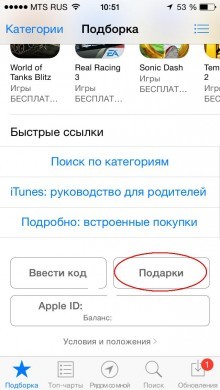
We indicate the mail address, choose the value of the gift and pay for the purchase. The coveted code will come to the mail.
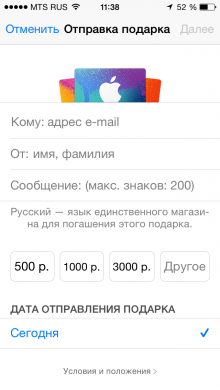
Naturally, an unactivated Code can also be rewritten to a postcard and handed to the birthday person or use it on an account where the card cannot be linked.
interesting 6.1-inch iPhone 12 and iPhone 12 Pro will go on sale first Now officially: announcement of iPhone 12 will take place in a week
The website Apple indicates that you can use Yandex-money and QIWI payment systems to obtain the code.
I will not say anything about Yandex money, but, unfortunately, I have a negative experience of using this service by the QIWI system.
QIWI-Wallet indicates a zero commission for a purchase in iTunes, in fact, it 'knocks down' 2.5%. I deliberately wrote 'knock down', because communication with the support team did not lead to any constructive dialogue. You will laugh, but they shift the responsibility for writing off this commission to Apple, naively believing that they will not apply there.
So, if you do not want to pay additional secret fees, DO NOT USE when paying with the QIWI system.
How to activate the gift code App Store?
The code can be entered:
- or through the application App Store by opening it on the device (in the 'Selection' icon we go down to the very bottom and find the 'Enter code' button, the location of this button is slightly different by iPhone and iPad, but this is not a fundamental difference).
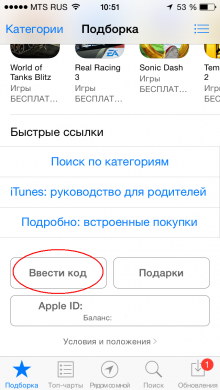
- or through iTunes, from your computer (here we find the icon App Store and at the very bottom 'Enter code')

This way you can top up iTunes account for any account.
What can you buy?
– Any game or program in the Mac stores App Store and App Store;
– Any movies and music tracks in the iTunes Store;
– Any book in the iBookstore;
– Any purchase that is required in games or applications.
What can't be bought?
– Present the application to a friend (THIS IS IMPORTANT !!!);
– Subscribe to services Apple (for example, iTunes Match);
– Buy real products, not virtual (accessories, devices, etc.);
– Expand iCloud storage.
I hope our article helped you figure out not only how to top up your account with a limited amount, but also how to buy gifts for friends and acquaintances – fans Apple.

