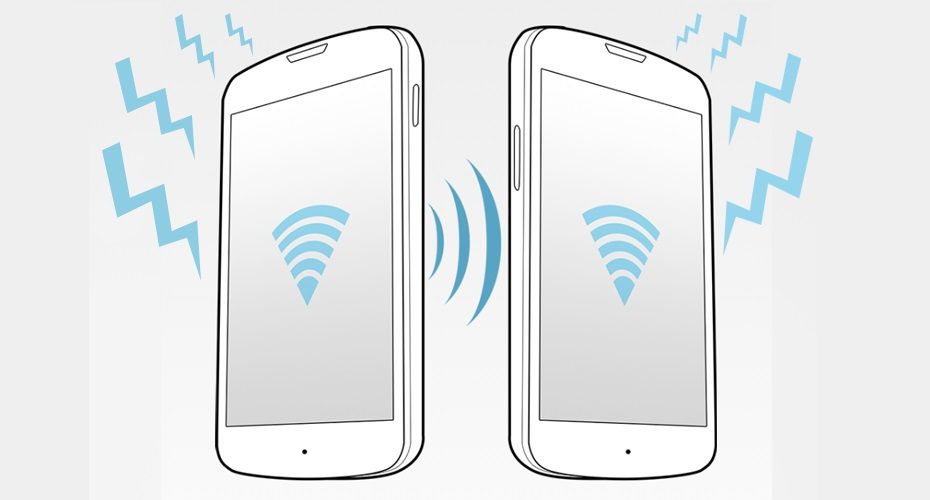
Hello dear readers! I am sure that many of you have had a question about transferring data to iPhone via bluetooth, since it seems to be a common and already classic functionality that has been available to us since the days of various colored “nokia”.
And now you acquire iPhone, and want, for example, to transfer a photo via this very bluetooth to some friend-comrade with a device on Android. And at the most crucial moment you realize that there is no such option in iPhone and a friend-comrade starts to look askance at you, or even scoff at you, saying “well, this is iPhone…” etc. But today I will tell you how to correct this annoying misunderstanding and wipe your nose with careless Android – manam.
Or not completely wipe it off. Yes, you can do something to transfer files via bluetooth on iPhone, but unfortunately, this option is available only to owners of phones with Jailbreak installed on board.
So let's get started.
Installing the app
To transfer the file from iPhone to Bluetooth, do the following:
- We go to Cydia.
- In the search, we type “Airblue sharing” without quotes.
- In the search results, we see a tweak with the same name. I say right away: the tweak is paid, it costs $ 4.99. Yes, you can look for repositories where the tweak will be hacked and distributed for free, but I will not give any links, since I do not support the theft of applications, like our entire resource.
- Install the tweak and rejoice, now we can transfer files from the iphone via bluetooth

interesting 6.1-inch iPhone 12 and iPhone 12 Pro will go on sale first Now officially: announcement of iPhone 12 will take place in a week
Airblue Sharing is a system tweak that is not an application and gives us the ability to transfer files via bluetooth in any file manager that has the “Open file in …” function.
Among its features:
- No configuration required.
- The connection does not require reconnecting to the same device.
- Speed up to 1.7 Mb / s.
- Auto turn off bluetooth after transmission.
- The ability to transfer files via wi-fi (only between iOS devices).
- Sending multiple files at the same time.
- Compatible with most modern modules Bluetooth.
For example, a file manager named iFile.
File transfer
In order to transfer a file via Bluetooth, we do the following simple steps:
- We go to the file manager.
- Select the file to transfer, “Open file in …” and click on the option “Bluetooth”

- That's it, the file is being transferred!

One more thing: in order to transfer a file from iPhone to iPhone, the receiver device must have the same set from the File Manager + tweak.
Happy use!
