
During installation, iTunes creates its own system folders, which contain all the files necessary for work, including data about the library and purchased programs.
On the operating system Windows, by default this folder is located: C: \ Documents and Settings \ User \ My Documents \ My Music \ iTunes.
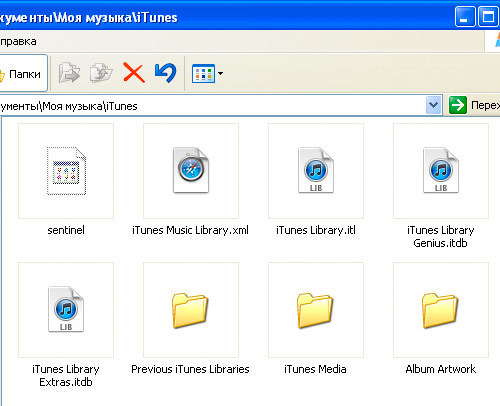
Here is a list of the main files:
- iTunes Music Library.xml (your music library database)
- iTunes Library.itl
- iTunes Library Extras.itl
- iTunes Library Genius.itl (data for working with Genius)
- Previous iTunes Libraries (backups of previous library states)
- Mobile Applications (programs downloaded from the AppStore)
- Album Artwork (cache of media files)
- iTunes Music (all media content is stored here)
To transfer the library and settings, you just need to copy the entire iTunes folder, with all its contents, and the folder that stores music, video and other content.
Moreover, the new location of these files and the iTunes library should be the same as before.
Typically, media content files are stored in different directories. Music and movies, audiobooks and photographs all exist on the hard drive by themselves. In order not to climb through all the folders catching lost files, iTunes has a very useful function:
Consolidate Library, found under File> Media Library. 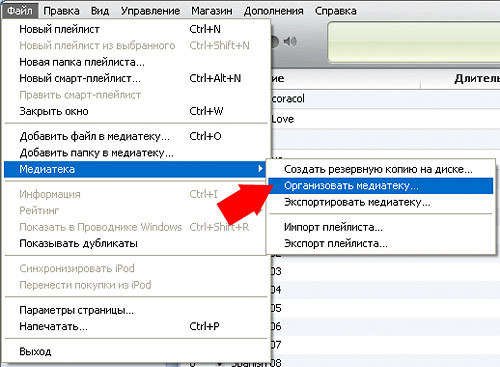
The Collect Library function copies all the files that are present in your iTunes library to the iTunes Music folder. In this case, the files are renamed to the form
Artist \ Album \ Track.mp3.
Thus, the program creates a complete and independent media catalog.
interesting 6.1-inch iPhone 12 and iPhone 12 Pro will go on sale first Apple has developed two types of masks to protect against coronavirus
If you have a large collection of music and videos, this procedure can take several hours.
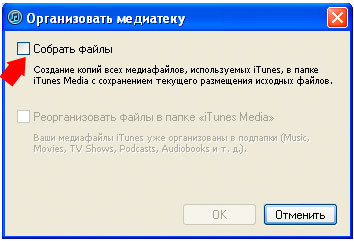
You can set the location of the iTunes Music folder yourself.
In the menu “Edit – Settings – Advanced” and click the Change button, and select the folder on your hard drive where you want to move the entire library.
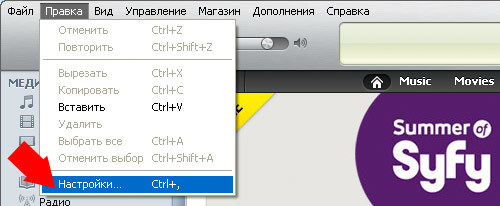
If you first change the location of the iTunes Music folder in the preferences, and then run the Collate Library function, your entire library will be moved to a different hard drive.
To connect a transferred library to iTunes
Start iTunes, moreover, you need to launch not a shortcut to the program, but the file itself from the application (on Windows it is located in the C: \ Program Files \ iTunes folder).
At startup, you need to press and hold the Shift key (on Windows) or Option (on Mac OS).
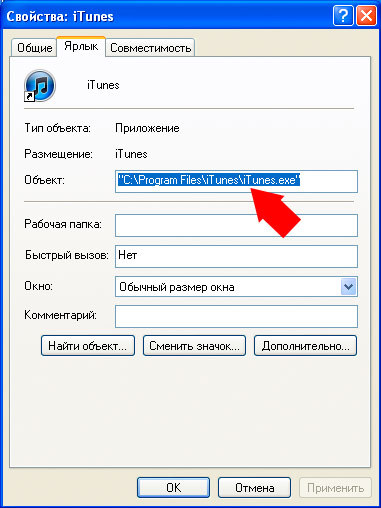

iTunes will prompt you to create a new library or select an existing one.
Click “Select” and find the iTunes folder you just copied on your computer. From now on, the program will use the database you selected by default.
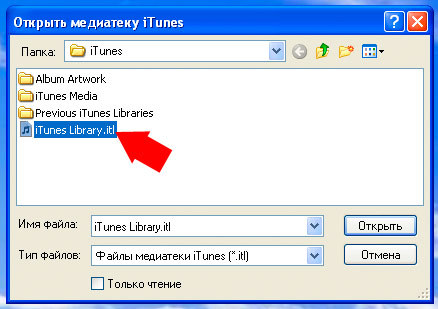
Thus, you can connect several libraries to iTunes, which is convenient if several people use one computer. Or if you have many different ay devices and for each you need to create your own library with files.
