Sometimes the automatic substring of brightness for lighting starts to interfere and it becomes necessary to turn it off. Just about how to turn off auto brightness on an iPhone and will be discussed below.

What is 'Auto Brightness'
This function is designed to make using the smartphone more convenient, not to dazzle the screen in the dark and normally see the image in bright sun, as well as reduce the smartphone's power consumption, while increasing the battery life and extending the battery life. Consider this before turning off automatic brightness on your iPhone.

Also, do not forget that disabling the auto-tuning option on the new Iphone X threatens with more serious consequences. The screens from the AMOLED family installed on them have good clarity and low power consumption. True, they are subject to rapid burnout. If you manually continuously adjust the high brightness, the situation will worsen.
interesting 6.1-inch iPhone 12 and iPhone 12 Pro will go on sale first Apple has developed two types of masks to protect against coronavirus
Previously, to set a specific brightness level and turn off its auto-adjustment, it was enough to find the 'Screen and brightness' item in the Smartphone Settings. After the update iOS, starting with the 11th version, the question of How to turn off auto brightness on an iPhone puzzled many.
How to find through search
The easiest way is to use the built-in search on Iphone or Ipad. For this:
- go to the 'settings' app and swipe down;
- you will see an input field;
- write 'Auto brightness' and search will show you this settings item;
- after clicking on it, go to the display adaptation section.
- there you will find the auto brightness option.

'Auto brightness' in settings
Now let's figure out how to turn on auto brightness on an Iphone using the settings. You can find the section you need by going to 'Settings' – 'General' – 'Accessibility' – 'Display adaptation'.
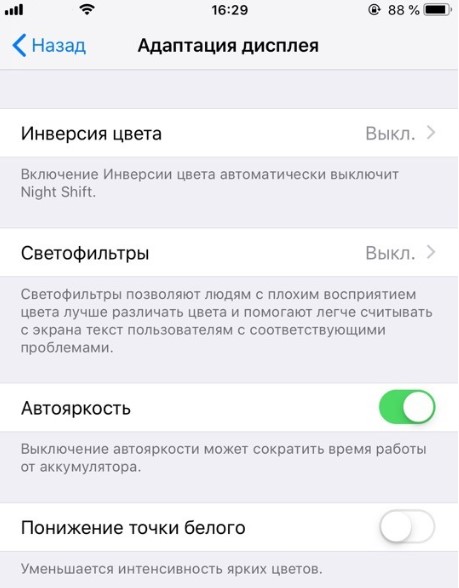
If there is no switch for auto brightness in the indicated sections, but there is a warning that the battery life of the device will decrease, this indicates possible damage to the smartphone's light sensor. This sensor informs the gadget about the ambient light level. And based on these readings, the gadget decides to raise or increase the brightness of the display. If the sensor is not working, automatic brightness control will not work. In this case, contact the service center.
As for the transfer of the brightness adjustment function from the usual place. It is believed that apple was unable to increase the battery capacity. Therefore, I decided to increase the operating time, making it difficult to manually increase the brightness.
