There are times when you need to turn off cloud storage on your iPhone. We will tell you how to disable icloud on an iPhone and list all the possible ways.
For its users Apple provides personal cloud storage iCloud, which is available to everyone. It is a kind of additional memory card for the iPhone. But if you transfer your phone or for another reason, you may need to disable iCloud storage on your iPhone. And we'll look at how to do it.

Why turn off iCloud?
For the most part, this is required if you decide to sell your smartphone. It is in this case that the function must be deactivated. It is also worth paying attention when buying a phone, because otherwise your gadget will be blocked and it will be impossible to use it.

Therefore, we will consider ways that will help disable icloud on iPhone 6 and others.
Disconnection methods
Note that there are several ways to disable the storage, namely:
- Directly on your phone.
- Through the website Apple.
- Using iTunes.
And consider briefly each of them.
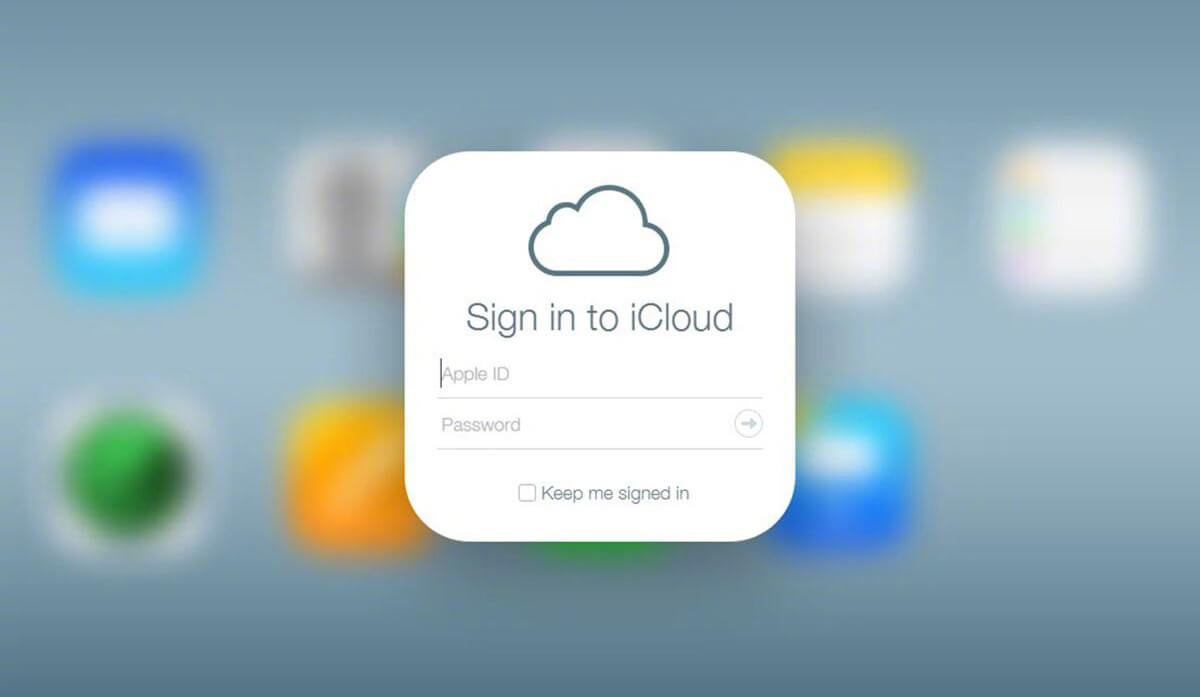
How do I turn off iCloud on an iPhone?
The easiest way to disable iCloud on iPhone 5s and others is to exit it on the device itself, which is done as follows:
- Go to “Settings”, then open Apple ID.
- Scroll to the bottom of the page and click “Exit”.
- Enter the password and confirm the action.
This will disable iCloud on your device.
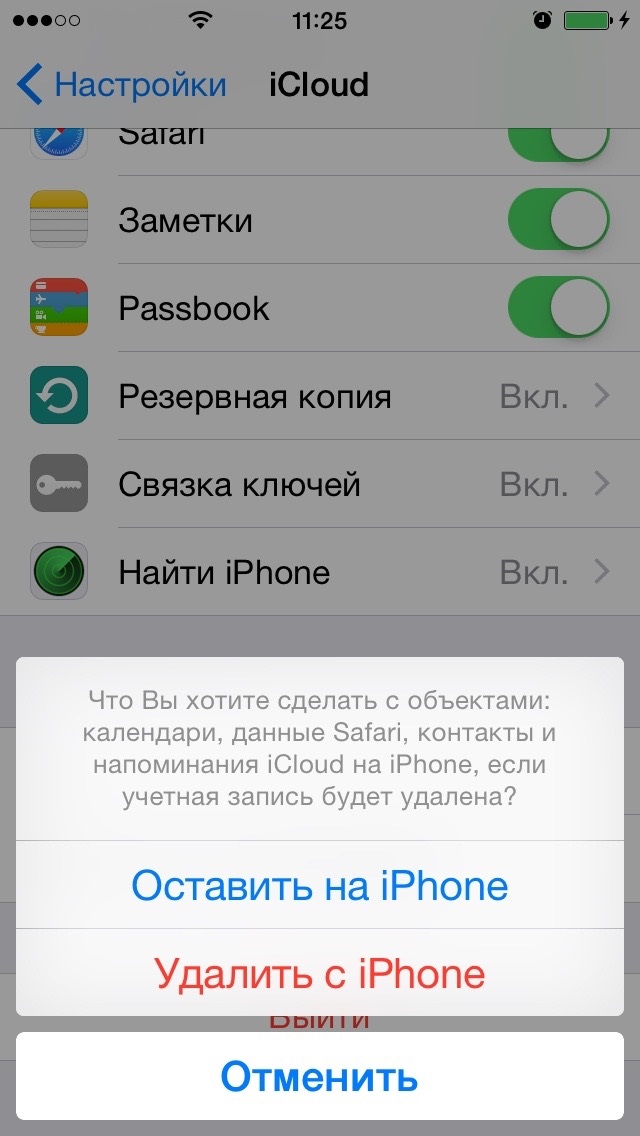
Disable iCloud storage on iPhone via computer
Two ways can be distinguished here. The first is through the website Apple, in particular, you need to do the following:
- Go to the icloud.com website and log in.
- Go to “Find iPhone”.
- Next, select the desired device and click erase.
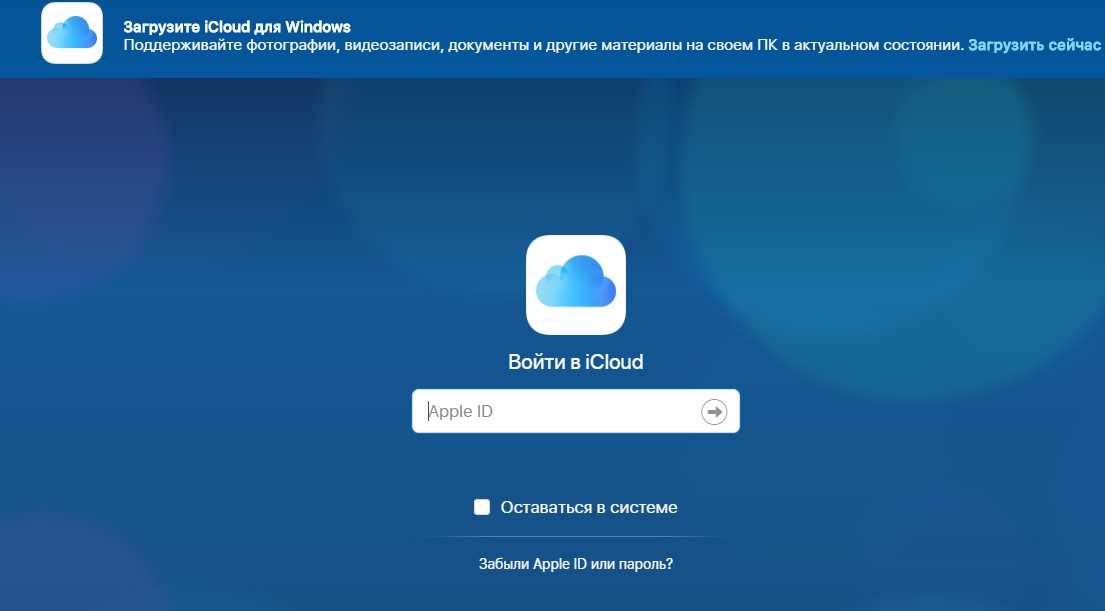
interesting 6.1-inch iPhone 12 and iPhone 12 Pro will go on sale first Apple ordered foldable foldable displays from Samsung iPhone
The second way is shutdown via iTunes. This will require:
- Download and install the program on your PC.
- Open and log in with your Apple ID.
- Go to the “Account” menu.
- Open “Device Management”.
- Find the gadget you want and remove it.
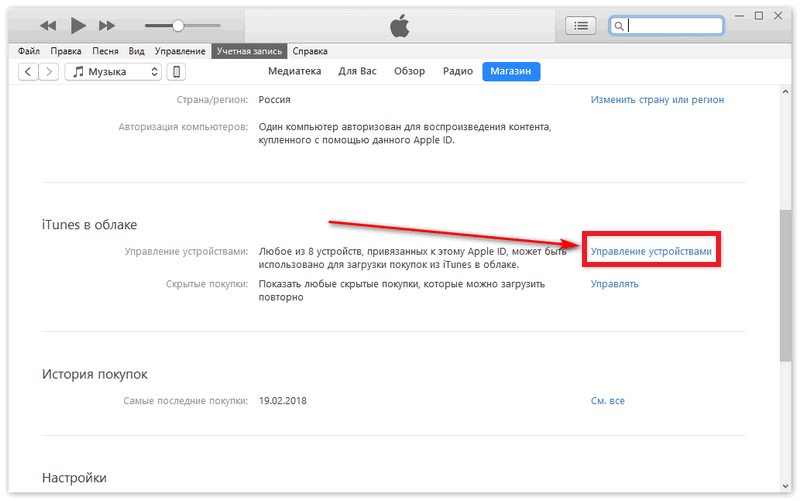
Disable icloud on MAC
Also, the need to disable the function may be necessary for MAC OS users, for this you need to do the following:
- We go into the laptop settings.
- Go to the iCloud menu.
- Click “Exit”.
Before that, it is worth saving all the necessary files that are uploaded to the cloud.
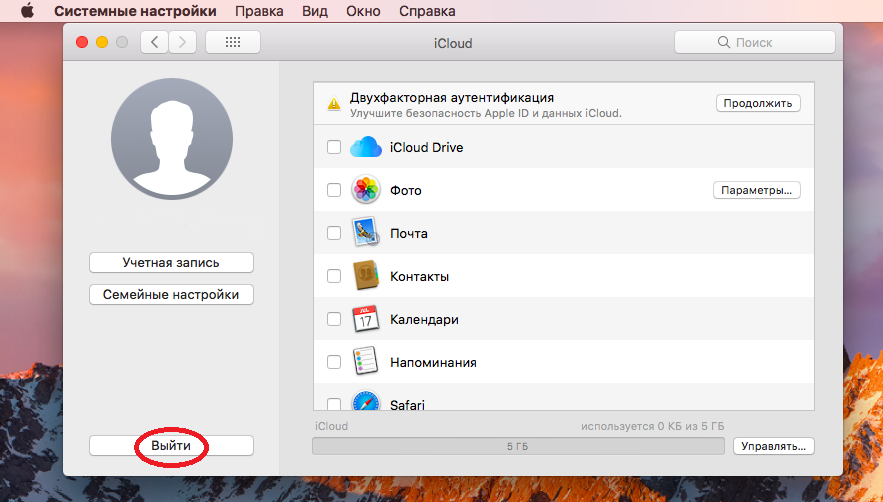
Can i disable iCloud without a password?
This is only possible if you simply forgot your password. In this situation, you will need to go to the site Apple and reset your password in accordance with the instructions. Subsequently, disable icloud in one of the ways provided earlier.
If the account does not belong to you, then you cannot disable it.

ICloud storage and its features
In addition to the question of how to turn off the cloud on an iPhone, memory also becomes important and why it ends. Note that when synchronization is on, all your photos and videos, as well as other data that are open to access, are uploaded there.
Therefore, you need to control the amount of available memory. To check it, you need to open iCloud and look at the storage. This will indicate how much memory is in use and available.
If it is not enough for you, click on the storage and buy more space by paying with your card.

To clean up space, you can log into the cloud through a computer and delete unnecessary files from it, having previously saved them to the desired location.
You can also change your icloud account, for which it is worth leaving it, as shown in the previous paragraphs and connecting a new Apple ID to the device.
