The article discusses in detail the options for answering the question of how to turn off the iPhone if it freezes. The described reboot methods are suitable for any smartphone model and version.
Sometimes gadgets Apple turn off spontaneously. This often happens with outdated models or in severe frost. The phone does not respond when the buttons are held down and the screen remains black.
A frightened user often asks how to turn off the iPhone if it freezes. Below is a list of effective ways to get your smartphone out of a frozen state.

Restart iPhone in standard mode
The standard way to restart the iPhone if the screen does not work:
- Press and hold the Power button in the upper part of the case for 2-3 seconds.
- The display shows “Switch off”.
- Swipe from left to right in the direction of the pointer.
- If everything is done correctly, the device will turn off.
- To return it to working condition, you must hold down the Power button again.
This method is safe for all files and applications downloaded to the phone.

Soft reboot
interesting 6.1-inch iPhone 12 and iPhone 12 Pro will go on sale first Apple ordered foldable foldable displays from Samsung iPhone
Restart iPhone if the screen does not work, perhaps without erasing all information from it. To do this, a soft restart of the device is performed:
- Hold down the Home and Power buttons.
- Hold the buttons for 5-6 seconds until the display turns off.
- Without waiting for the logo Apple to appear on the screen, release the button.
- Enable following the standard method.

Hard reboot device
IPhone users can observe a complete freeze of the gadget, when neither pressing the buttons nor touching the screen gives a result. How to restart iPhone if the screen freezes and does not work:
- On iPhone 4/5/6/7, you need to hold down two buttons at once – 'Home' and Power.
- Some smartphone models respond to a different key combination – Power and the volume down button.
- Hold them for 10-15 seconds.
- Release the keys and wait for the 'apple' on the screen.
- If the logo does not appear, repeat all the steps again, hold the keys for 20-30 seconds.
- To turn on the gadget, you need to hold the power button for a long time.
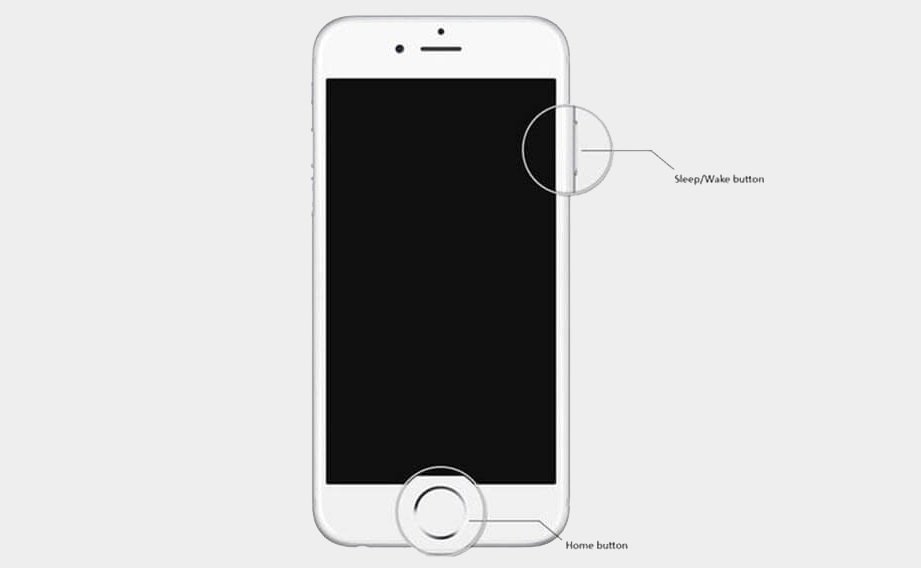
This method forcibly shuts down the device, so some files may be lost. You should only resort to hard reboots if there are no other options.
Turn off iPhone without buttons
There is a way to restart the iPhone if the screen does not work without using a key combination. To do this, you need to connect the Assistive Touch function:
- Find in the 'Settings' tab 'General', 'Accessibility'.
- Make the function active.

Reboot without buttons:
- Click on the display within the function.
- A menu will appear on the desktop, select the 'Lock Screen' icon.
- The device will turn off after pressing the standard key combination.
- Turn on your gadget.

Non-standard ways to reboot the device
There are other, more original methods for restarting an iPhone:
Fonts
- Go to 'Settings', 'General', then to 'Accessibility'.
- Activate the 'Bold' button.
- Then the phone will offer to reboot, it must be done.

Reset network settings
- To turn off the device in a few seconds, you need to go to 'Settings'.
- In 'General' select the function of resetting network settings.
- Then enter the lock password and restart the phone.
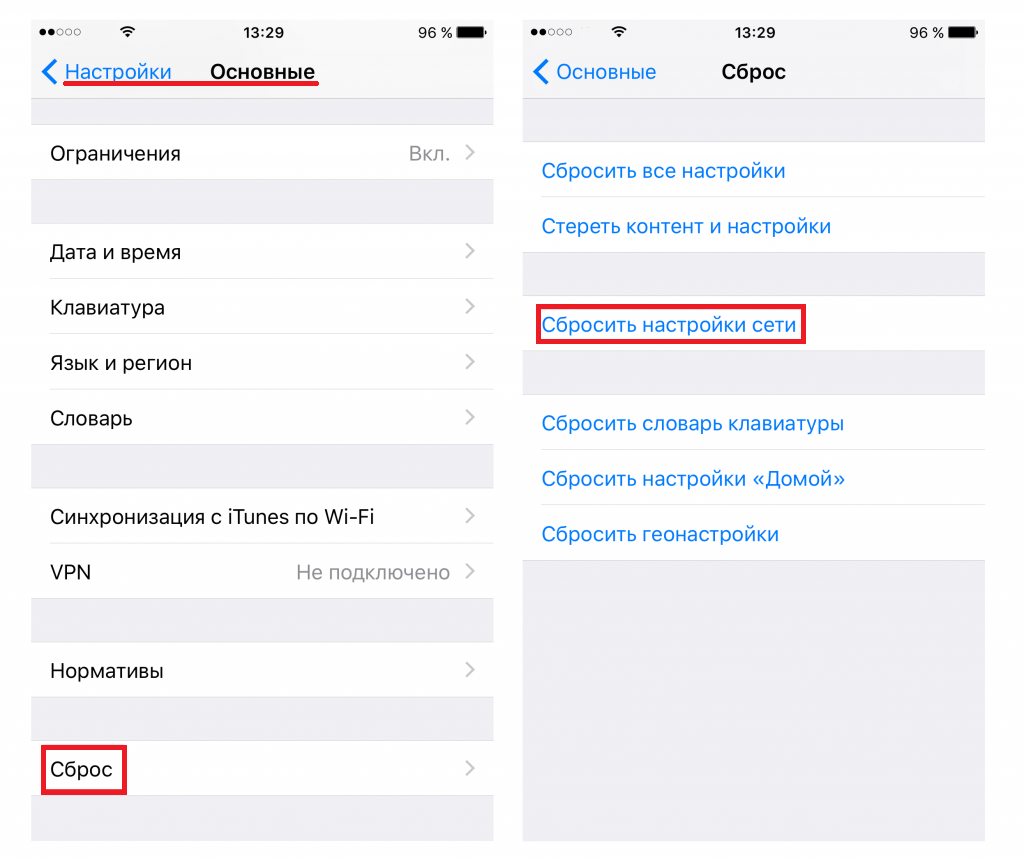
Reboot if one of the buttons fails
- Download the 'Activator' application.
- Launch the application on the home screen.
- Click 'Anyway'.
- Select a gesture with which you can later reboot the device.

The article provides instructions: what to do if the iPhone is frozen and does not work. They are suitable for any version and model of the device.
