Turning off the phone only seems to be a simple and routine operation. In fact, there are several ways to turn off your iPhone, and the article goes into detail about them.
In the article, we have collected all the ways we know how to turn off iPhones. The smartphone may freeze or for some other reason you will not be able to turn it off in the standard way. To be prepared for any situation, here are several ways to turn off your iPhone.

Shutdown iPhone in normal state
In this situation, it is assumed that the phone is in good working order and is in good working order. That is, the touchscreen display of the phone functions normally, the buttons work without failures.
Standard way
To disconnect in the most familiar way, briefly press the lock key. As a result, a slider with the text 'Disable' will appear on the screen. Swipe to the right, the smartphone turns off. That's all for how to turn off an iPhone that is working properly. This method is suitable not only for the IPhone, but also for the iPad.

Regular reboot using a combination of buttons
If the smartphone is unstable, slows down or freezes, restarting helps. For this, there is a corresponding item in the menu iPhone, but most often a reboot is required just in cases when the menu is not available due to the device freezing or for another reason. Therefore, we will use the method when only buttons are required to restart the phone. All the described instructions are also suitable for turning off the device, the only difference is that after the display goes out, you need to immediately release the pressed keys, do not wait for the smartphone to turn on again.
interesting 6.1-inch iPhone 12 and iPhone 12 Pro will go on sale first FAS will start another check Apple
Key combinations differ depending on the series iPhone. Apple changed the way smartphones hard reset twice, and this is how the combinations by model look like.
- For iPhones models up to the sixth series, reboot is done by simultaneously pressing the 'Power' button and the 'Home' key. Hold the combination for 5 – 10 seconds – the screen will blink, the phone will go to reboot.
- In iPhone 7, the physical Home button was replaced with a touch button, and the method had to be changed. In iPhone of the seventh series, the simultaneous pressing of the lock and volume down buttons for 5 seconds is used to reboot.
- For smartphones starting with iPhone 8, the company Apple changed the button combinations again. Now to restart, proceed as follows: press the volume up key, then volume down. Press and hold the 'Power' button until the logo appears Apple.
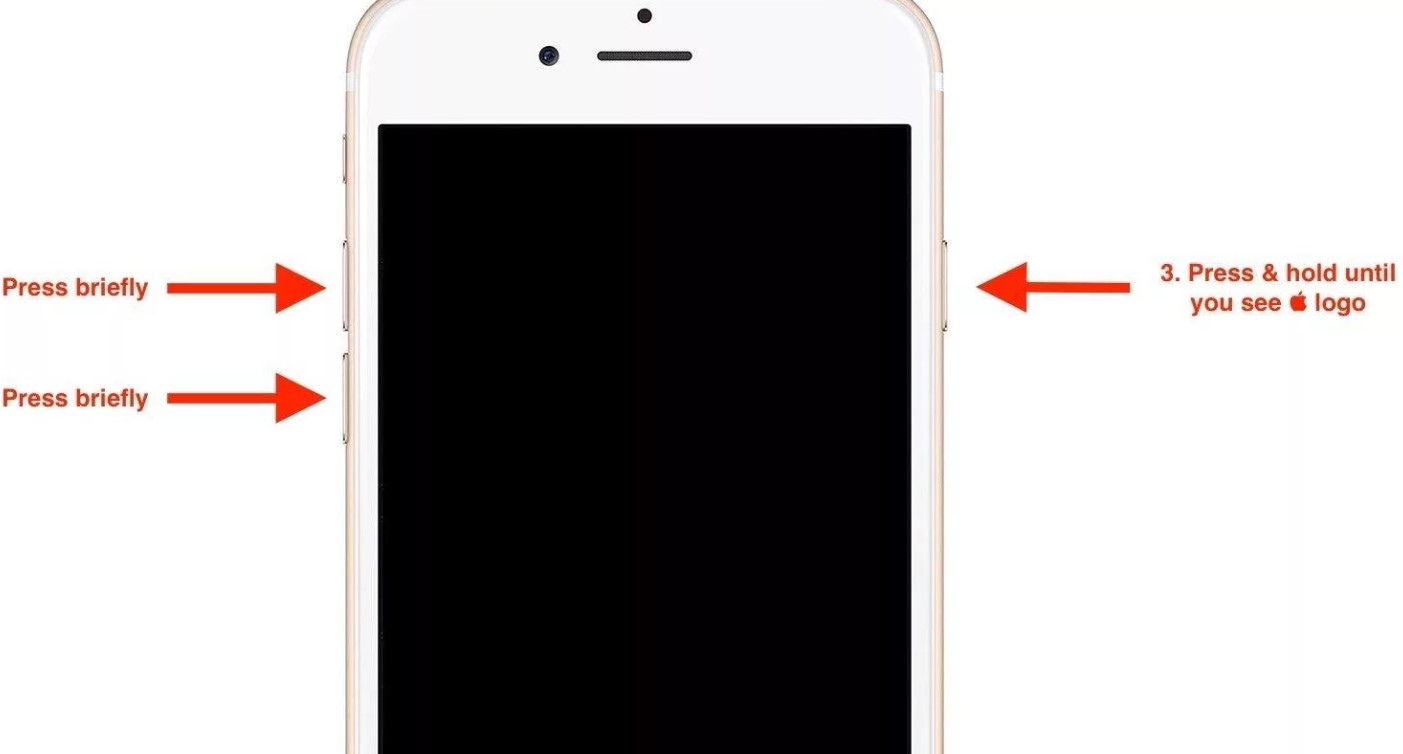
Forced shutdown
So, we figured out how to turn off smartphones in standard conditions, when everything is working. And now let's find out how to forcibly turn off the iPhone in cases where a number of components are out of order. As we already wrote, when the phone freezes or does not respond to the touch screen, the button combinations for rebooting will help. But what if the buttons are broken?
Shutdown without button
Use the smartphone settings menu. Open the iPhone settings ('Settings' – 'General') and scroll to the 'Turn off' item. Note that this item has appeared recently, and in older models it is not.
Use the smartphone settings menu. Open the iPhone settings ('Settings' – 'General') and scroll to the 'Turn off' item. Note that this item has appeared recently, and in older models it is not.
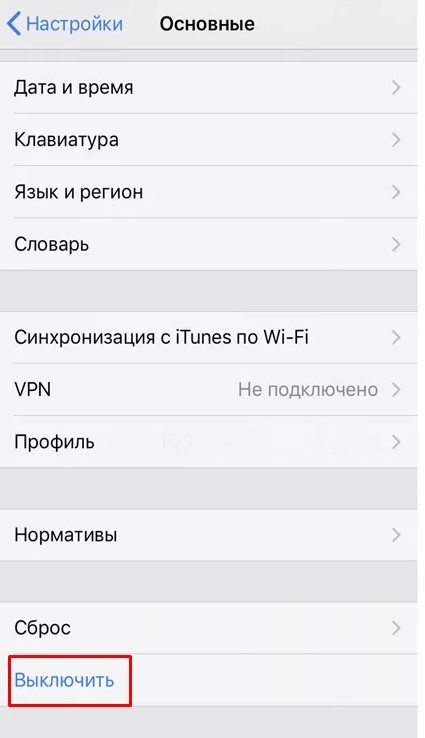
With Assistive Touch
But a set of additional features 'Assistive Touch' is in every smartphone Apple. The service allows you to duplicate the functions of physical buttons on the phone screen. To activate Assistive Touch, go to the settings in the 'General' – 'Accessibility' – 'Assistive Touch' item and turn on the slider of the same name. In this mode, a control element will appear on the screen, clicking on which will open a translucent area with on-screen buttons. To turn off your smartphone, click the 'Device' (or 'Device') icon, in the window that appears, hold down the 'Screen Lock' icon. As a result, the screen will display a standard shutdown dialog with the 'Shutdown' slider.
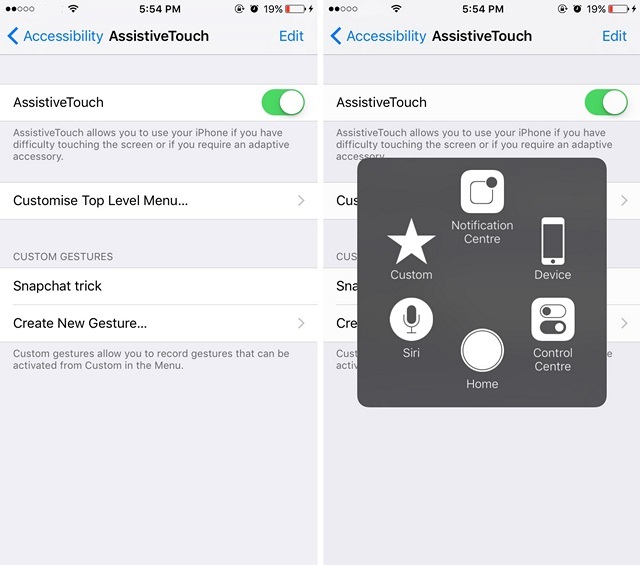
Non-standard way
There is another slightly forgotten way to turn off your smartphone in an emergency – physically disconnecting the battery. This is the most difficult disconnection option, as it requires disassembling the iPhone. If you don't have the experience and the right tools, it's best not to try, as this can easily damage the device.
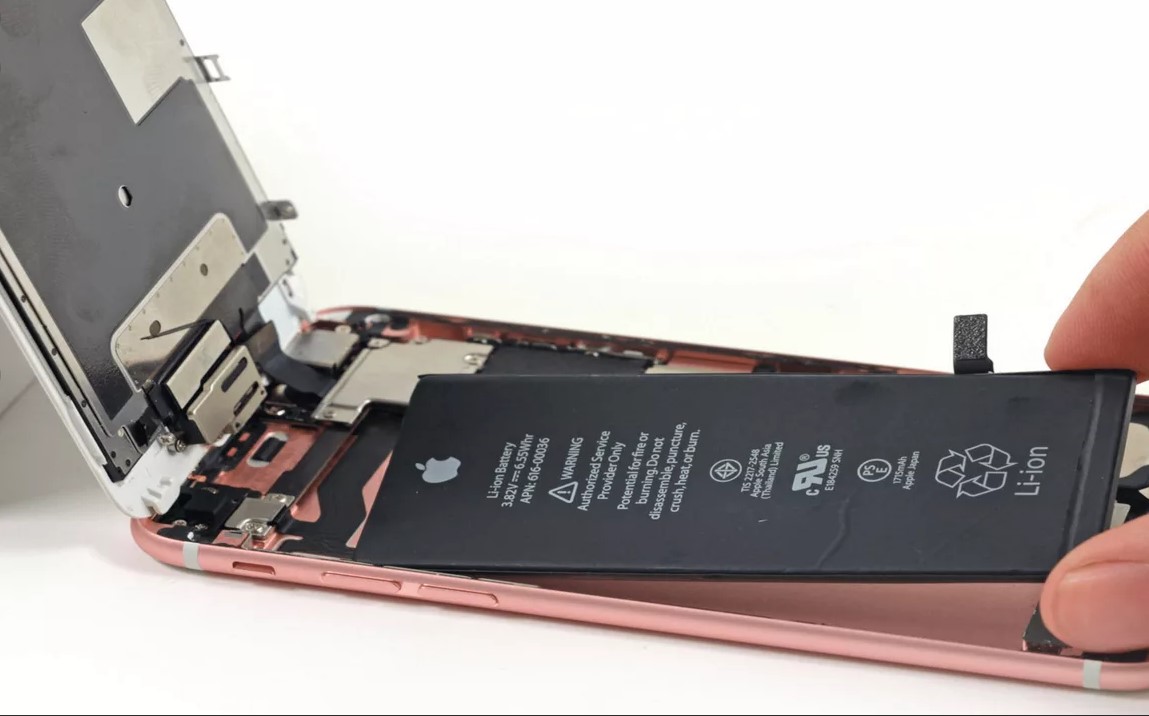
Contacting the service center
Well, and a standard advice for the case if you turned to this article because of various problems with your smartphone. If the phone often freezes, the power button does not function, or problems with the screen sensor, contact an authorized service center. Engineers will conduct in-depth diagnostics, establish the causes of malfunctions, and repair the device. Attempts to carry out repairs yourself often lead to permanent damage to the device.
