Smartphones iPhone have a built-in voice recorder. Compared to professional call recording software, it has significant disadvantages. They consist in the low quality of the recorded files and the difficulty of transferring files from a smartphone to a personal computer. Let's consider how to turn on the voice recorder on the iPhone 6 and other versions of the smartphone.

Application location at iPhone
Voice Recorder is preinstalled. It is not difficult to figure out how to find a voice recorder in an iPhone. It can be found on the desktop or in the Utilities or Add-ons directories.

How to record in the app
You can turn on the voice recorder on iPhone 7 (and other versions) and start recording an audio file as follows:
- Bring the device with the application turned on as close to the source as possible.

- Press 'Rec' (press again to pause).

- Click 'Finish' to finish recording.

- After the message 'Save voice recording' appears, enter the name.
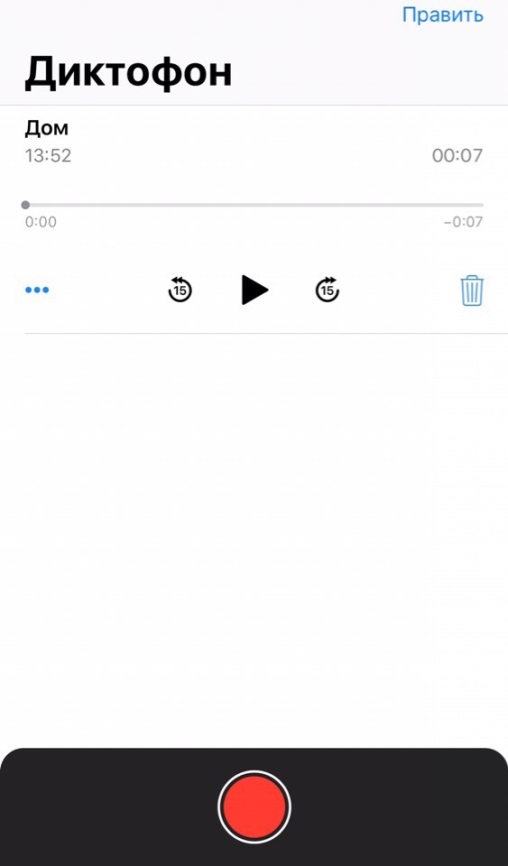
- Click 'Save'.
To listen to a recording in a file:
- Press the button with the speaker icon.
- Select the desired track (file) in the list.
- Press 'Play' to listen.
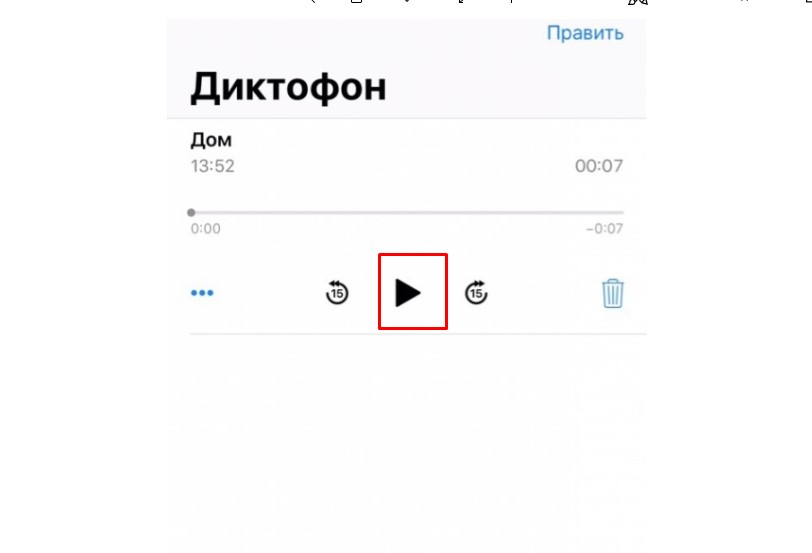
- Use the slider to rewind.
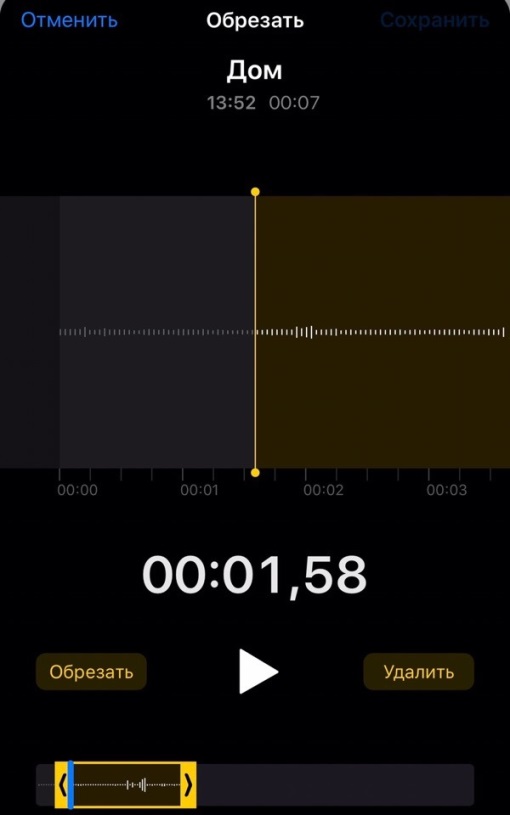
- Use 'Edit' to trim the recording.
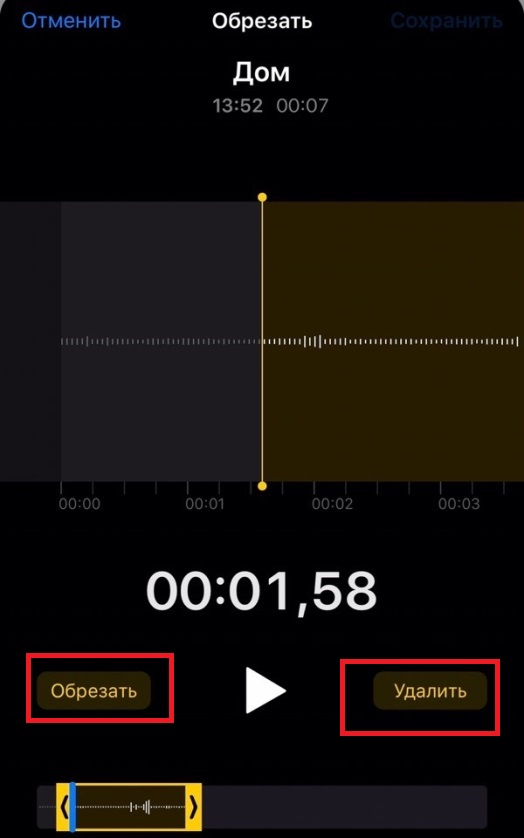
Transferring files from the voice recorder to a personal computer or mobile devices
How do I transfer files from the Voice Recorder application to my personal computer or other devices? For transferring to mobile devices it is worth using MMS-messages and the 'Share' button. To transfer to another iPhone, you can use the iMessage application, which is completely free.
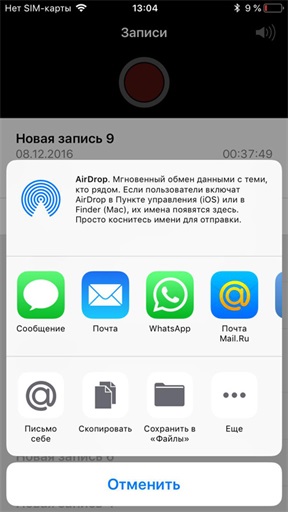
Transferring files to a computer is much more problematic. Let's figure out how to send a recording from a voice recorder iPhone to a computer.
interesting 6.1-inch iPhone 12 and iPhone 12 Pro will go on sale first Apple will announce the launch of iPhone 12 from day to day
First way:
- Use email, for this you need to configure the 'Mail' application on iPhone.
- Click the Share button.
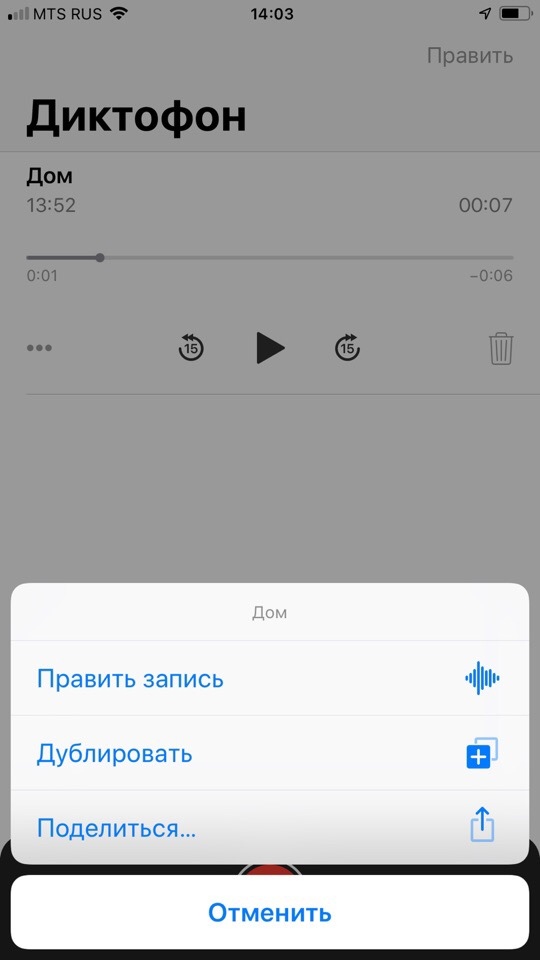
- Select 'Mail'.
- Enter your email address in the 'To' field.
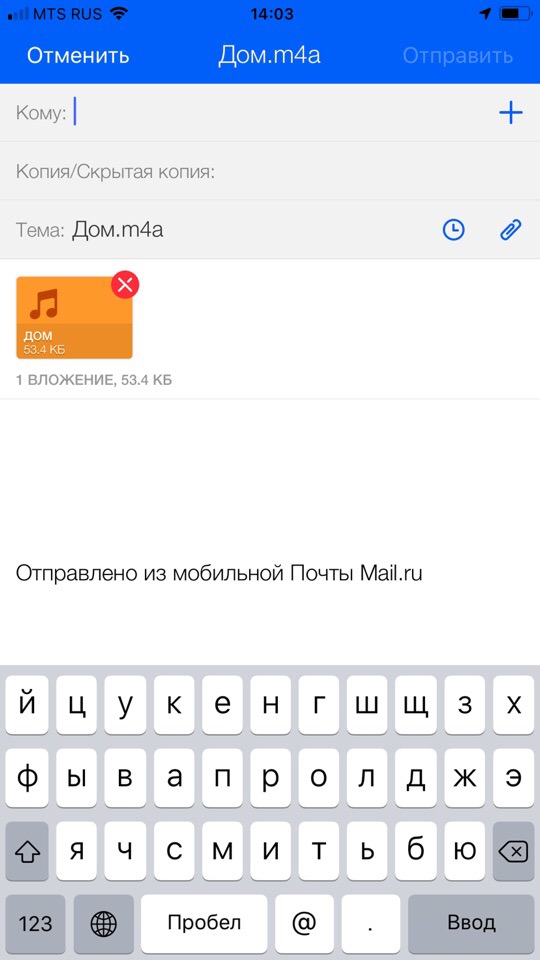
- Send an email with the application file 'Dictaphone'.
- Save the file to your personal computer.
It is desirable to have two e-mail addresses for sending and receiving files. An email with a file usually arrives within a few minutes, but the sending process can be delayed.
Second way:
You can record the files of the 'Voice Recorder' application directly from iPhone to your personal computer if you synchronize your smartphone with iTunes correctly.
- Launch iTunes application.
- Connect your smartphone to a personal computer.
- Enter the mobile device management menu.
- Enter 'Settings'.
- Select 'Music'.
- Activate the checkbox 'Enable voice recordings'.
- Click 'Synchronize'.
- Start file sharing.
- Enter the 'Voice recordings' section in the 'Music playlists' block.
- Find the recorded voice recorder file.
- Press the right mouse button.
- Click 'Show in Explorer Windows'.
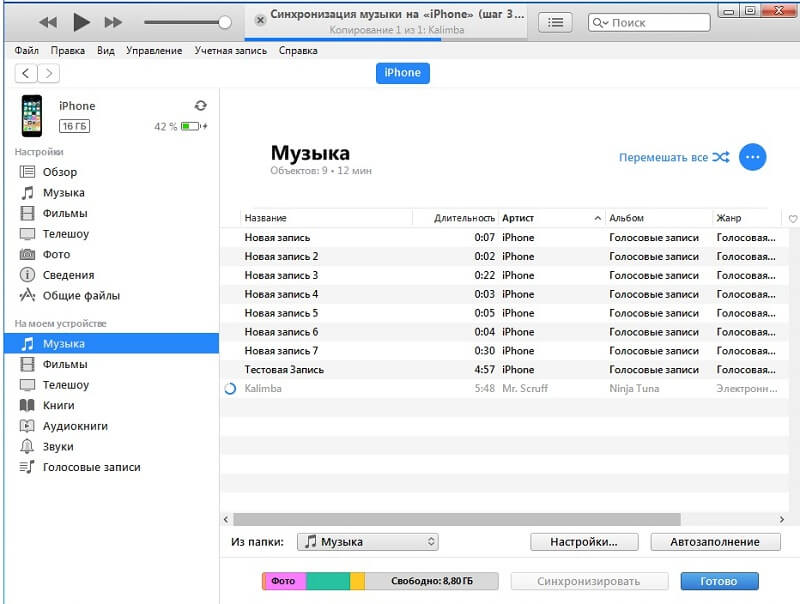
Benefits of professional voice recording apps
It is quite easy to figure out how to turn on the voice recorder on the iPhone 5 (and other versions). After all, the functionality of the application is insignificant. For this reason, many smartphone owners iPhone download and purchase professional or amateur voice recording applications on the AppStore, which have much more options. Many of them offer users to record telephone conversations. The built-in application 'Dictaphone' turns off the recording at the beginning of a telephone conversation, as the manufacturer is subject to the privacy policy. Namely, this function of the voice recorder is important for many owners iPhone, it is especially relevant for telephone interviews.
The competition for the built-in Dictaphone application is provided by IntCall, Audi o Recorder, Google Voice programs. They also have their drawbacks, but in many ways they surpass the voice recorder application preinstalled on the smartphone.

Among the advantages of third-party voice recording software are the ability to adjust the recording quality, adjust the microphone sensitivity level, and adjust the sampling rate. Some applications are able to turn off the recording when the person stops talking, and when he starts talking, quickly turn it on. The main disadvantages of such programs include the fact that they are paid.
Small summary
Despite the fact that the 'Voice Recorder' application on iPhone has a lot of shortcomings, it is a pre-installed program that can be useful in difficult times. Especially when you need to make an urgent voice recording or record someone's speech. Unfortunately, the built-in voice recorder does not allow transferring files directly to other devices, including personal computers, but this can be done relatively quickly using the above methods.
