It is impossible to use blocked iPhone, what about? The security system Apple will not allow using the basic functions of the gadget without a password. Today we are going to share the methods and consequences of unlocking iCloud on your device.
Blocking a company's mobile device Apple is a common problem, but not as difficult as it seems at first glance. It is possible to unblock iCloud on iPhone 5S by yourself, if you act carefully and follow the instructions.

- Before unlocking it is important to know
- What is iCloud Activation Lock
- What is iCloud
- What is Apple ID
- Common user problems
- If account Apple ID was hacked
- When the data of the previous owner was entered in iPhone
- If a user purchased / found iPhone with a block
- Problems after reboot iPhone
- Rebooted iPad, now the password does not match Apple
- Hardware solution
- Using the recovery page
- Contacting technical support
- Paid services. How do they work and is it worth using them?
- The doulCi service is a popular way to unblock
Before unlocking it is important to know
Not sure how to unlock your iPhone 6 if it's iCloud locked? We have prepared information on a common problem and solutions.
Before you start unlocking your iPhone from Icloud, you need to know about the following nuances and features. And for users who have just got acquainted with devices Apple, we have prepared a memo on what is iCloud Activation Lock, iCloud and Apple ID.

What is iCloud Activation Lock
The ICloud Activation Lock program embedded in the device is responsible for saving the user's personal information. Blocking requires two steps:
- From the iCloud menu, select a field to enter information.
- Turn on “Find iPhone” and wait. The device will be remotely locked shortly.
Scammers use inexperienced users to deceive and block their gadgets. Now let's figure out how to unlock iPhone 5 S if it is iCloud locked.
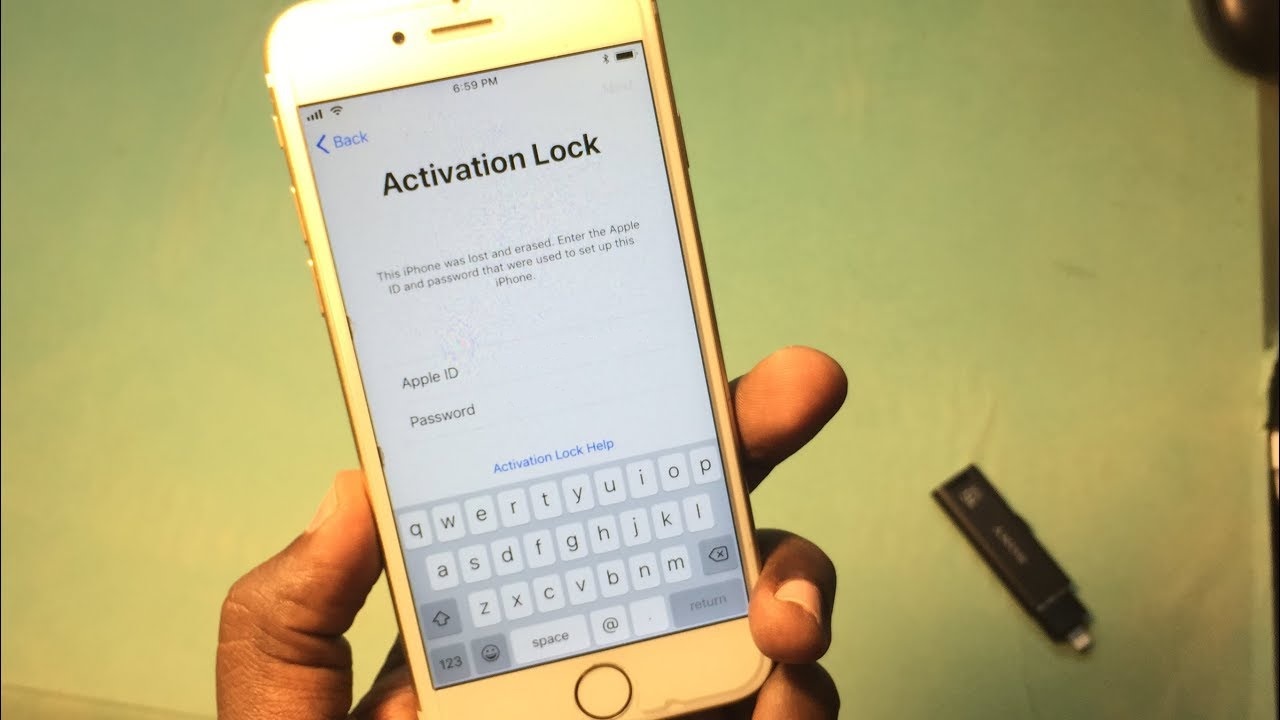
Sometimes your own memory fails, and after the first data entry too much time passes, the password is forgotten, and the phone is locked. But today, you will learn how to unlock iPhone 4S if it is iCloud locked.
What is iCloud
Any device from the company Apple is equipped with a “Cloud” for storing information, notes, photos or videos. Through the program, download applications to App Store, iTunes store and so on. If your family members also have gadgets from Apple, then connecting family access will allow everyone to use the applications for free.

The program provides free access to 5 GB. The user uses the volume of the cloud to suit his needs: storing applications, contacts and other information.
What is Apple ID
A single account that allows you not to store passwords and site logins, but to log into any applications using a single authentication. Using Apple ID implies:
- Facetime and iMessage.
- Apple music.
- App Store.
If the password is entered incorrectly for the specified number of times, the account is blocked for security reasons. If it was not possible to recover the password using the answer to security questions, do not despair, there are other ways to restore access.

Common user problems
Colleagues and friends ask how to unlock your iPhone if you forgot your icloud and your account password Apple ID? The answer is simple: it's almost impossible. The device will have to be disassembled into parts and sold. But if you have at least some information about your device, mail or security questions, it is possible to breathe new life into iPhone.
We will help you unlock iPhone 4S if you forgot Apple iCloud ID. We have tried to describe all the reasons and solutions for the iCloud sign-in problem. Let's analyze the most common of them in more detail.
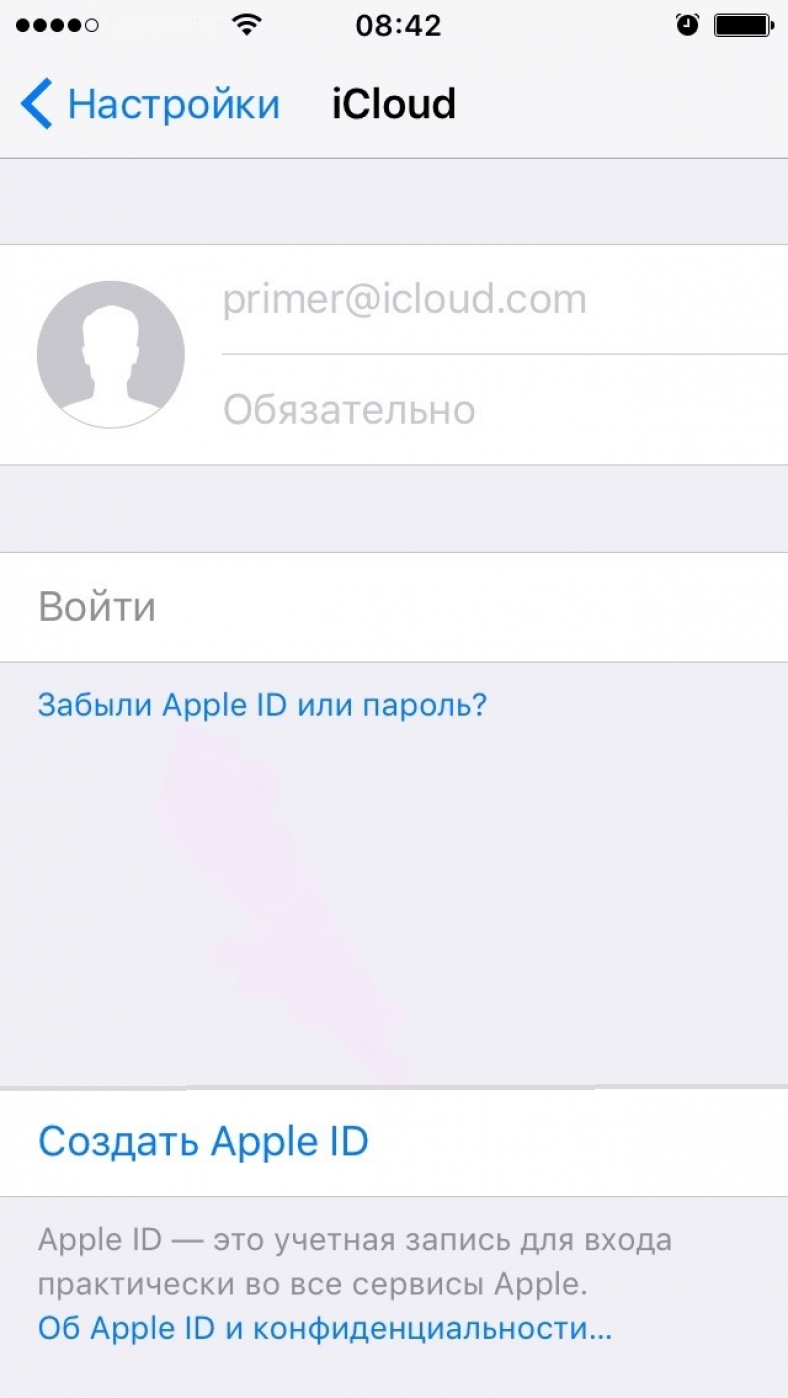
If account Apple ID was hacked
When hackers steal an account, the main rule is not to pay money and not to panic. The ways to recover your password and personal information are presented below.
- Password reset. Go to the official website, enter Apple ID. Select the “Reset Password” function and the communication method. There are two of them:
- A message to the user's e-mail address. A confirmation will be sent to your mail about changing your password and restoring access to your account.
- Answers to security questions. If you remember all the answers to the questions, the site will approve the recovery of Apple ID and will offer to change the password. In this case, your data will be saved.
- Contacting support. If there is no mail and answers to security questions, the previous option will not fix the problem. The support phone number can be found on the Russian website Apple.
Having told about the forgotten password and the lack of access to mail, the employee will offer to answer other questions. After passing the “test”, access to your account will be restored.
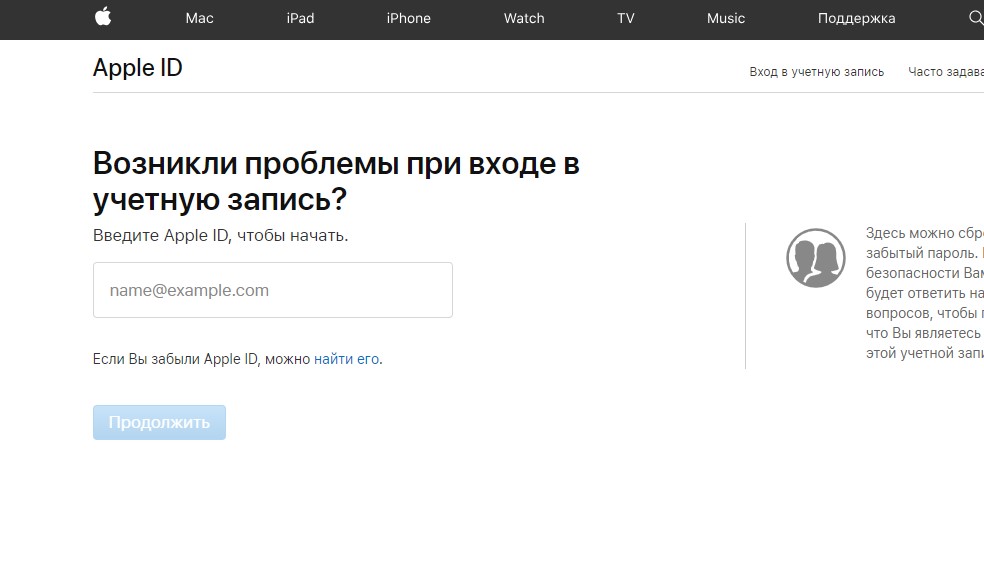
When the data of the previous owner was entered in iPhone
interesting 6.1-inch iPhone 12 and iPhone 12 Pro will go on sale first Apple will announce the launch of iPhone 12 from day to day
Usually, the problem occurs with those who purchased the phone from their hands. If when you turn on your smartphone, the data of another user is requested, the only option is to enter these very data. Try contacting the previous owner of the device and ask him for an ID to sign in and link an account.
The lack of information about the previous owner iPhone will signal the worst outcome: the phone becomes completely unusable. There is a chance to restore the device's functionality if:
- Submit your sales receipt to Official Support Apple. Your problem cannot be solved without a receipt for payment.
- Using DNS servers. Using the iCloud Bypass DNS Server program, the device will be able to access the Internet and use limited functions. Detailed instructions for use are provided below:
- After selecting the language and country, select the Wi-Fi network and use the “advanced settings” function. In the DNS field, enter the following address of your choice: 78.109.17.61 or 78.109.17.60.
- We are trying to activate the gadget, and then click “Help in activation”. You will be transferred to the iCloudDNSBypass.com portal.
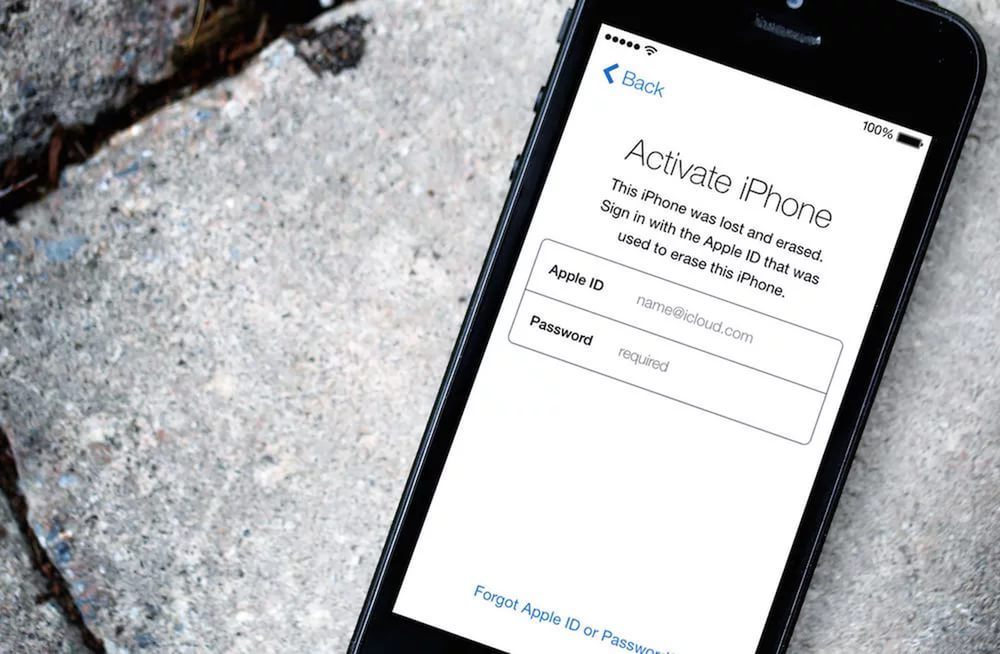
If a user purchased / found iPhone with a block
Purchasing an iPhone at a lower cost from an unknown seller may result in the device being locked. If you find a gadget from Apple on the street – most likely, it will not let you go beyond the lock screen. What are the options for solving the problem?
- Finding the rightful owner is the first and most correct decision. Perhaps he will allow you to enter your details.
- Disassembly of the device for parts and the subsequent sale of components.

Problems after reboot iPhone
After reboot, the password does not match the account? Either someone changed your password, or you simply forgot it. The solution is to contact employees Apple to verify their identity. If the procedure is successful, unlocking will become possible.

Rebooted iPad, now the password does not match Apple
The problem and solution are almost the same as the previous method. Go to the official support site Apple, enter your personal information and wait for a response. If there is no e-mail or answers to security questions, additional confirmation of identity will be required.
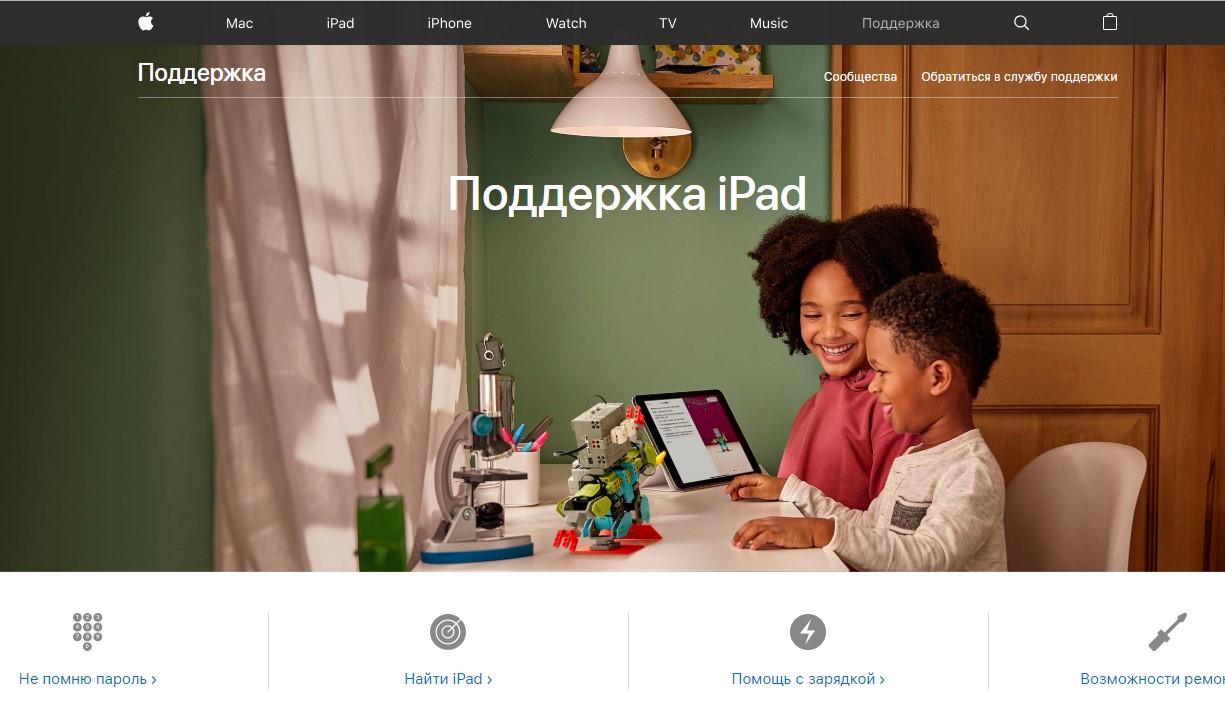
Hardware solution
Restoring a gadget to a hardware device requires costs, but more effective. But on the way out, you will receive your iPhone with updated components. By the way, unlocking on iPhone 4s iCloud will be cheaper than on older models.
The service center will help you replace the motherboard with a new one. The board is the connecting link between the details of the device.
During blocking, the serial number is determined, which is subject to restrictions. Replacing the board will change the serial number. The main thing is not to buy the same damaged board.

Using the recovery page
The recovery page is located on the official technical support website Apple. When answering security questions or having access to the attached mail, they will help you change the password and restore access to the gadget files.
Contacting technical support
Contacting company employees can help if there is no access to the linked email address. How to unblock iCloud on iPhone if you don't know the answers to security questions? Only with the help of technical support.
If it was not possible to verify the identity, it will be impossible to recover the password.
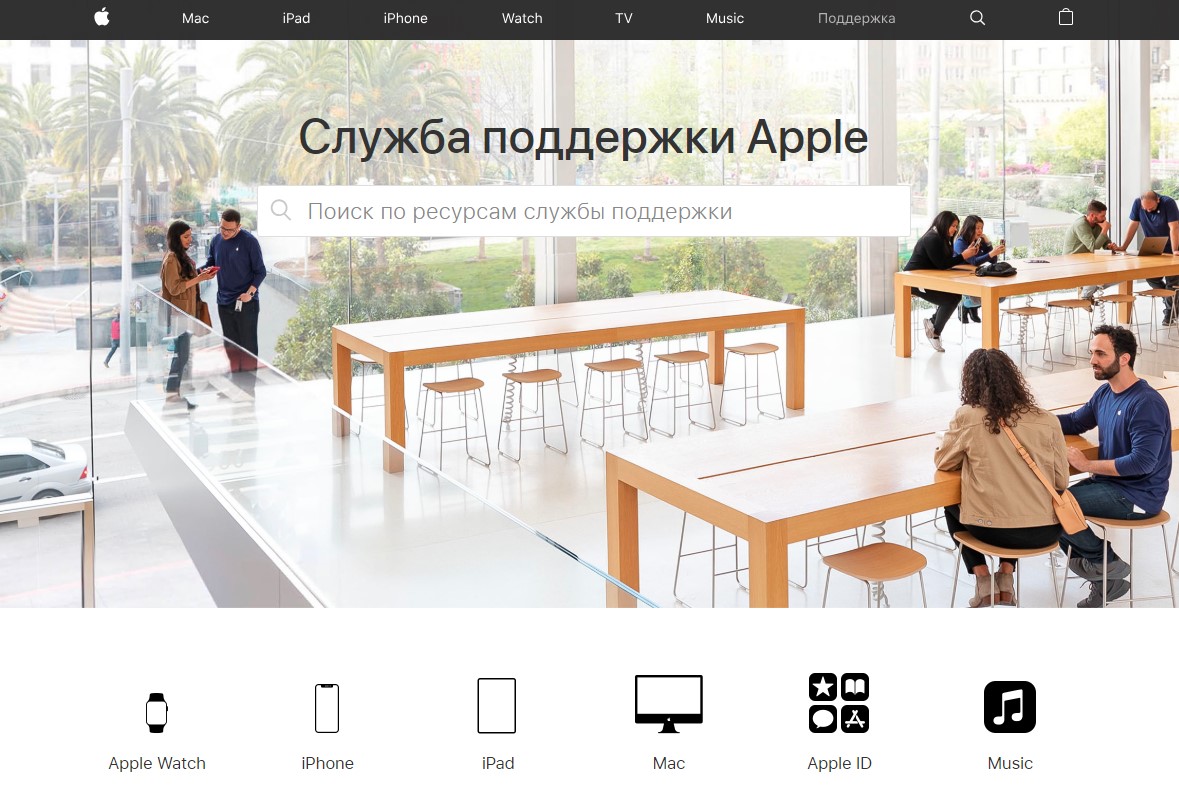
Paid services. How do they work and is it worth using them?
Before contacting paid centers, you should know about a few nuances:
- It is impossible to recover the login and password of the previous owner of the device without his participation.
- It is often possible to unlock some of the functions: video playback, music listening and photo viewing.
- It is impossible to restore Internet access by contacting paid service centers.
The doulCi service is a popular way to unblock
The doulCi platform is worth highlighting among others, because it will help answer the question “How to unlock iCloud on iPhone 5s?”. The hacker team claims to have found a vulnerability in the devices Apple. Automatic unlocking will only be available for a fee.
But please note that applications and other information are made available to service developers. If you want to try, use the host file on your computer to do the following:
- Open the file with notepad.
- Add at the very end a line with the following ip address: 188.226.251.76
Link for visual help in solving the problem:
