The developers of the company's mobile devices Apple are responsible for the security issue, introducing the functions of blocking and protecting personal information in smartphones. These actions help protect an expensive device if a criminal has laid eyes on the smartphone. Without information that is known only to the owner, the phone turns into a useless piece of plastic. But sometimes information is lost and the blocking function creates problems for the owner. Therefore, it is important to know how to unlock your iPhone 5S if it is locked.

How does blocking work?
The meaning of the protective function is simple – to make the device useless in the wrong hands. The owner includes the password in the smartphone settings, and no one else will have access to the user files. The nuance is that after entering a certain number of incorrect passwords, the phone is completely locked. And even the owner himself will not be able to enter the digital code. Such situations often happen to children who like to play with their parents' smartphones. Restarting the problem will not solve the problem; for each incorrect password entry, the counter increases until the next attempt. Therefore, a simple wait will not solve the problem; you will have to look for alternative options for bypassing the device lock.
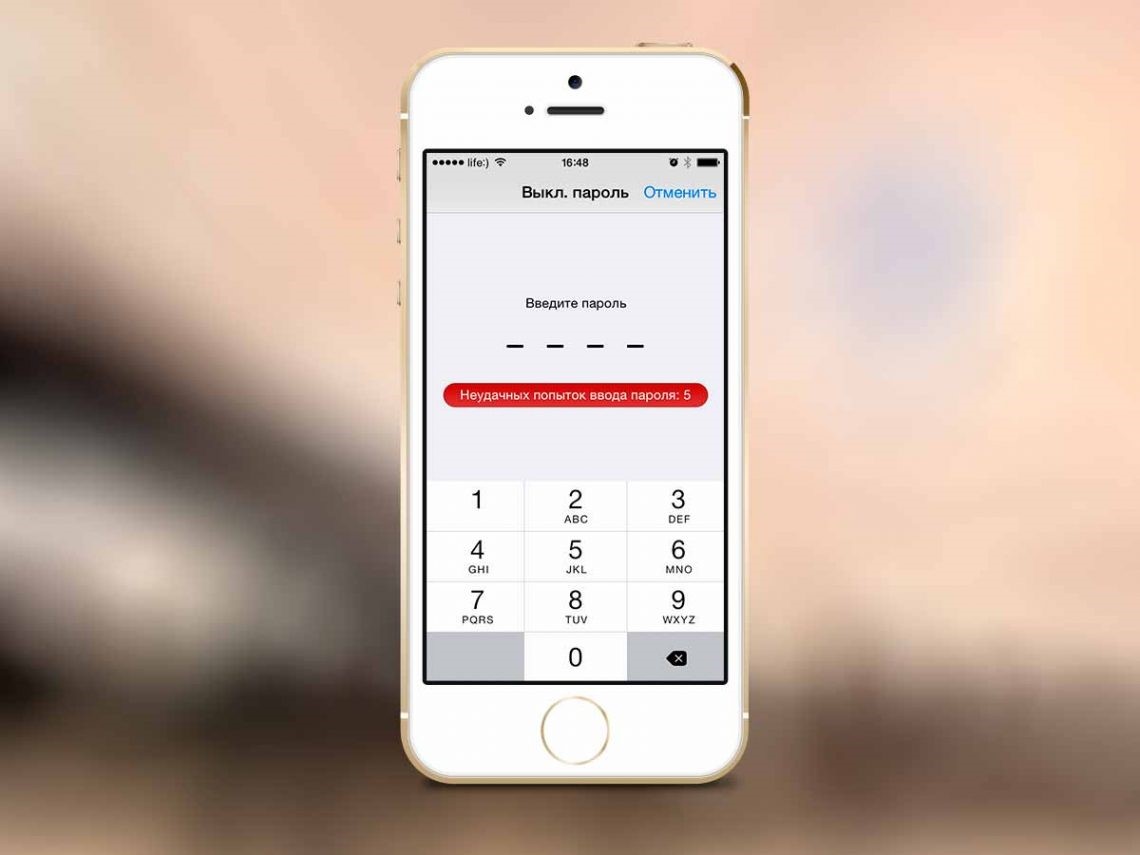
What you need to unlock
To begin with, it is important to stop panic – the manufacturers provide for a way out of this unpleasant situation iPhone. Try to find or remember the main parameters:
- account name and password Apple;
- screen lock digital code;
- an additional email address to which the account is linked;
- answers to security questions;
- linked phone number.
Also, in advanced cases, you will need a USB cable supplied with the smartphone, and access to a personal computer with the current version of iTunes installed. Apple has a straightforward logic – if the owner does not remember the password, then the path will be restored. And if he can't, then iPhone doesn't belong to him.

Unlocking methods
For the convenience of users, there are various ways to unlock the device. The important thing to remember here is that you may not always be able to save user files, so be sure to back up to iCloud regularly. The users themselves iPhone believe that the loss of files in such cases is the price for their own absent-mindedness, since it is more important to make the smartphone work than to save information. With the right approach, files can be easily restored from a backup. Next, we will consider the most effective answers to the question of how to unlock the iPhone 5S if you forgot the lock screen password.

Using iTunes
The easiest and most effective way to unlock your device is through iTunes. The program restores the device by erasing information and passwords. To do this, follow the step by step instructions.
- Disconnect your iPhone and connect your device to your computer.
- Open the iTunes app. The program synchronizes the smartphone, while creating a backup copy of the information. Wait for the process to complete.
- After completing the process, click on the 'Restore iPhone' button.
- Wait for the preferences window to appear and click the 'Restore from iTunes copy' button.
- In the window that opens, select the connected smartphone and select the appropriate backup by date.
Remember that this method is only suitable if the smartphone was previously synchronized with the computer.

Using iCloud
If the iPhone is connected to a wireless network, then the owner can remotely restore the device using an iCloud account. To do this, go to the icloud.com website in your browser; this can be done from any mobile device or computer. Log in with your username and password, then go to the 'Find iPhone' tab. In the Actions menu, find the Erase iPhone item. After these manipulations, the owner will be prompted to re-configure the phone, enter a new password and restore information from the last backup. It is not recommended to set the old password, after recovery it is best to come up with a new digital code.

If you forgot your password Apple ID
interesting 6.1-inch iPhone 12 and iPhone 12 Pros to ship first Apple ready to start production iPhone 12
There are situations when you have to unlock the iPhone 5S if it is blocked by account id Apple. The manufacturers of 'apple' smartphones have foreseen a situation when the owner loses or forgets his login and password Apple ID. In such cases, do not despair, it is possible to unlock the phone using additional e-mail or answers to security questions – this information is set by the user during the initial setup iPhone. It is to solve such problems that it is recommended to choose strong but memorable passwords and answers to questions.
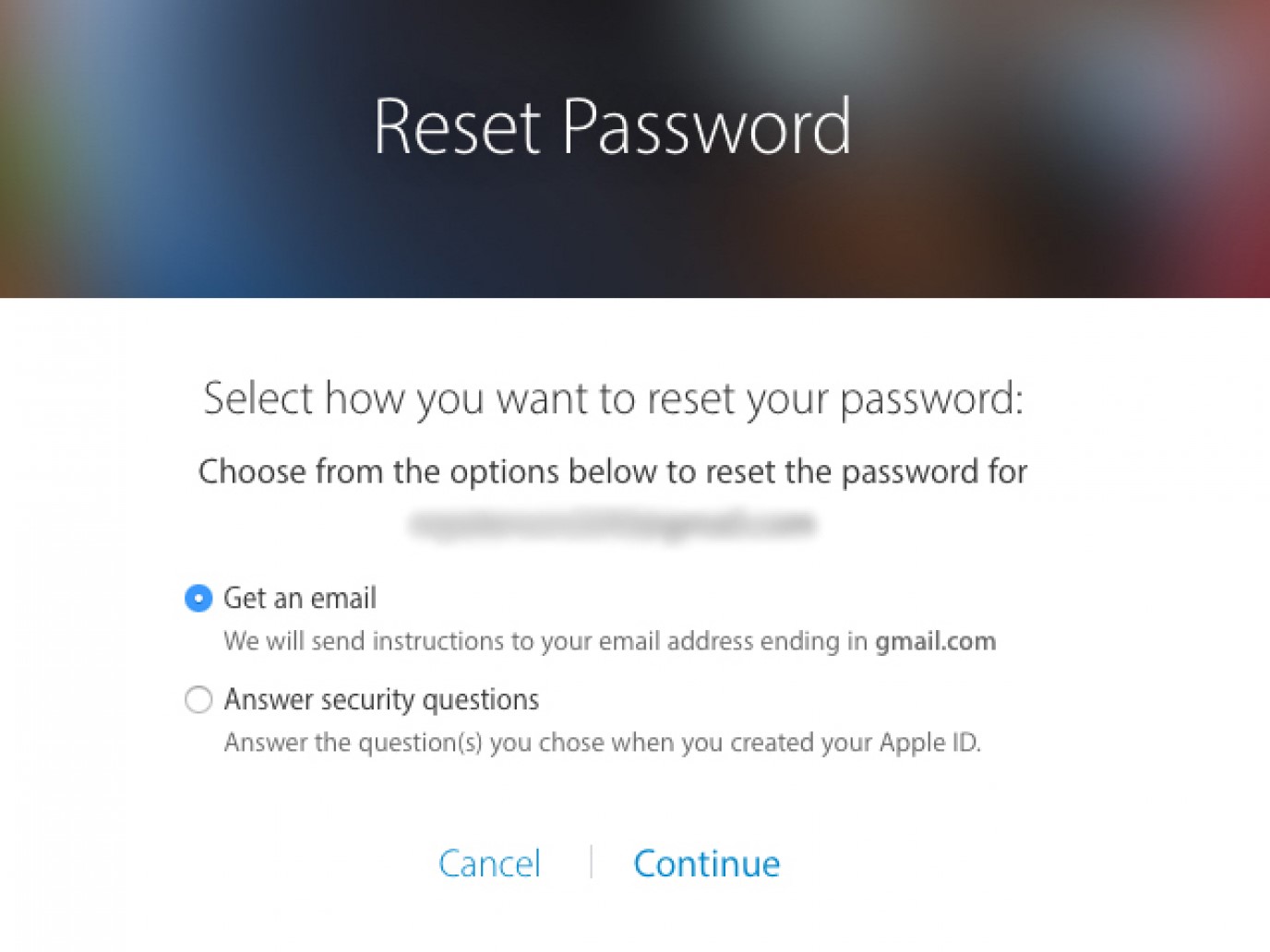
Recovery via email
If the owner has access to the linked e-mail, then it will not be difficult to restore the account Apple. To do this, open the page Apple ID in any browser. The authorization form provides a link 'Forgot Apple ID or password?', You should follow it. Find the 'Reset Password' item. In the window that opens, the owner will be offered several options to reset the password, in order to receive an e-mail, select the appropriate option. Wait for the letter, and then follow the instructions in it. If the email has not arrived, check that the address is correct or request a resend of the email.
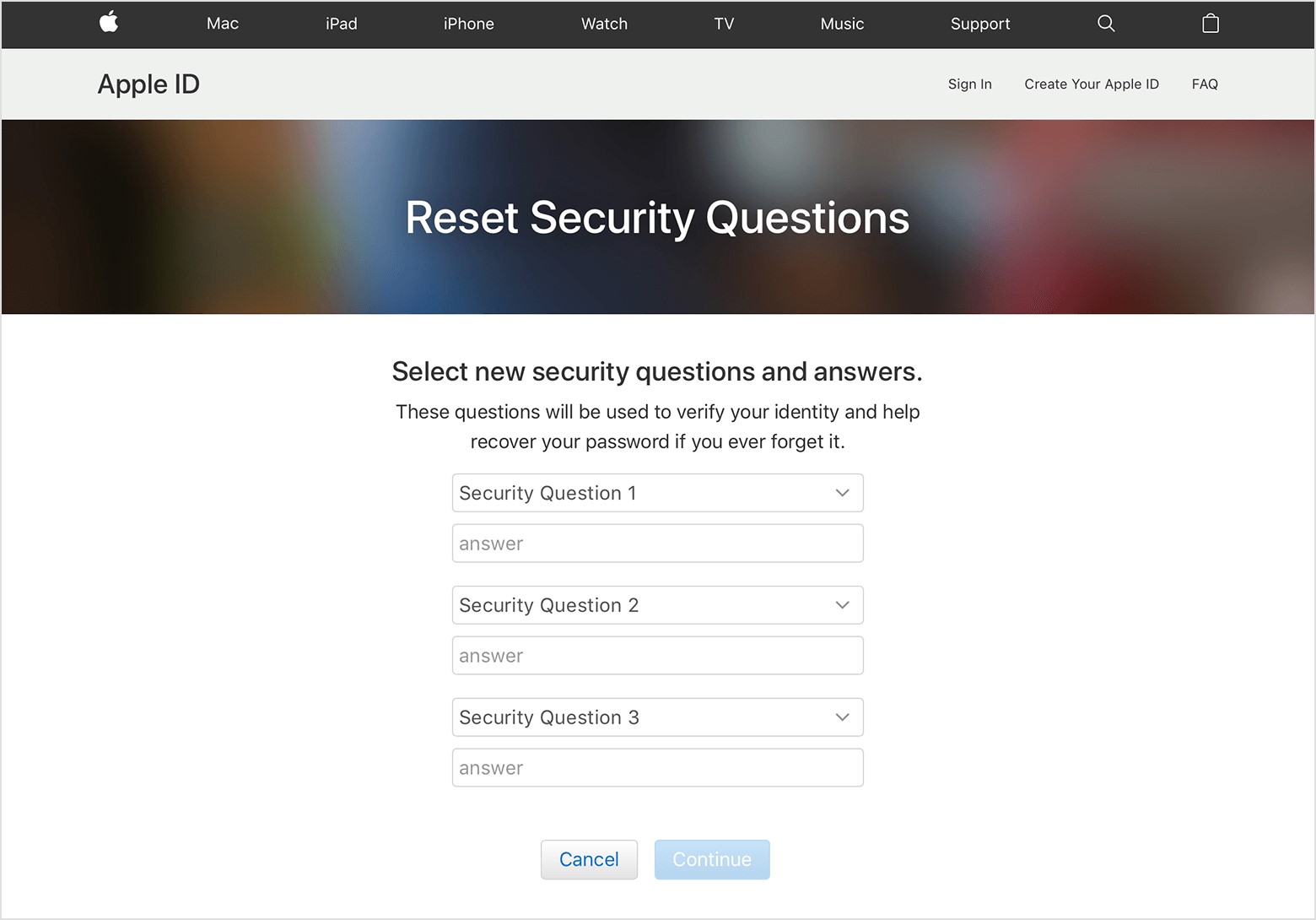
Recovery through security questions
On the same page, when choosing a password recovery method, the system offers to answer security questions. This method is suitable in cases where there is no access to the additional mailbox. Select the 'Answer security questions' item – a window with forms will open where you will have to enter answers. Questions are asked by the user when registering an account, so it is recommended to indicate what is difficult to forget – the names of pets, car brands, street names or the names of relatives. If the owner answers the questions correctly, instructions will open to restore the account Apple ID.

Special cases
Users are interested in the question of what to do if they have completely forgotten the password for the iPhone 5S – how to unlock the device if there is no access to mail and account Apple ID? In this situation, most often people find themselves who bought a smartphone from their hands. Experts do not advise to trust unauthorized persons setting up the smartphone, unless it is the service experts Apple. Remember that company representatives will not meet a person who cannot prove that he is the rightful owner of the device, so do not rush to throw out checks and boxes – these certificates will serve well in the future.
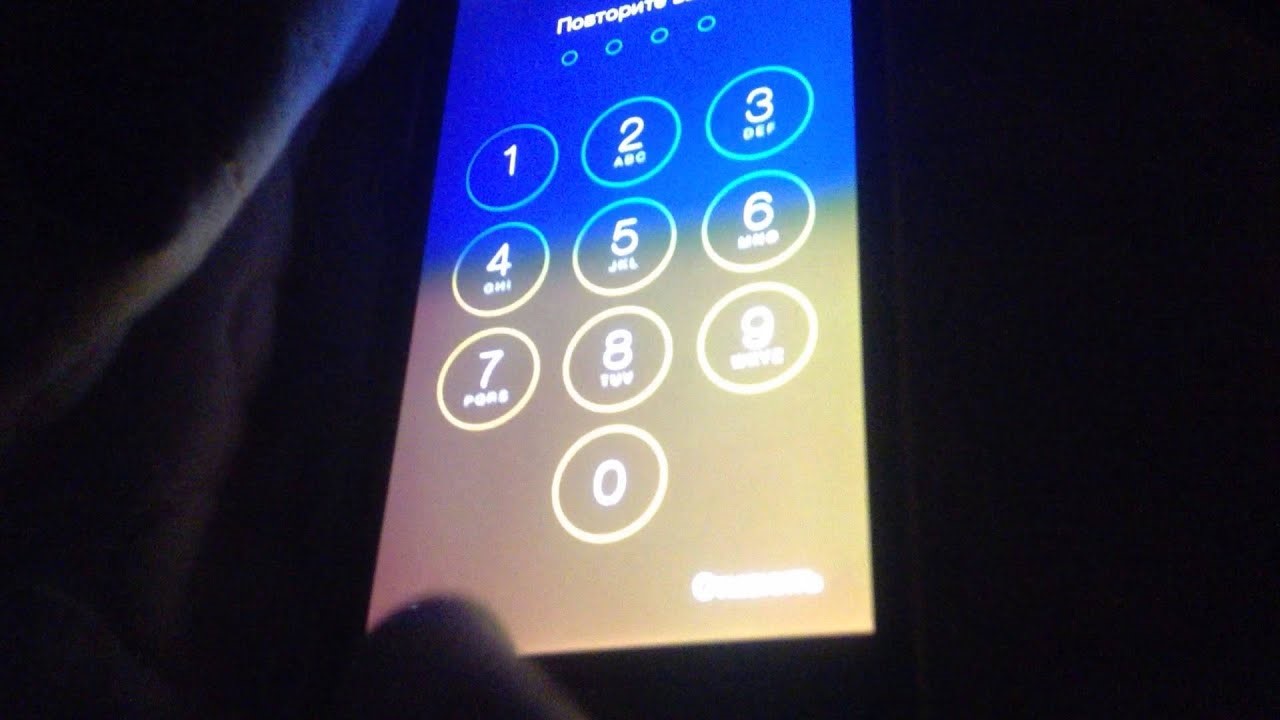
If there is no access to e-mail and answers to security questions
In such a situation, it is worth risking getting permission to unlock in two ways – through the recovery page and technical service. First option:
- go to the account recovery page;
- enter information, or answer a security question.
If at least some of the information is known to the owner iPhone, then the chance of successful unlocking of the device increases. The second way is suitable for users who cannot remember any password recovery information:
- call or write to the technical support service of the company Apple;
- tell in detail about the problem that has arisen;
- provide proof of legality of ownership of the locked device.
In such cases, it is worth taking a photo of the box so that the series and the receipt are clearly visible in the photo. If the legality is confirmed, the company's employees will remove the block. This option does not always work, since there are often fakes even of papers on iPhone. In such situations, it is worth contacting the English-speaking technical support service in writing and tell in detail about the problem.

If the phone was in use
To save money, people prefer to buy used Apple phones. The solution looks correct until the first problems – if the owner, for unknown reasons, did not delete the personal account Apple ID from the device. In such cases, you will have to look for the former owner to reset, otherwise the iPhone will be locked forever. To avoid such problems, demand that the device be untied upon purchase and a complete set of documents along with the box. It's also a good idea to take a receipt for the receipt of funds so that the previous owner is not tempted to report the theft of the smartphone.

If the phone was found
The found iPhone also cannot be unlocked without consequences – folk 'craftsmen' offer password reset services, but after such manipulations, the phone quickly becomes unusable. Also, such unlocking does not guarantee honesty, since the personal identifiers of the device remain safe and sound. The true owner of the device will be able to block the device again at any time and even bring the finder to responsibility for theft.
It will not be possible to prove the legality of ownership to the support service. Therefore, in such cases, it is recommended to contact the service center for help, so that specialists can help contact the rightful owner iPhone. It may not bring money to the finder, but there will be more for one good deed in the world – the owner is probably worried about the lost information.
