How to unlock iPhone 7 if you forgot your screen lock password? A combination of forgotten numbers will help to reset the counter reset procedure or data recovery. Everything in order.

- Unblocking methods iPhone
- Using iTunes on a previous sync
- How to unlock iPhone via iCloud
- By resetting the bad attempt counter
- Using recovery mode
- By installing a new firmware
- Using a special program (only after jailbreak)
- Unlock via R Sim
- Removing Activation Lock
- Recovery without saving information – flashing
- Contacting support to unlock
Unblocking methods iPhone
10 attempts – the limit for entering a passcode on devices Apple. This is done to protect a person's personal information from hacking.
Starting with model iPhone 5s, the devices are equipped with the TouchID fingerprint. Despite this, many users continue to use the standard password. And the more complex the code, the more chances the user will not be able to remember it. We will analyze the methods for solving the problem, and also find out if it is possible to unlock the iPhone 7 if it was blocked as lost.
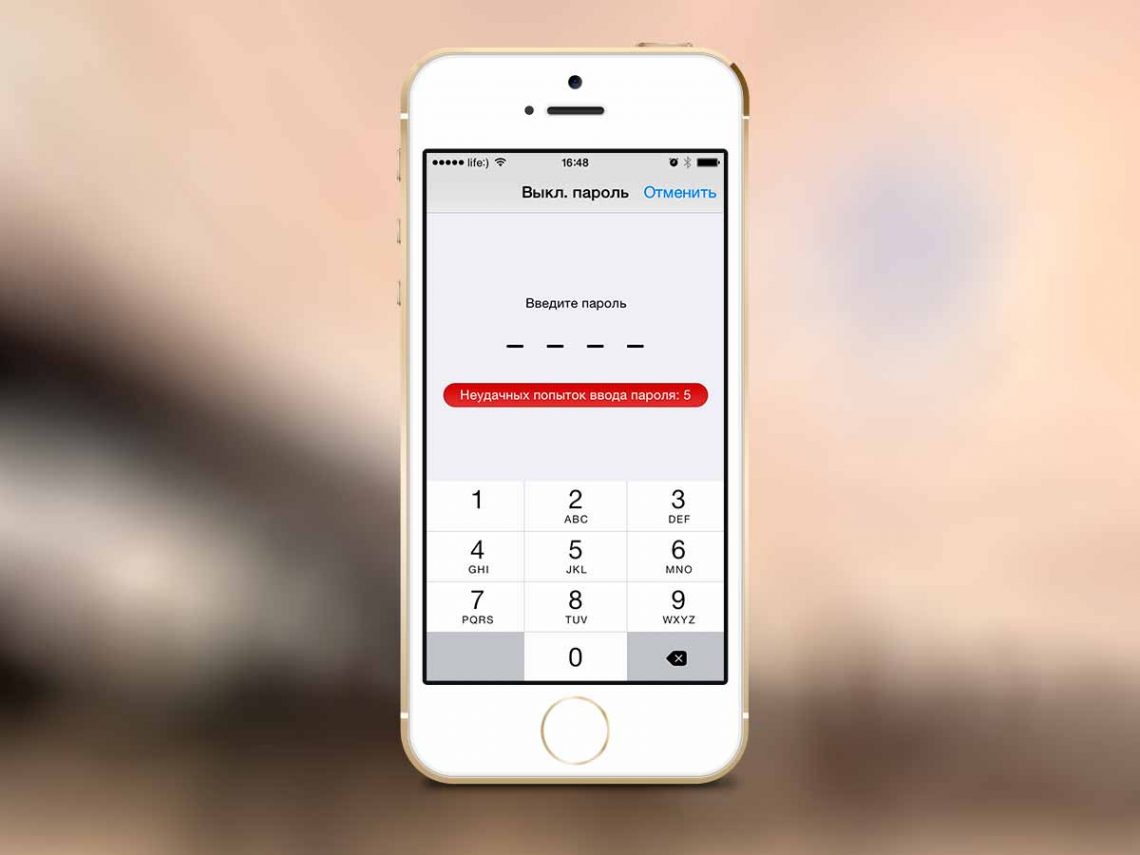
Using iTunes on a previous sync
The most effective solution to help unlock iPhone 7 if it is locked. Remember if the gadget was synchronized with the program before it was locked. If the answer is yes, then immediately connect the smartphone to the computer, and then follow the instructions
The created copies of all files (music, contacts, videos and notes) will allow you not to lose important information and transfer it to the restored device. How to unlock iPhone 7 if you don't know the password and the icloud of the gadget? Using the recovery procedure.

- Put your smartphone into firmware update mode. Hold the side lock and home button combination for ten seconds. Does “Apple” light up on the display? Let go of the lock, but do not let go of Home. Then a signal will appear to connect your smartphone to aytyuns.
- Connect the smartphone to a personal computer using a cable. Wait for recognition, then use the “Restore” function. After clicking and finishing the process, you will have an unlocked device in your hands with all the saved information, and a forgotten password will no longer cause problems. The easiest way to unlock iPhone 7 is through itunes, as it will take a little over an hour, but the information will be successfully transferred to your device.

How to unlock iPhone via iCloud
How to unlock iPhone 7 if “Find iPhone” is configured? Account Apple ID will be the key to solving the problem. Please note that the device will be completely formatted after a successful recovery. Unlocking iphone 7 from apple id is possible, you just need to use the instructions below.
- Open the iCloud official website in your browser. Login is possible both from a personal computer and from a mobile device;
- Enter Apple ID;
- Turn on “Find iPhone” and open the “All devices” tab;
- Click on your smartphone model and expect the forgotten combination of numbers will be reset soon.
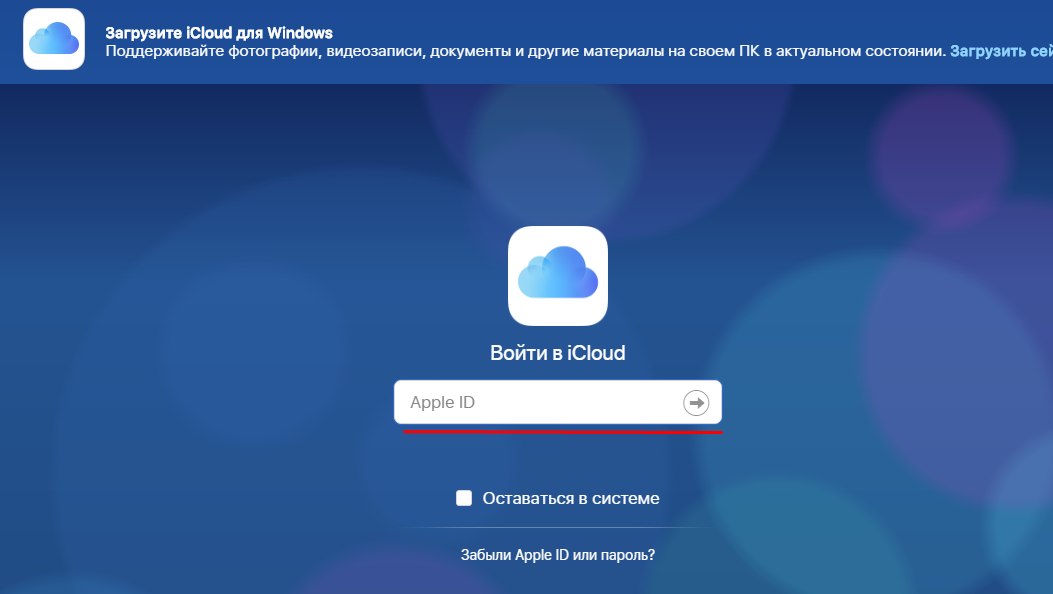
By resetting the bad attempt counter
If the sixth incorrect password is entered, the smartphone is automatically locked, but for a while. Still hopeful of entering the correct keyboard shortcut? Then unlocking the iPhone 7 is possible, but you need to reset the counter of incorrect attempts.
- Connect iPhone 7 or 7 plus to PC;
- In iTunes, click on “Devices” and select the function “Sync with (device name)”;
- The password will be reset. You can use this method an infinite number of times.
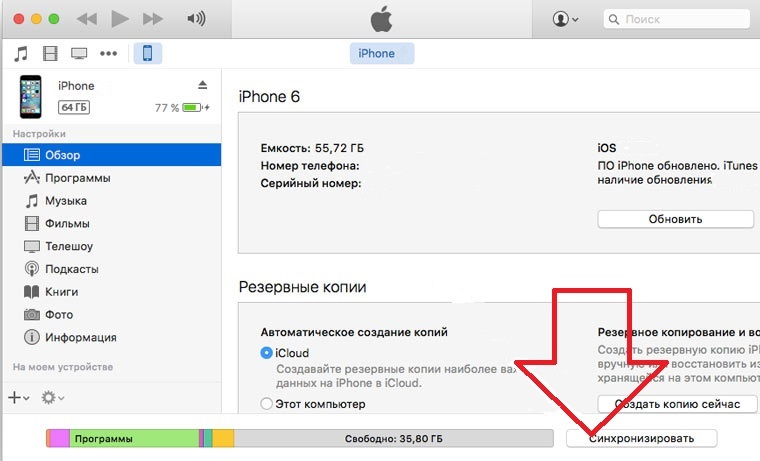
Using recovery mode
In the event that you have not connected your phone to a PC, have not synchronized your smartphone with iTunes and have not configured the “Find iPhone” application, there is another way that will help you unlock iPhone 7 if it is locked. Please note that after resetting the passcode, all information, photos and videos are deleted.
First, connect the device to the computer using a cable. Sign in to iTunes.
Secondly, hold down the buttons: “Volume Down” and “Sleep”. Even after restarting your device, hold down the keyboard shortcut.
interesting 6.1-inch iPhone 12 and iPhone 12 Pro will go on sale first Apple has developed two types of masks to protect against coronavirus
Thirdly, wait for the pop-up window to appear and click on “Restore”. Choose the second one and wait for your smartphone to recover.
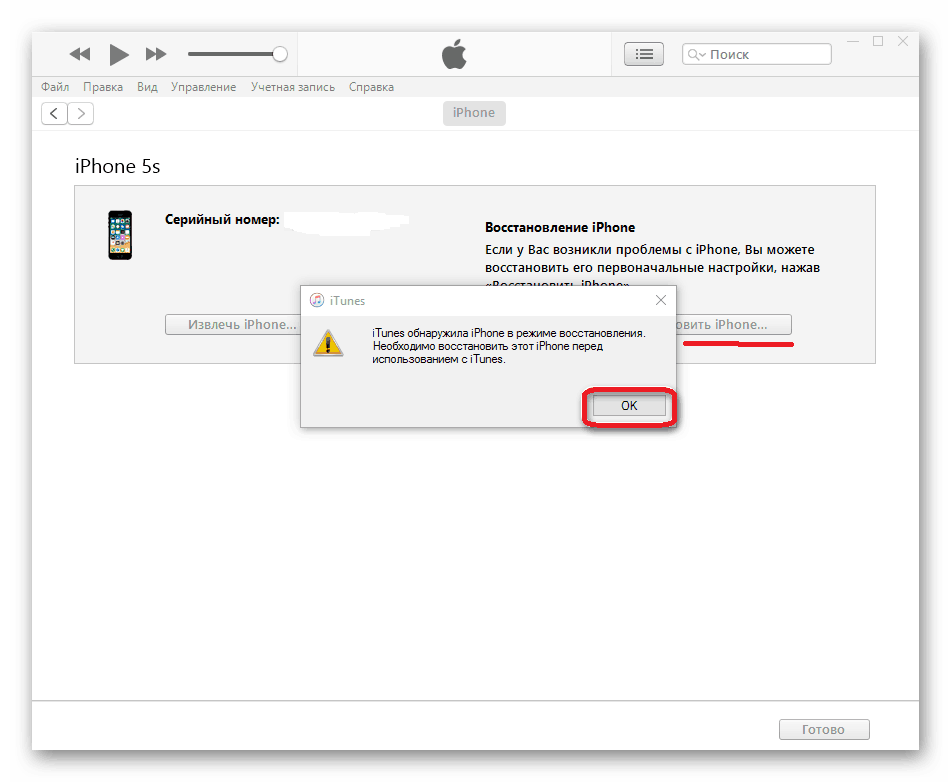
By installing a new firmware
By flashing, you can restore a locked gadget, but the phone will be completely cleared. Also, on 7th version models, you cannot downgrade IOS.
Using your PC, open iCloud and log in using your Apple ID. Find iPhone must be enabled and then open the All Devices tab. After selecting your device and pressing the “Restore” button, the forgotten combination of numbers will be reset shortly.

Using a special program (only after jailbreak)
How to unlock iPhone 7 when jailbroken by another person? The previously described methods become irrelevant, the only solution is to download the Semi-store. But it requires OpenSSH and Cydia to work properly.
The first step is to go to the official semi-restore website. From there download the program and then connect the gadget to your computer. After clicking on the “SemiRestore” icon, a green bar will appear, indicating a complete cleaning of the device. When the process is over, the iphone 7 or 7 plus will be unlocked, since the passcode will also be reset.

Unlock via R Sim
R-Sim is a chip that literally “cheats” the gadget. With its help, you can inexpensively restore the unit to work. The only issue is the expiration date of the chip. No one will definitely answer the question when the gadget will fail again. If you want to try this method, use the following instructions:
- Insert R-sim into the SIM card slot of the device.
- Select the appropriate settings on the screen for your model, and then find your mobile operator in the list. If not, enter the operator's IMSI code. After waiting, the device will start working as before.

Removing Activation Lock
The old owner of the gadget did not leave iCloud and your iPhone 7 was blocked? With VoiceOver, the problem becomes solvable.
- During the initial setup of the device, enter the emergency call mode and enter the combination 112. Use the Power key to drop the call.
- Create a new contact and then press the Home button three times to bring up VoiceOver.
- Move the created contact to the black list twice.
An acquaintance found an iPhone 7 plus, was interested in how to unlock it, but the answer did not satisfy him: in this case it is impossible to bypass Activation Lock, since the protection Apple will not allow a stranger to enter the device.

Recovery without saving information – flashing
The whole process is complicated, but if you follow the instructions carefully, unlocking your iPhone 7, 7 plus will not take much effort. Carefully choose the site from which the download will take place, since bringing a virus into the phone and breaking it is a much simpler task than flashing.
- Download the firmware to your PC that matches your gadget with .IPSW resolution.
- Open File Explorer and the downloaded document with .IPSW resolution, then move it to the iPhone Software Updates folder.
- Turn on iTunes, press ctrl + “Restore iPhone”. Click on the downloaded file in the window that appears and wait for the firmware to finish. Unlocking the iphone 7 will occur together with the clearing of all information from the device.

Contacting support to unlock
Leave a request on the official website and fill in all the information. The more and more detailed the better. For security reasons, the process will take 1 to 4 days. After approval, a message will be sent to the mail about the time of restoring access to the device. Then Apple they will call or send a message with instructions on how to activate your account or reset your password.
The video will help you solve the problem yourself:
