Manufacturers of equipment Apple took security seriously and provided iPhone with a high level of protection. But this foresight has a downside. If the owner of the smartphone cannot remember the correct password to unlock the gadget, then access to the functionality is limited. To solve the problem, you need to know in detail how to unlock the iPhone 8 if you forgot your screen lock password.

How to unlock iPhone 8 and 8 Plus through iTunes
The safest way in terms of maintaining the integrity of data on a smartphone. Unlocking iPhone will become possible if you have previously synced the gadget with iTunes. It is important to use the computer or laptop with the installed program to which the smartphone has already been connected. The method is ineffective if a person accidentally found an iPhone 8. How to unlock a device will explain a detailed algorithm for resetting a password on an iPhone 8 or 8 Plus. Connect your phone to your PC, launch iTunes and follow the instructions.

- Log in to the program.
- Wait for the devices to sync. Then activate the backup function.
- When finished, select 'Restore Device'.
- The setup window appears on the iPhone 8 or 8 Plus screen. Select 'Restore from iTunes Backup'.
- Choose a backup that is appropriate in size and date. Once the settings and data are restored, set a new screen lock password.
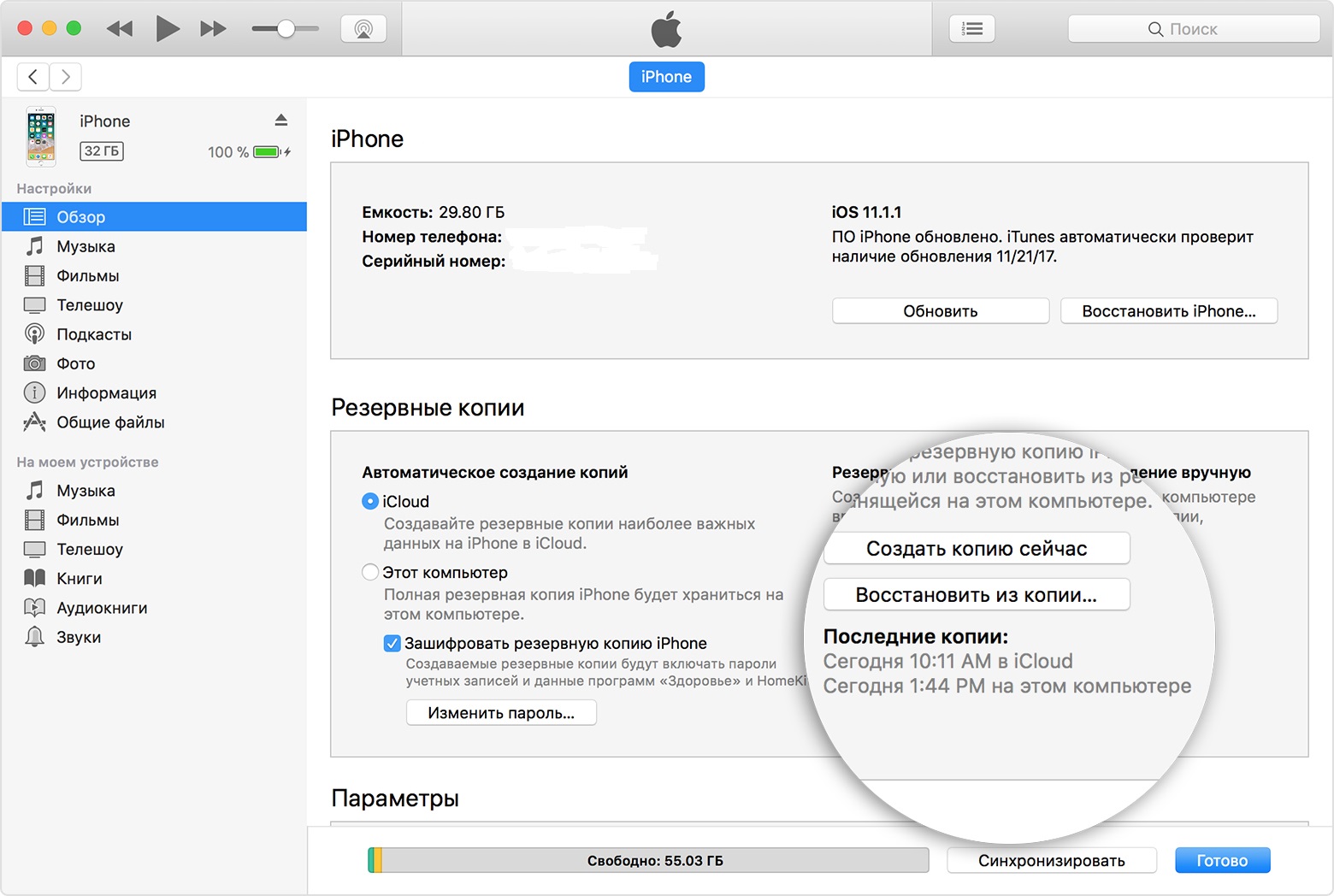
How to unlock iPhone 8 via iCloud
If you have not previously synchronized your device via iTunes, iCloud will come to the rescue. The method is suitable for those phones on which the 'Find iPhone' function is activated. The program not only finds the device on the map, but also provides remote communication between the gadget and the PC. The step-by-step instructions show how to unlock the iPhone 8 Plus and 8 using Icloud.

- On a computer or other smartphone, go to icloud.com/find.
- Login with Apple ID.
- At the top of the control panel, click the All Devices button.
- Select your smartphone from the drop-down list.
- After that, select the 'Remove device' item – this will reset the password on the gadget.
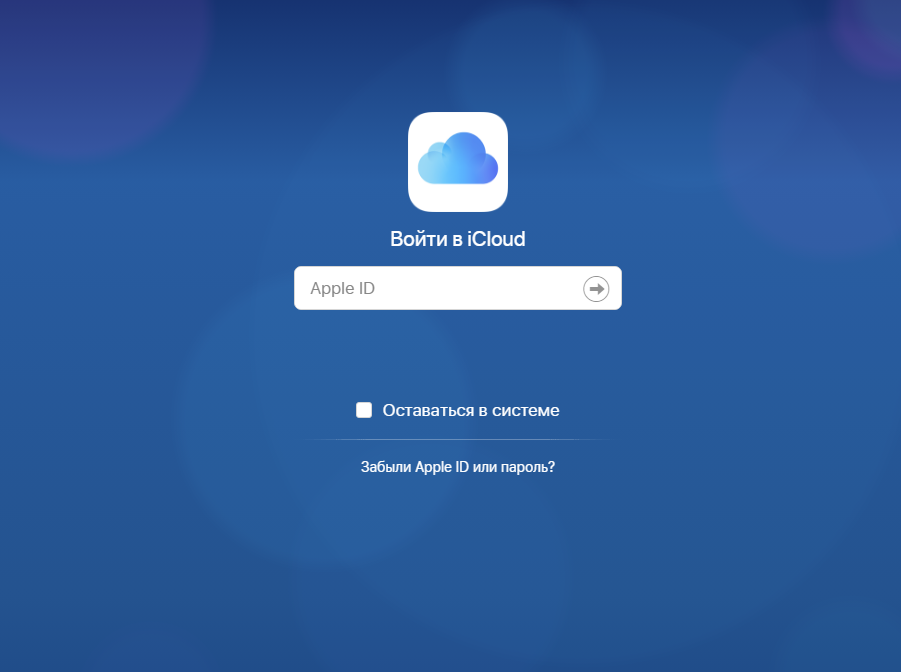
Many are wondering if it is possible to unlock the iPhone 8 in this way and save a photo or video on the phone. If you have a backup, you can restore your personal data with it. After resetting the password on the iPhone 8 Plus or 8, select the appropriate backup from the saved options and start the recovery. If there is no copy, you will have to set up your smartphone from the very beginning.
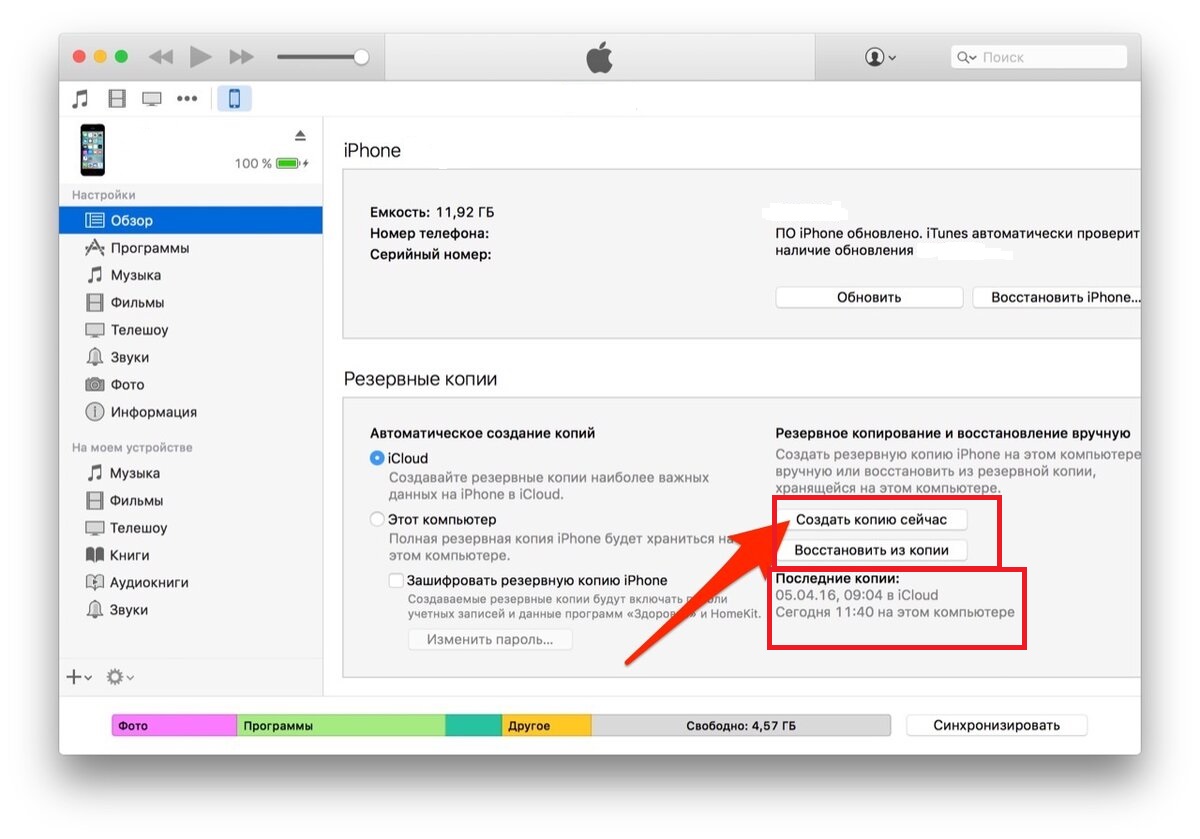
How to Unlock iPhone 8 with Tenorshare 4uKey Tool
interesting 6.1-inch iPhone 12 and iPhone 12 Pro will go on sale first Apple has developed two types of masks to protect against coronavirus
Sometimes the user forgets the password for the iPhone, and has never used iTunes or Aykloud before. A special recovery tool – Tenorshare 4uKey will solve the problem. All personal data and parameters will be reset, and the phone will return to factory settings. The program works with any codes of 4, 6 or more characters and alphanumeric combinations. Download and install Tenorshare 4uKey software on your computer or laptop (Russian version is available).
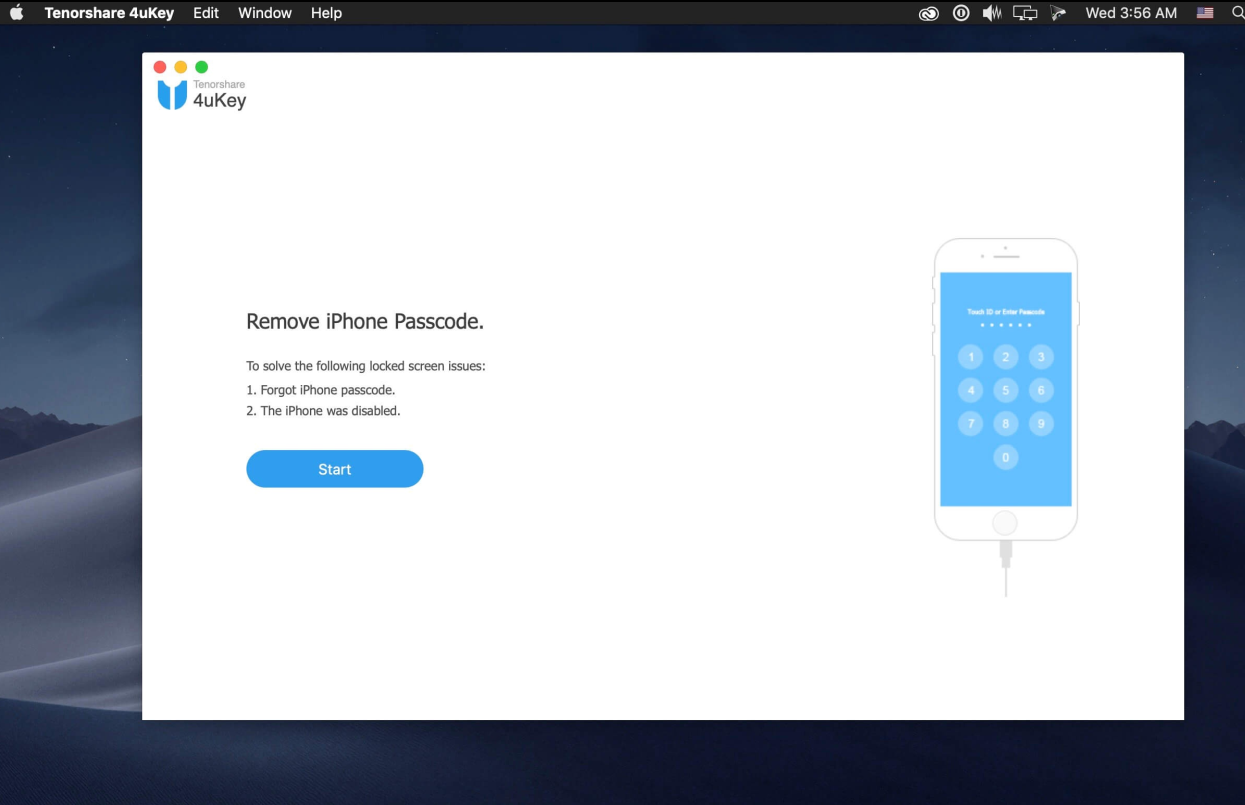
Then follow step by step:
- Connect your smartphone to a PC via a cable and run the program.
- Wait for Tenorshare 4uKey to recognize your device.
- Click 'Start Unlock' to start password reset.
- Wait a couple of minutes. After the tool deletes your iPhone passcode, you can re-configure your smartphone.
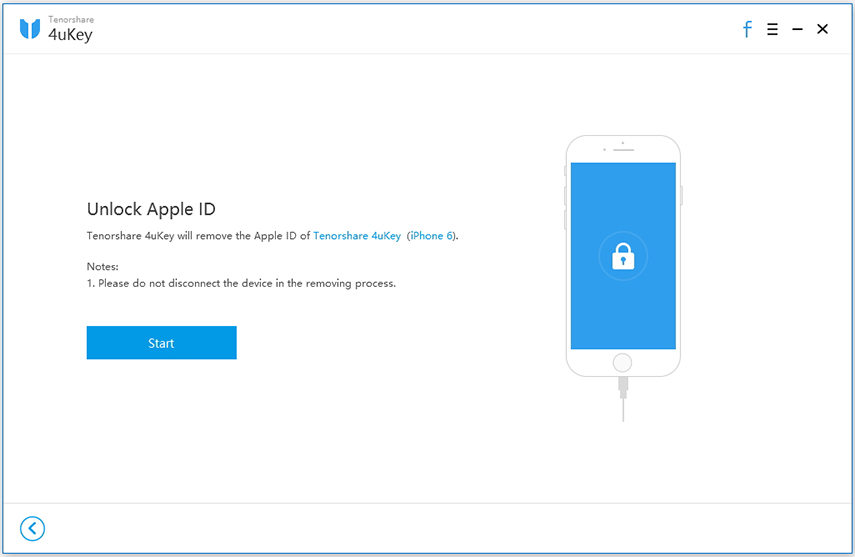
Important! Do not forget to download the latest firmware for the device to your computer or laptop beforehand – it will have to be installed on the iPhone after resetting the password.
How to reset iPhone 8 Plus password in recovery mode
If none of the described methods helped, you can use the recovery mode. The phone will return to the factory settings and the data or previously set parameters will be deleted. However, if you have a backup, you can later try to restore your personal information, dictionary, graphic files, photos and videos. To start the recovery procedure, you need an identifier Apple and a password that was used during the initial setup of the smartphone.

- Make sure your iPhone 8 or 8 Plus is 20% charged, or charge it to that level.
- Hold down the power button and hold it until 'Slide To Power Off' appears on the screen. Slide the switch.
- Run the iTunes program on your PC.
- Then hold down the volume down button. If everything is done correctly, the iTunes logo and the image of the Lightning cable will appear on the screen. ITunes on the laptop will notify you about the detection of the device in recovery mode.

- Click OK, then Repair and Update.
- Now select 'Restore iPhone'.
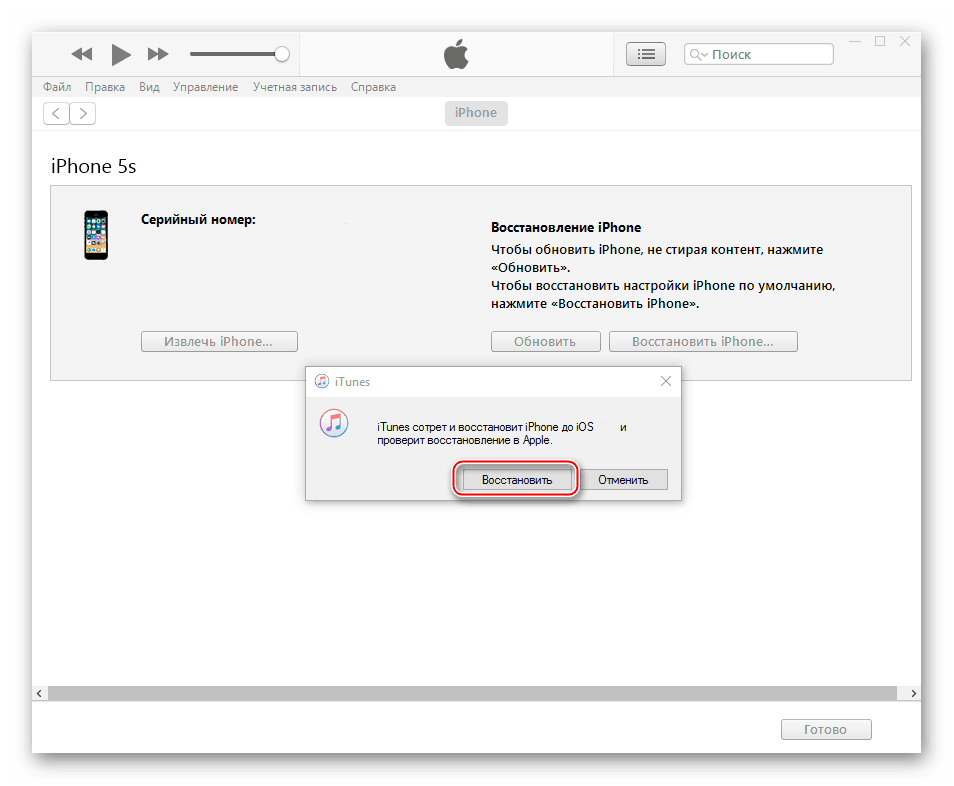
- Enter the ID and password that are used on the device, then click Continue.
- Select 'Restore from this backup' to restore saved settings and personal information, or 'Configure as new iPad / iPhone'. Click Continue.
- Now you can use the gadget in the previous mode. After recovery, set a new password and do not forget to write down the code so that you do not have to repeat everything again.

Enhanced protection on iPhone 8 or 8 Plus makes the device safe for users – the system will quickly block access to data and save personal information if the phone gets to intruders. But sometimes, due to the forgetfulness or carelessness of the owners, the smartphone begins to consider them as intruders. In such situations, it is important to know a clear plan of action and not deviate from it – otherwise personal data will be lost forever.
