Bypassing the device lock from the company Apple is an entertaining task. Our article will help users who want to know how to unlock an iPhone using Siri. The voice assistant will allow a person to easily enter the phone book and view the gallery. Everything in order.

Siri can not only find information and scan personal data, but can also help with bypassing the block. Of course, such a function can be disabled by simple actions, but this limits the capabilities of the gadget. Today we will take a closer look at how to unlock an iPhone via Siri without harming the phone.

Method one
For the blocking to be successfully removed, you need to know the phone number of the owner of the gadget, as well as have the “victim's” smartphone in your hands.
- From the lock screen, call the voice assistant using the command.
- Ask to open the device's VoiceOver service. Make a call using the user's phone number.
- During the beeps, press “Message reply” and then select “+”.
- With VoiceOver active, send a message using the person's phone number. A system error will give access to the phonebook interface.
interesting 6.1-inch iPhone 12 and iPhone 12 Pro will go on sale first Subscription pack launch Apple One confirmed
By clicking the “i” tab, the fraudster will have access to information about users, as well as personal photos and phones of other subscribers.
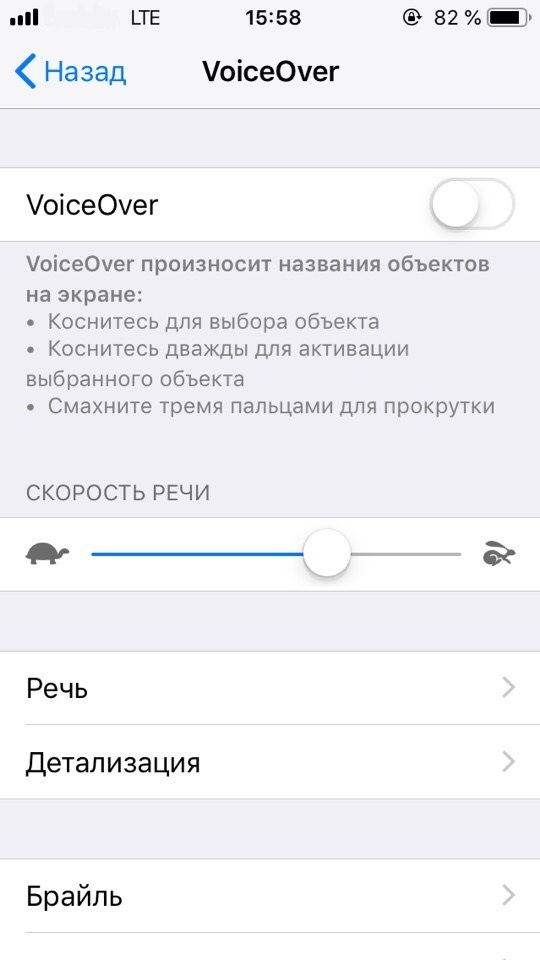
Method two
The method also allows you to find out how to unlock an iPhone without a password through siri, but using other commands.
- Enter the wrong combination of numbers 4 times.
- On the next attempt to enter, type in 3 digits, press “Home” + any button to enter a passcode.
- Ask the voice assistant the question “What time is it”.
- The Clock function appears on the screen. In the app, click on the “+”.
- In the search bar, enter any letters and select them.
- Click “Share” and select “Messages”.
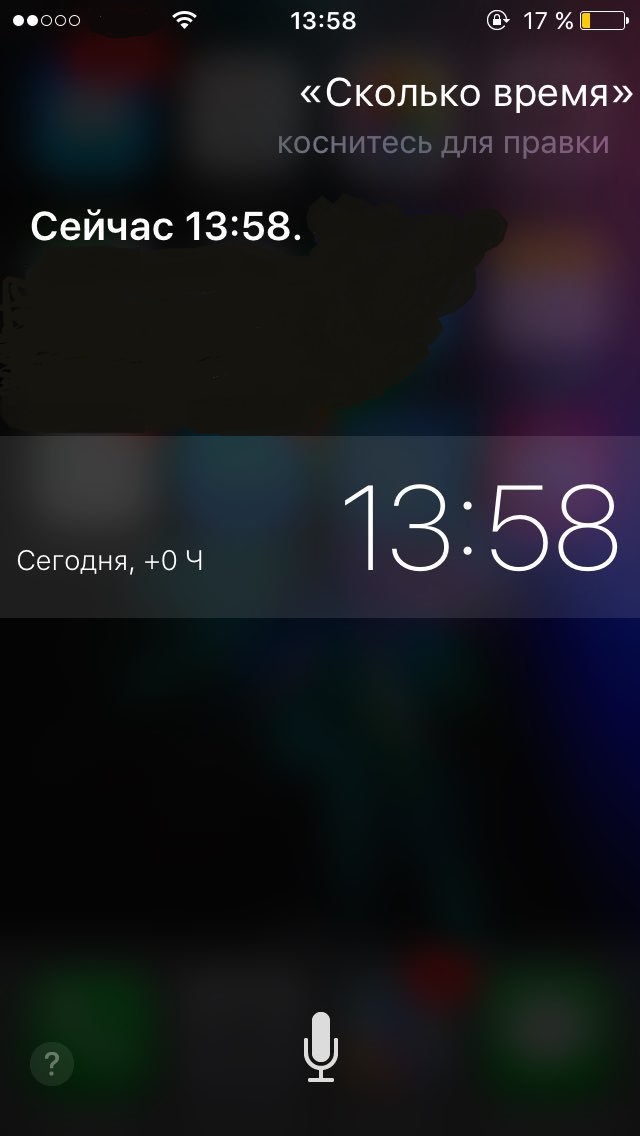
Now you can create a new contact or view the user's photos without knowing the password from his mobile device.
Thematic video on unlocking the gadget:
