
The company Apple considers safety a top priority in the production of smartphones. Today, a person's entire life is concentrated in the phone, including financial. This is why personal protection is so important.
Starting in 2017, there is a new way to unlock iPhone X – using the Face ID function. Face recognition has been recognized as the best way to secure a smartphone from hacking than a fingerprint scanner.
Through Face ID

With a smartphone Apple, the user can not be afraid to forget the password from the gadget, because his 'password' is with him. Bring your face to the front camera to access the device. How to unlock iPhone X using Face ID:
- touch the screen or bring it to your face;
- look at the device;
- finish unlocking by swiping the animated icon.
Face ID is also used for secure transactions. Enter bank card numbers for use by default, then take the identification test and pay for purchases.
Check your settings

When you turn on your smartphone for the first time, make the security settings. Go to the Face ID application → if necessary, enter the 'Passcode' → 'Settings' → turn the smartphone with the front camera to face, click 'Proceed'.
A round scanner window will open, make sure that the face is in the middle of the frame. To obtain a detailed digital print, make a circular motion with your head. If the app doesn't take action, click Accessibility Options. After that, you will have to repeat the same movement with your head, but in the other direction.
Passcode
interesting 6.1-inch iPhone 12 and iPhone 12 Pro will go on sale first Now officially: announcement of iPhone 12 will take place in a week
Another way to protect information in iPhone X is the code familiar to everyone. The owner can use in parallel a passcode or Face ID, or both degrees of protection. The code does the following:
- turning on the device;
- unlocking;
- Software Update;
- deleting files, applications;
- work with configuration profiles iOS.

To enable the passcode go to the menu 'Settings' → 'Face ID and passcode' → 'On' → think of an alphanumeric value 2 times, activate it. If the user enters the password incorrectly 6 times, the device will be locked. In this case, the device will turn off and all data will be lost (another reason to make regular backups). To remove the old code and create a new one, go through OS recovery through iTunes.
Where to click
To exit to the lock screen, press the Power button and use access to your smartphone: Face ID scanner or passcode. In the first case, bring the smartphone to your face, in the second – enter an alphanumeric value on the screen.
Via iTunes
The idea to unlock iPhone 10 via iTunes comes at a time when all known methods have exhausted themselves. Face ID does not respond, forgot password, there is only one way out – reset to factory settings. Procedure:
- Connect your gadget to your computer.
- Go to the program, sync iTunes with your device and wait for the backup to be created.
- Click the 'Restore' button.
Restoring via iTunes erases all personal information and content. To avoid losing important data, be sure to back up in advance.
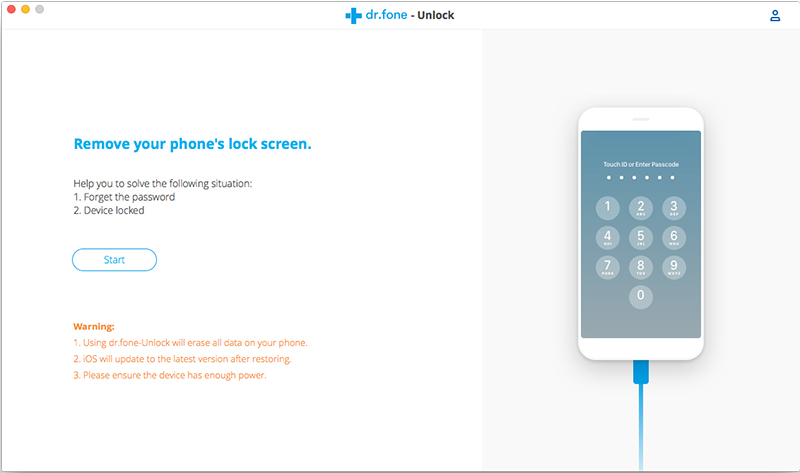
Via iCloud
Unlinking from Apple ID using iCloud is designed to restore access to the smartphone. The service erases information about the device on all services Apple. Unlocking via iCloud is possible in the following ways:
- The necessary manipulations will be performed on the box and the receipt at the manufacturer's service center.
- By sim card or phone number that activated the device. Knowledge of the password or the test word specified during registration will help.
Before ordering the unlinking service, make sure that the device on the manufacturer's website is displayed in CLEAN mode – it is not listed in the general database as lost or stolen.
