The article will be useful to those who are interested in how to upload a movie to an iPhone from a computer. For moviegoers and just those who like to while away the time watching a video, we will tell you about all the nuances of downloading movies to an iPhone.
The company's smartphones Apple are quite versatile and well suited for various purposes, including watching videos. But unlike phones with OS Android, downloading movies and other videos to them is not so easy and you can do this only using a PC. Therefore, it is worth figuring out how to throw a movie onto an iPhone from a computer.

Ways to upload videos to iPhone
In general, there is more than one way to add a video to your gallery, but each of them requires the use of a computer and additional programs. This can be done with the following software:
- iTunes;
- iTools;
- nPlayer;
- AnyTrans;
- Youtube ;
- Yandex.Disk.
Each of the methods has its own characteristics. Let's consider separately for each program how to throw a video from a computer to an iPhone into a film.

Add movies via iTunes
This is one of the most popular and well-known methods. To download a video, you need to add it to the program's library, and then synchronize it with your phone, which can be done via USB or Wi-Fi.
This is done as follows:
- Install iTunes.
- We connect your smartphone via Wi-Fi or USB cable.
- In the top menu of the program, click “File” and “Add new to the library”. Or the key combination Ctrl + O.
- The video has now been added to your library.
- Next, right-click on the video, select “Add to device” and click on your phone.
- Finally, go to the device overview, go to the movies tab, put a tick on the synchronization and click the “sync” button below.
After synchronization, the video will appear in the “Video” menu.
interesting 6.1-inch iPhone 12 and iPhone 12 Pro will go on sale first Now officially: announcement of iPhone 12 will take place in a week
Now you know how to upload a movie via iTunes to iPhone.
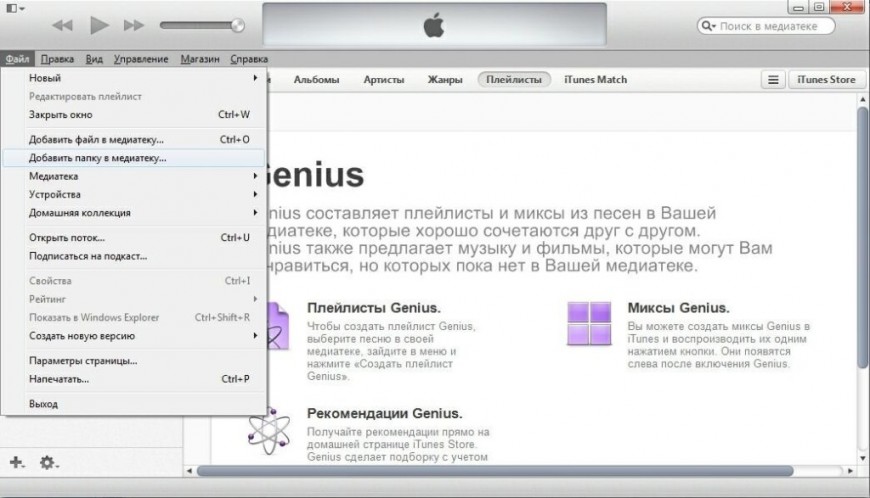
Upload via Yandex.Disk
Another, fairly simple way is to add it through the Yandex.Disk service. Everything is quite simple here:
- Upload the video to Yandex.Disk via a browser or PC version of the cloud.
- Install the Yandex Disk application on your iPhone, and then log in.
- Go to the folder where the video was saved, swipe it to the side and click “Offline”.
- The video will then be saved to your phone. You can view it without connecting to the Internet.
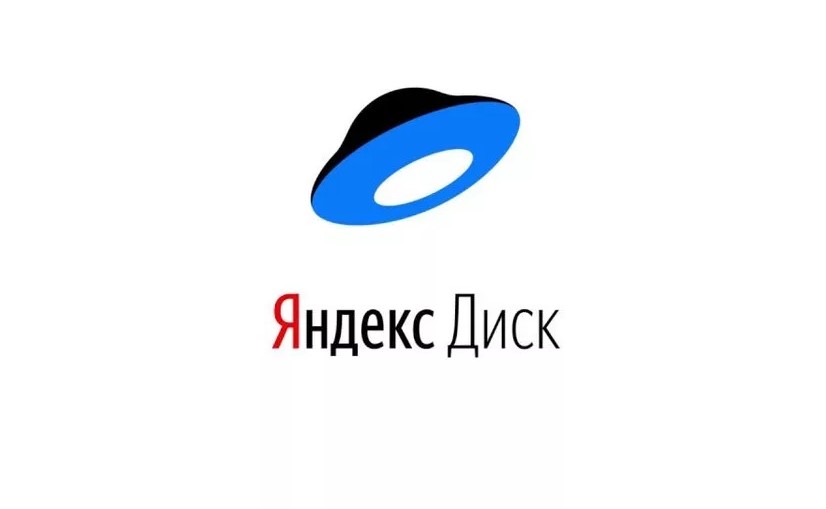
How to reset video from computer to iPhone via iTools?
When using this method, the steps are similar to using iTunes. In particular, you will need to do the following:
- Download and install the program.
- Connect your phone via cable.
- In the program, open the Media tab, then click Video.
- After that, drag the clips you want to the program area.
- The software will ask you to install the converter if the video does not match the MP4 format.
- Install the converter and wait.
- Once installed, the video will be converted and downloaded to your iPhone.
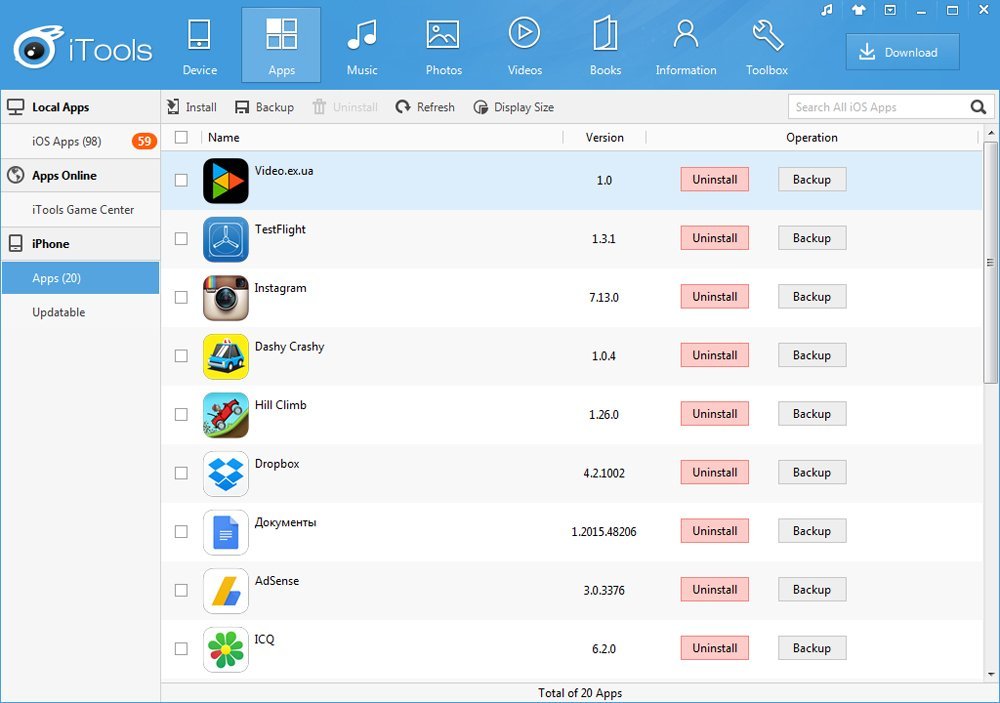
Download via nPlayer
Another way is to use third-party players. Among which the most popular is nPlayer. Working with it is as follows:
- Download and open the application.
- Open the “Network” tab and enter in the settings the IP address of the resource from which we want to download the video.
- Next, select the files you need and click “Download”.
- Downloaded videos appear in the Downloads tab.

Any Trans – iTunes Alternative
The program works in the same way as iTunes, but it's a little easier to use.
But note that the official version of the program is paid. But you can find a pirate, which is not recommended.

YouTube
You can use the official YouTube app. You can also download videos through it.

Thus, the main ways to download and later watch a video or movie on your iPhone 5. There are other applications, but these are the most convenient and popular.
