
Does the cart need a fifth wheel? Many users iPhone have hidden the PassBook application icon in the farthest folder, almost thinking that it is just a 'junk' application. Still, Apple does not inject applications into its devices on a 'just to be' basis. Let's try to figure out how PassBook works, what is the use of it, and how to create maps for the program ourselves …
Last weekend I decided to go to the movies. The picture was one of the most advertised in recent years, and, naturally, did not want to sit somewhere in the suburbs. Thanks to the Internet and electronic money, I quietly bought tickets without getting up from the couch, and began to expect a message in the mail about the perfect purchase. When I opened my mailbox, I saw a message about the possibility to download a ticket from Passbook by opening it at iPhone. The downloadable file was at the very end of the letter.

Having opened the mail on my iPhone, I came across the fact that the file was not downloaded anywhere. The format of the Ticket.pkpass file was also not understood by any program. In principle, this is where many end up. There is an e-ticket number, they will be allowed to go to the cinema, well, that's good, but Apple let it go through the forest. But, I decided to continue the 'investigative journalism' after finding out how to use PassBook and called Rambler.Kassa. The operator's response both made me laugh and made me think once again how Apple everything is interconnected. It turns out that the letter with the PassBook coupon must be opened in the proprietary Mail application.
There, this file looked quite presentable. To be honest, within an hour, I demolished all the other installed mail clients.

The ticket itself on the screen iPhone looked stunning. Fans of collecting tickets will definitely appreciate this format.
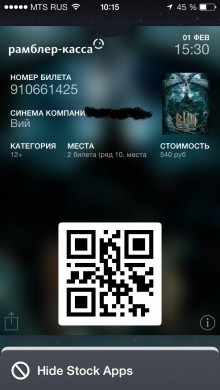
On the back, additional background information has been posted.
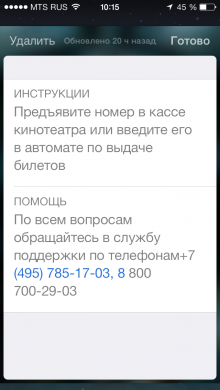
Now that I figured out how to use PassBook, I have another question: 'Is it possible to enter your discount cards this way'? It turns out to be difficult, but possible.
How to add your cards to PassBook
To do this, you must use the PassSource site, where you can create your own Passbook ticket or coupon yourself.
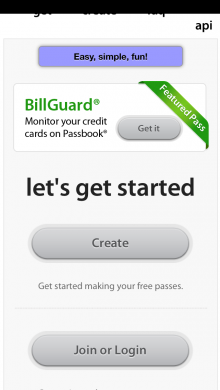
interesting 6.1-inch iPhone 12 and iPhone 12 Pro will go on sale first Now officially: announcement of iPhone 12 will take place in a week
You just need to indicate the name, location, choose a design, indicate the encoded data and you're done.
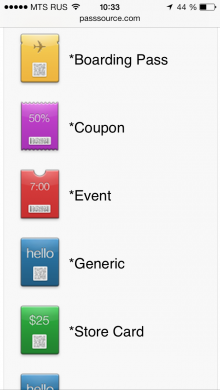
I was able to create and add a card to Passbook at iPhone.
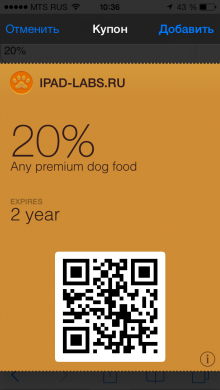
Next, opening the Passbook application, we get a set of entered cards. In my opinion, it looks very nice.
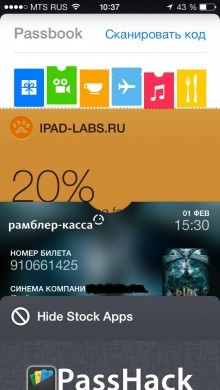
In principle, this could have ended. But, will the cards created in this way be read in stores? Because the generated QR code reflected the information I entered.
Looking closely at discount cards, I realized that they are divided into two types:
- With magnetic stripe. Here, of course, applications are powerless.
- With card number and barcode. This is where it gets more interesting.
The card number can also be specified when creating a card using PassSource. What about the barcode?
This is where the FidMe app comes in. In this application, you can select the store that provided you with the card.
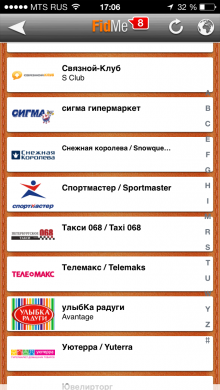
And by entering the card number, get a copy of the plastic discount card in your phone.

The barcode here fully matches the one on the card. The creators of the FidMe application assure that they are working on the compatibility of the introduced cards with Passbook, which will only increase the attractiveness of their development.

[Download FidMe]
We hope that you will try to lighten your wallet and will no longer carry around a bunch of discount cards with you.
