The network often encounters complaints from unfortunate owners of cell phones who have received a SIM card with a “bad” history from an operator. It is unpleasant when unknown people call with incomprehensible requirements and questions. To exclude intrusive calls and not flinch from the call of your own smartphone, you can block the subscriber on the iPhone. But the opposite action may also be required. You had a fight and added a friend to the black list, but then you made up and want to return him to the list of available ones. This is exactly what the article is about – we will tell you how to block a contact in an iPhone, how to view blocked numbers on an iPhone, and how to “restore them to rights.”

- Subscriber blocking: blacklist on iPhone
- How to block a subscriber from the contact list iPhone?
- How to block an unknown or hidden number on iPhone and put it on the blacklist of contacts
- How to view blocked contacts on iPhone?
- Returning a contact from the “black list”
- How to know if you are blacklisted
- How to open the “black list” if you have a model iPhone 3
- How do I set iPhone to Do Not Disturb?
- What apps allow you to create a blacklist?
- Blocking messages
- Block unwanted spam SMS senders
- How to add a number from “iMessage” to the blacklist
Subscriber blocking: blacklist on iPhone
The operating system iOS offers a number of ways to add a contact to the blocked list. Which one is right for you depends on the situation in which you need this feature. Let us examine the possible cases in more detail.

How to block a subscriber from the contact list iPhone?
You won't be able to block the number directly from the Contacts application – this functionality is absent there. But if you go to the phone book from the “Phone” application (“Phone” – “Contacts”), then when you click the information icon next to the contact number (letter i in a circle), a window will open, at the bottom of which there will be an item “Block subscriber”. After clicking on it, the contact will be added to the “black list” and will not be able to reach you.

How to block an unknown or hidden number on iPhone and put it on the blacklist of contacts
You can block a number on an iPhone even if it is not in the phone book. Open the Recents section in the Phone app, find the number you want to block, and click the info icon next to it. Scroll through the list and select “Block Caller”.
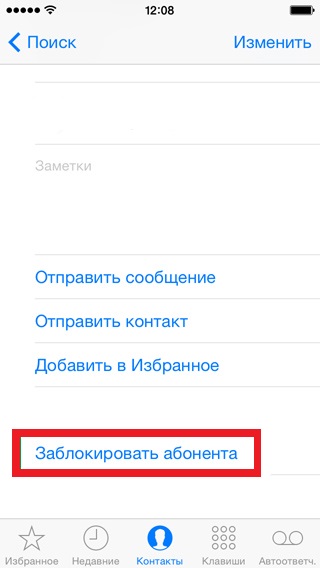
But adding a hidden number (not displayed when calling) will not work. Special third-party programs will help you to complete this procedure. The tasks of such applications include recognition of telephone spam and protection from it. It is not necessary to select one program – iOS spares multiple applications to manage locking. Download and install them from App Store. Then go to “Settings” – “Phone” – “Call blocking and identification”. At the top of the window, you will see a list of installed programs that can manage blocking. Move the slider to the “Enabled” position for applications that will be used to protect against telephone spam.
These programs are integrated into the operating system, and when a call comes in iOS it will verify the number on the phone bases of these third-party applications. Depending on the settings of a particular program, if a call is detected as spam, a corresponding label will be displayed on the call screen, or the call will be automatically blocked.

How to view blocked contacts on iPhone?
We talked about the inclusion of numbers in the “black list”, and now we will figure out how to find blocked contacts in the iPhone. The list of such contacts is located in the “Phone” section of the smartphone settings. Full path to the blacklist: “Settings” – “Phone” – “Call blocking and identification”. In addition to the phone list, there is a button for manually adding new entries to the “black” list.
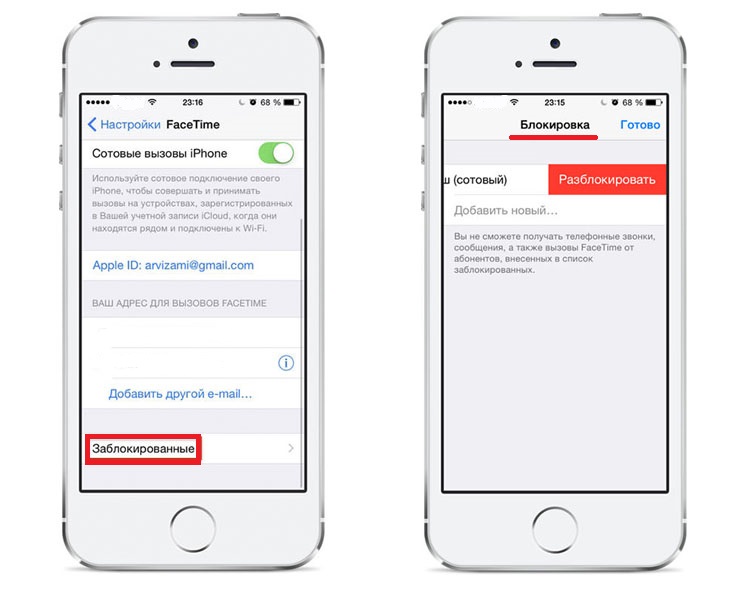
Returning a contact from the “black list”
To unblock phone numbers, go to the settings for blocking and identifying calls along the specified path. Swipe the “rehabilitated” number to the left and the “Unblock” button will appear next to it.
You can quickly remove several numbers from the “black list” using the “Edit” button in the upper right corner of the settings window. After clicking on this button, red minuses in circles will appear next to the numbers. Clicking on them removes contacts from the list.

How to know if you are blacklisted
You cannot do this directly. The blocked subscriber does not receive any notification either about the fact of blocking at the time of entering the number into the “black list”, or when trying to call or send messages. However, there are several ways to check this.
The first option is to call from someone else's number. If such a call goes through, and the call from your phone comes across short beeps, then the number is most likely blocked.
interesting 6.1-inch iPhone 12 and iPhone 12 Pro go on sale first Epic Games asks court to return Fortnite to App Store
Another way is to use the Anti-Caller ID service. Connect it with a mobile operator (as a rule, it is paid), and then turn off the display of the number in “Settings” – “Phone” – “Show number”. Now try calling the other person again.

How to open the “black list” if you have a model iPhone 3
The functionality of blocking unwanted contacts appeared only in iPhone 4. This demanded function is not available on lower models. On such phones, you can independently create a kind of “black list”, which, although it does not protect against unwanted calls, at least warns about them. Go to contacts and click the button to create a new one. Enter the numbers you want to “mark” as unwanted and then set a silent ringtone on this contact. This will not save you from the calls themselves, but at least you will not be distracted by them.
You can also install additional applications that transfer calls to silent mode according to the list included in them. A full blacklist at iPhone 3 is only possible for jailbroken phones. If you have a jailbreak installed, download the iBlacklist app from the Cydia store and configure it to filter unwanted calls.

How do I set iPhone to Do Not Disturb?
To temporarily restrict incoming calls from unknown, hidden, or all numbers, you can use the Do Not Disturb mode. When activated, the iPhone will not receive calls from the phone types specified in the settings. To enable the mode, go to settings and select “Do not disturb”.
Now let's set the parameters of the function. In the “Calls tolerance” section, select the contacts who will be able to reach you. Several options are available here – accept calls from everyone in silent mode, block for all contacts, or leave only contacts from the Favorites list (for family members or close friends). In addition, you can allow access to certain groups of contacts, if they are created in your address book. You can allow dialing only from contacts and then calls from unknown or hidden numbers will not come.
In addition, you can configure the recall function, when enabled, the second call from the same subscriber will not be blocked by the phone within three minutes. This feature is useful if someone calls on a really urgent matter.
Another useful mode setting is scheduling quiet times. In the “Scheduled” item, you can set a schedule for activating the function. This is useful if you don't want to be disturbed at night or at a specific time.
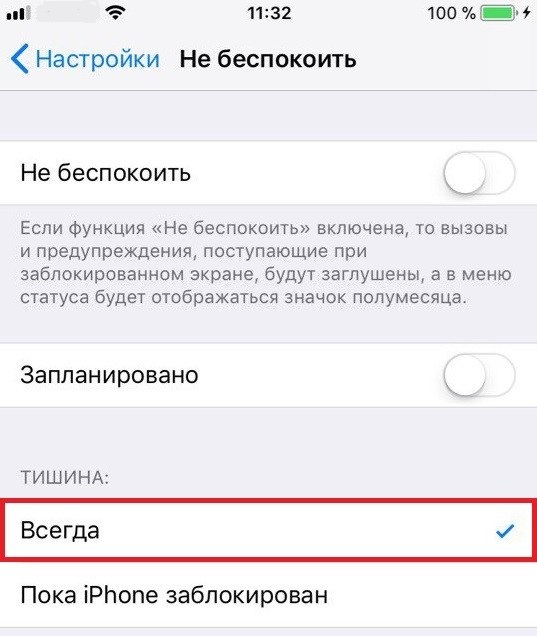
What apps allow you to create a blacklist?
In addition to the built-in features iOS, you can use special applications from the store App Store. Such programs allow you to create multiple lists, use the parental control function, view call history. The functionality depends on the selected application. Recommended include iBlackList, Black Phone, Calls Blacklist. Some of them are free, and some you have to pay for.

The iBlackList program has the widest functionality, but it is paid. The application allows creating several independent lists, setting the barring of outgoing calls to unknown numbers within the framework of parental control, viewing and exporting the history of blocked messages and calls. In addition, it is possible to check unknown and hidden numbers for being in the databases of spam mailings.
Blocking messages
Calls are not the only things that can be annoying and unwanted. Constant sms-mailings also do not add a good mood. Blocking will get rid of this spam too.
Block unwanted spam SMS senders
To add a number from “Messages” to the blacklist, go to the application and open a conversation with an unwanted interlocutor. Now click on the “Contact” button at the beginning of the conversation, and in the panel that appears on the information icon next to the handset. A new window will open in which you need to find the item “Block subscriber”. Recall that the “black list” is general, so a contact added from “Messages” will not be able to write messages or call.
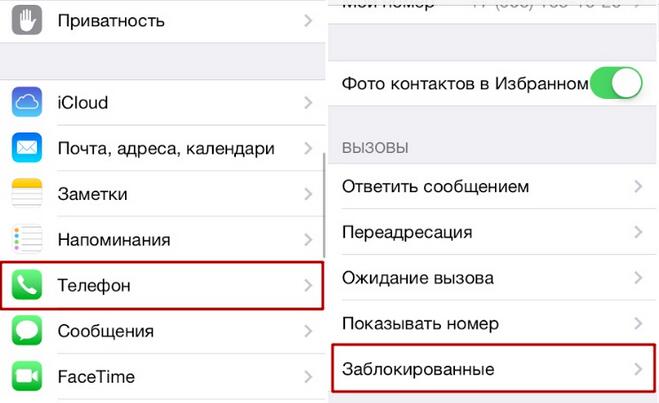
How to add a number from “iMessage” to the blacklist
After adding a number to the black list, sms and messages in iMessage stop coming from it, however, if you do not want to receive notifications from previously unknown advertising spambots, you can additionally configure filtering of such information. Go to “Settings” – “Messages” and enable the “Filter by sender” function. After that, an additional tab “Unknown” will appear in the “Messages” program. It will collect messages from all numbers not from the address book.
