Phone charge cycles are a numerical value that shows how many times the device has been fully charged and discharged. To understand how long the battery will last, you need to determine its service life. Next, we will tell you how to find out the number of charge cycles iPhone.

General norms
The average for smartphones Apple is 500 times. After reaching this indicator, the smartphone battery wears out by 30% and requires more frequent connection to the network. The average user comes to this mark after about two years. These data are averaged, in practice it all depends on the functions that the owner uses and the frequency of their use. Below are ways to find out how many charge cycles iPhone have passed since the purchase.
After five hundred recharges, the phone does not malfunction, but requires several plugs a day. The solution to the problem is to change the battery.

Features iOS
Battery cycle check iPhone is not available in current system versions. But you can find out the general condition of the battery.
How to check battery wear on iPhone? On iOS 11.3 (and newer software versions), the procedure is as follows.
- Open 'Settings'.
- Go to 'Battery'.
- Tap Battery Status.
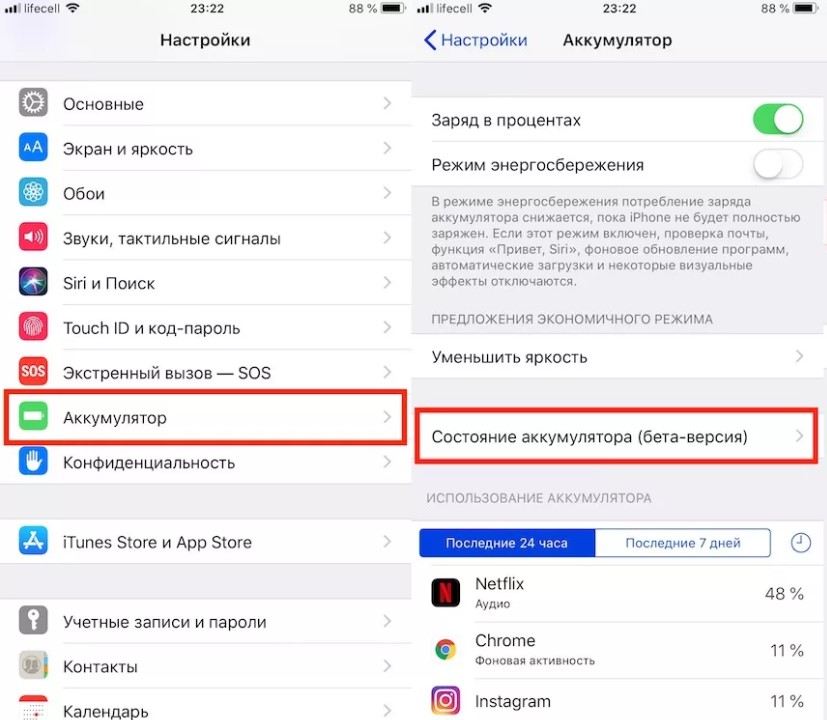
The line 'Maximum capacity' shows the status as a percentage. As the battery ages, peak performance can degrade. This parameter is also viewable on the Battery Status tab. If the battery is stable, this field should display a message indicating that the device is maintaining normal peak performance. Failure warning should be alarming.
You can also find out this data using external software.
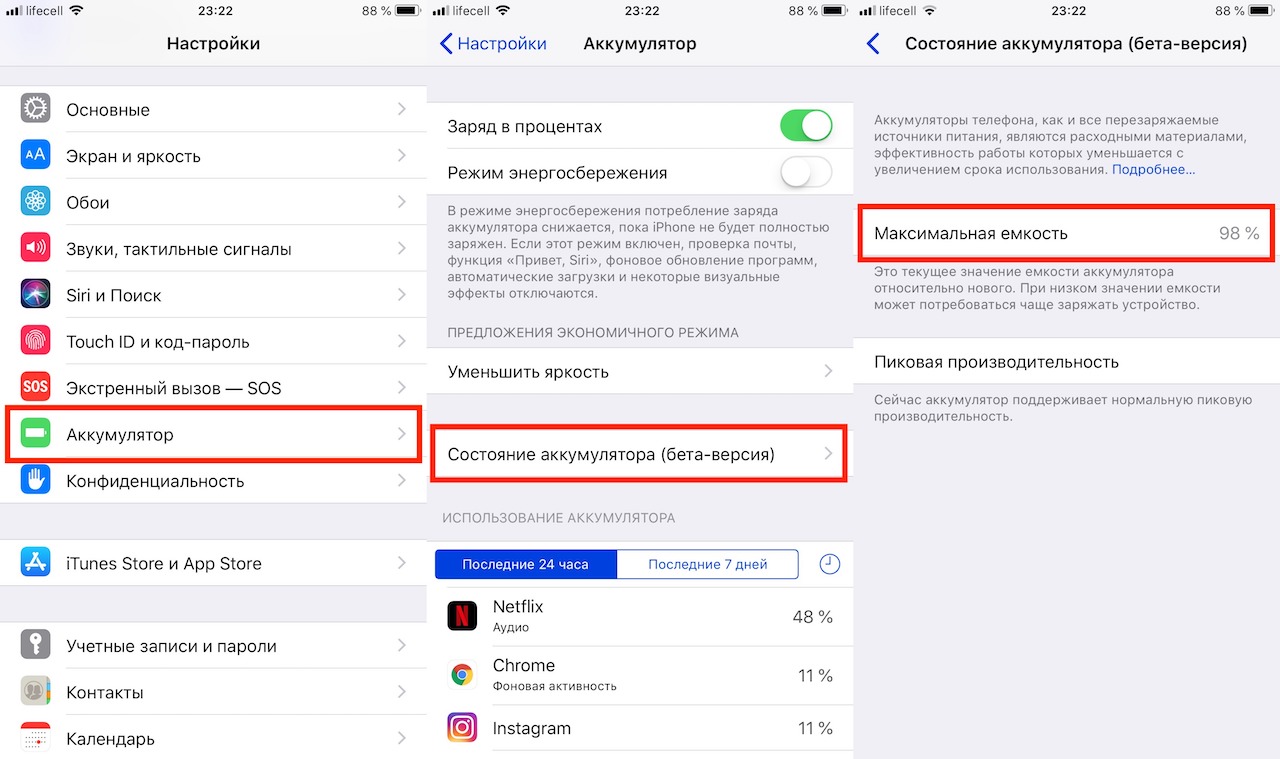
How to find out the number of charges iPhone
interesting 6.1-inch iPhone 12 and iPhone 12 Pros to ship first Apple ready to start production iPhone 12
How to check the number of charge cycles iPhone? Unfortunately, you can only find out approximate information. You can find out how many charging cycles iPhone had in several ways:
- install a battery diagnostic utility on the iPhone from the application store;
- connect the device to a computer based on macOS or Windows and use one of the specialized programs;
- contact an official service center or any phone repair shop (paid service).
The methods work on iPhone 7, 8, X and older models.

Mobile app
You can find out the number of battery charging cycles iPhone using the free Battery Life app. It is available at App Store.
- Open the utility. After startup, the main screen will appear showing the percentage of battery wear.
- Go to 'Raw Data'. Numeric data is displayed, including cycles (string 'Cycles').
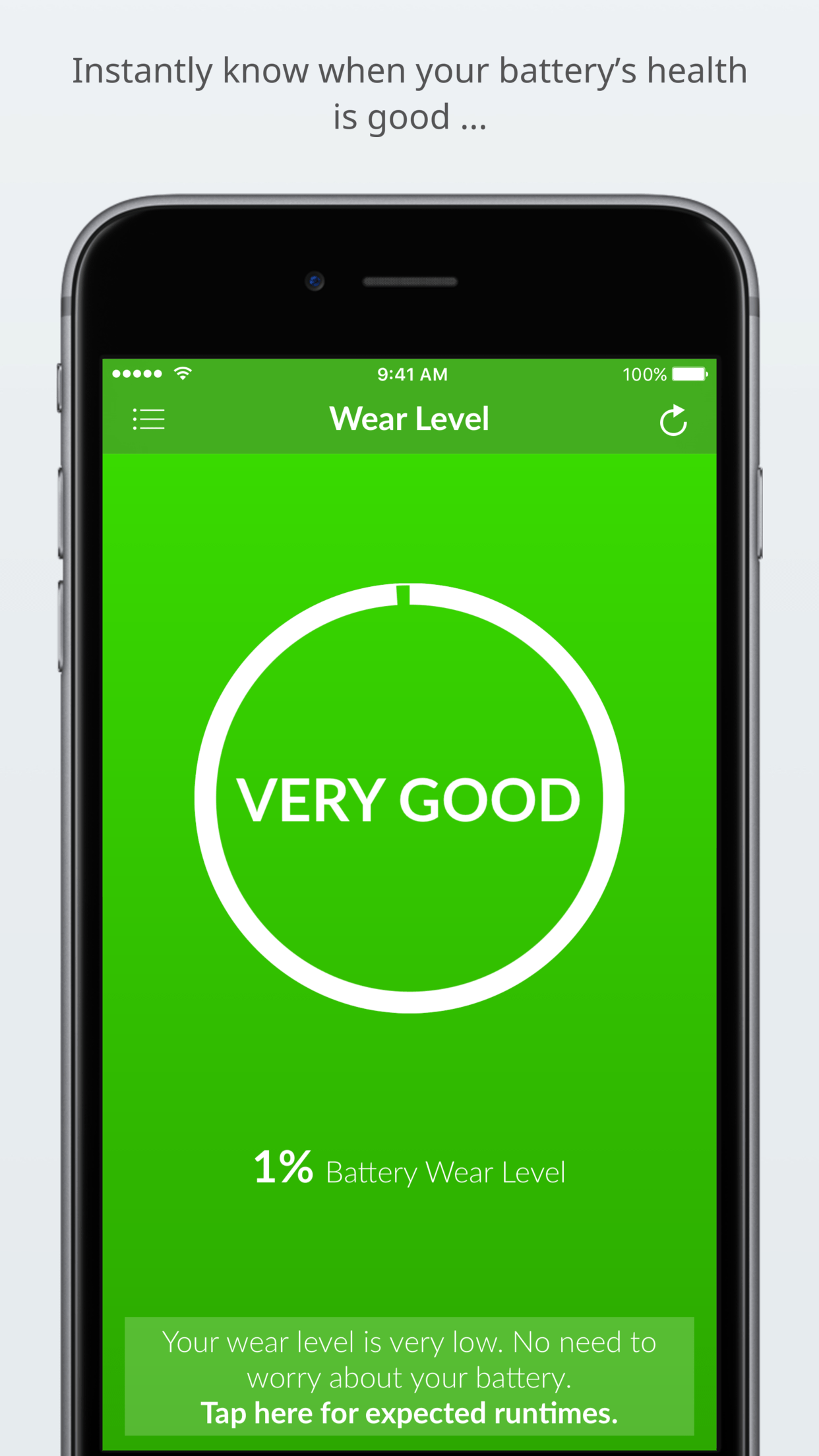
Computer program
How can I view the charging cycles iPhone using a computer? For this task, use one of the programs:
- iTools;
- CoconutBattery;
- iBackupBot;
- DiskAid;
- PP 25.
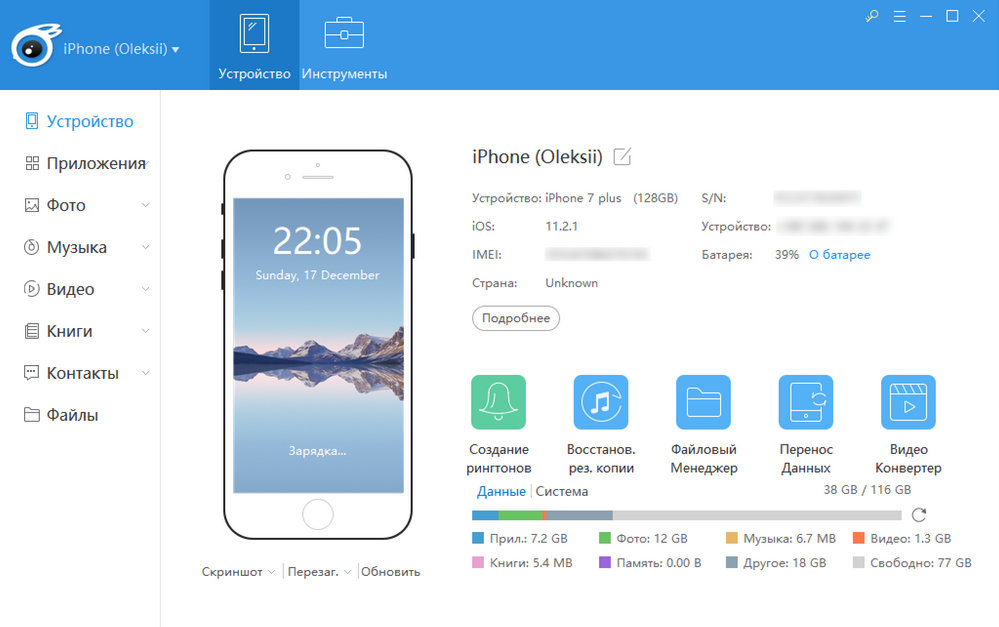
We look at the charging cycles using the iTools program. Available at Windows and Mac OS. To work on a machine under control Windows, the utility requires iTunes to be installed on the system.
Let's look at how to check the number of recharges iPhone with iTools.
- Connect your smartphone to your computer.
- Run the program.
- Click on the 'Device' tab.
- In the line 'Battery', look at the number. These are cycles.
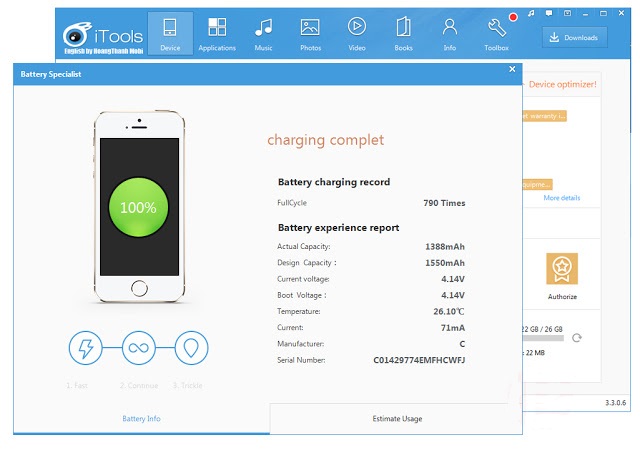
How to extend battery life
Battery performance decreases over time. It was described how to find out the charging cycles iPhone. But the term of work can be extended if you follow a few tips.
- Use only original chargers and check the condition before use.
- Maintain the phone's charge and prevent the device from completely discharging.
- Try to use your smartphone less often in hot and cold weather.

See the video for details on how to find out the number of charge cycles iPhone.
