
ICloud Keychain (iCloud Keychain), what it is and how it works, we will explain in this article. So, using this function, the user of i-Devices can save account data (logins and passwords) and credit card numbers in the cloud for subsequent automatic data entry in the Safari browser. Data storage is secured with a strong level of security – iCloud Keychain uses 256-bit AES encryption.
How to set up iCloud Keychain
Go to Settings, select iCloud and enable Keychain Access.
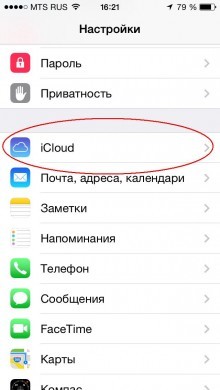
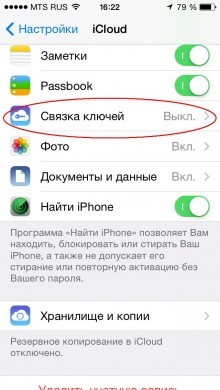
To activate the function, you will need to enter the password of your Apple ID.
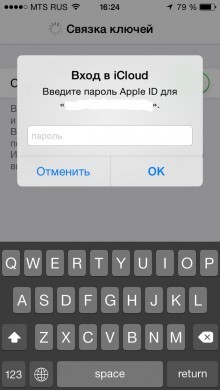
After enabling the function, to activate it, you will need to come up with an access code, and then your mobile phone number (unfortunately for users, not all countries can specify a number. For example, there is no Belarus code). SMS messages will be sent to this number to restore access to Keychain Access in the cloud.
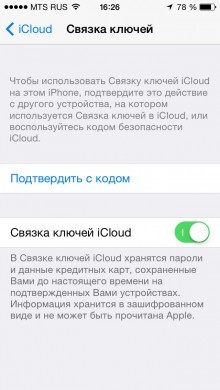

interesting 6.1-inch iPhone 12 and iPhone 12 Pros to go on sale first Eighth beta versions released iOS 14 and iPadOS 14 for developers and public testers
After performing these manipulations, the iСloud keychain will be activated on iPhone, and when this function is activated on iPad, confirmation of the operation will be required.

Next, you need to go to 'Settings' in 'Safari' – 'Passwords and Autofill' – and enable the ability to save 'Names and Passwords', as well as credit card information.
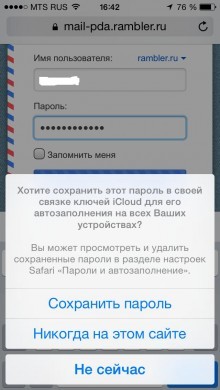
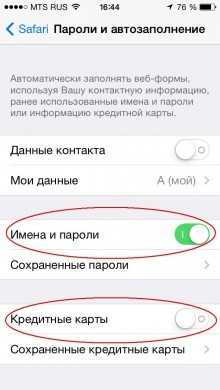
Now, whenever you enter any credentials in Safari, you will be prompted to save them to Keychain Access. The next time after the approval of this procedure, you will no longer need to enter cumbersome logins and passwords – they will be entered automatically.
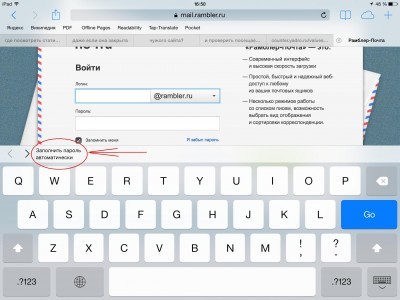
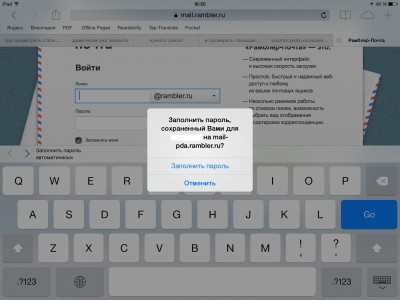
Will this feature replace powerful password managers like 1Password? It is unlikely, the functions are still limited to passwords and credit card numbers, entered only in the Safari browser.
Should you try this feature as a free alternative to expensive apps? Definitely worth a try.
