
Unlike other file managers, iFile is installed not on the computer but on itself iPhone from Cydia. There is a free and paid version of the app. But even the free one has great functionality.
Despite the fact that the program runs directly on the device iPhone, at the moment, it is the most powerful file manager. All other applications installed on the computer are not up to its level.
iFile is an advanced file manager with archiving function, remote connection to servers via network protocols and viewing various file types. The program has long gone beyond a simple file manager and provides an exhaustive list of possibilities for creating, organizing and managing the contents of the file system iOS to iPhone.
For example, you can download a video from the Internet and watch it in the program environment without having to open the file in a third-party application. The file can be uploaded to your cloud storage or your own web server, or sent to friends by mail.
With all the variety of functions, the program is intuitive, and largely thanks to the interface translated into Russian.
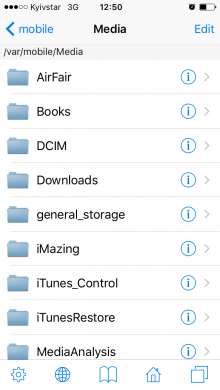
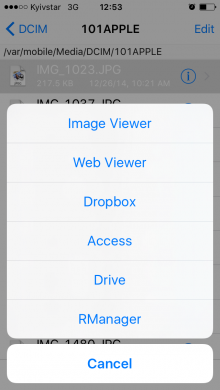
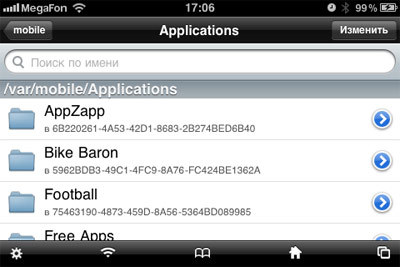
iFile can:
- create text files and folders;
- edit files iOS (configuration files);
- copy and move files from one folder to another
- view images and PDF;
- play audio and video;
- archive files;
- edit tables (SQL);
- change file attributes and user rights;
- connect to a remote server using FTP and WebDav protocols;
- upload selected files to Dropbox and Google Drive cloud services;
- send files by mail;
- install deb packages (applications and themes from Cydia);
- supports multi-window mode.
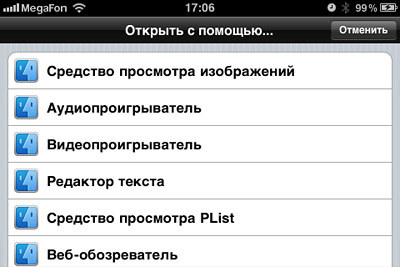
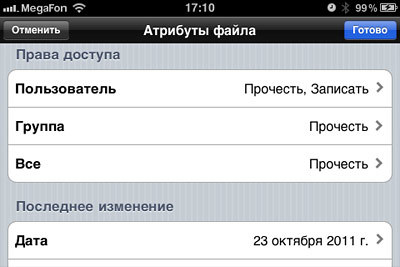
The program implements a search by files in the phone. It is available everywhere, just scroll up the page.
iFile can archive files in zip format. It is enough to select the desired folder or file and specify the name of the new archive.
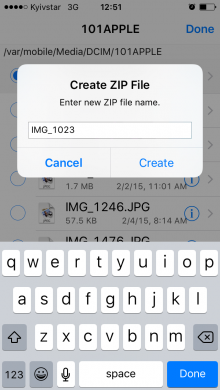
Also, from the program interface, you can immediately send a file to mail. Click on the button with the envelope and a new letter will be immediately created with the selected file as an attachment.
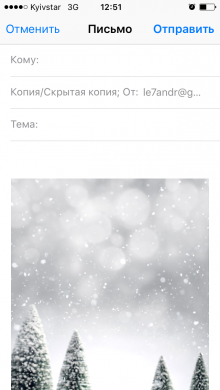
interesting 6.1-inch iPhone 12 and iPhone 12 Pro will go on sale first Apple has developed two types of masks to protect against coronavirus
Other useful features of the program:
Display media files with normal track names, not digitally as they are stored in the phone's file system. You can also play the desired music or video file right there. The situation is similar with the Applications folder, all programs are shown as they are called in real life.
Files that iFile can open with its viewer:
- text: txt, doc, docx, rtf, pdf
- scripts and configuration files: c, cfg, cnf, conf, cpp, css, h, j, java, js, list, log, m, nib, php, plist, script, sh, strings, xib, xml
- spreadsheets: xls, xlsx, numbers
- presentations: ppt, pptx, key
- archives: zip, 7z, deb, rar, tar, gz, bz2, tgz
- web pages: htm, html
- audio: aac, aiff, aif, aifc, amr, alac, caf, m4a, m4r, mp2, mp3, mpga, pcm, snd, wav, wma
- video: mov, mp4, mpv, m4v, 3gp
- graphics: gif, jpeg, jpg, png, tiff, tif, bmp
The files being viewed are also searchable within the document.
And some formats can be edited txt, doc, docx, rtf, htm, html, sql
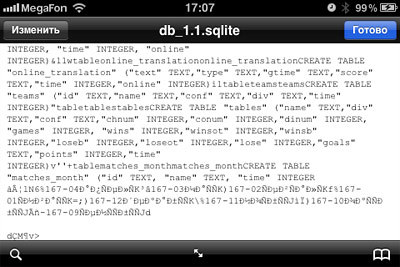
iFile allows you to look into the phone's file system from the outside, through the web browser of any computer. Don't just look in, but also download or upload the necessary files. To do this, you need to activate the web server function. After that, access to the phone will be possible via the wi-fi network.
You will have full control over the file system iOS and will be able to dispose of its contents at your discretion.
Just be careful, changes in system files can lead to software failure of the device.

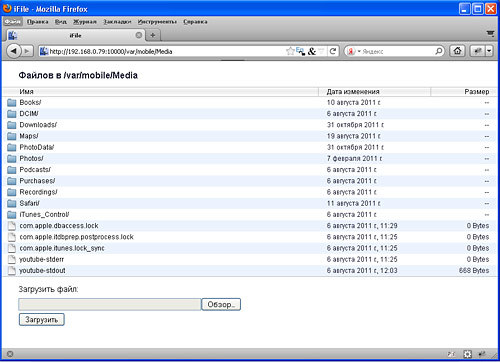
In the paid version of the program, the following functions are additionally implemented:
- search by file name;
- search in the text;
- playback of playlists;
- displaying song titles instead of file names;
- showing thumbnails of pictures;
- opening files in iFile via the ifile: // protocol;
- additional file viewers.
To install and run the program, you must first jailbreak iOS and install an alternative Cydia application store, and then use the search to find iFile, buy and install.
The cost of a manager in the official repository is $ 4.0, which is quite expensive for amateurs, but a penny for iOS – developers. Currently, iFile is the best file manager for iPhone and iPad. And what's nice is that the application is updated and improved with each version.
