
iLEX RAT – a tool for recovering firmware from iPhone that have passed the jailbreak procedure. Let's see what this program is. If you have a large number of software and tweaks installed on your phone, then often the device starts to slow down, freezes, and so on. The easiest way to heal is with a swing against the wall restoration iPhone from scratch. But in this case, you lose the jailbreak. And how would it be restored so that all the garbage could be rubbed and the jailbreak left? Here is the prescription.
If earlier, when the jailbreak was available for the latest firmware, you could simply do a recovery by returning the device to the 'stock' without any user applications, data and Cydia as well. Today this option is only possible for devices with an A4 processor and 'younger' (you need to save SHSH, and then restore to the desired firmware). If your device has an 'older' A4 processor, then recovery is possible only through iTunes, and since such a recovery is official, then you will have to say goodbye to jailbreak. iTunes is able to restore only the current firmware on the day of restoration, which today is iOS 6.1.3 (t for iPhone 5 iOS 6.1.4). There is no jailbreak for these firmwares, and, unfortunately, will not be.

interesting 6.1-inch iPhone 12 and iPhone 12 Pro will go on sale first Apple has developed two types of masks to protect against coronavirus
iLEX RAD is a new alternative firmware recovery solution that does away with iTunes. This program offers an extensive list of tools for cleaning and restoring your device and Cydia.
The above list includes:
- Ability to remove all Cydia apps and tweaks;
- Ability to remove all tweak settings;
- Clear Cydia cache.
- Look for Cydia errors.
- Restore Cydia to work.
- Reinstall Cydia.
- Clear cache iOS.
- Reset settings iOS.
- Reset Settings Icon (probably removes the update notification iOS).
- Remove all custom applications.
- Make a backup copy of all tweaks and dependencies in DEB.
- Restore all tweaks and dependencies.
- iLEX-RESTORE.
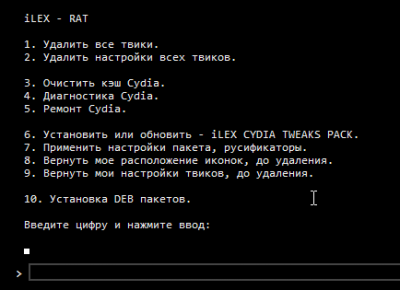
I would like to dwell on iLEX RESTORE in more detail, since it is with its help that you can bring the device into a working state close to the 'Stock', but with a jailbreak.
The procedure for restoring iPhone, iPad, iPod touch, with the jailbreak saved will be as follows:
- Add the repository http://cydia.myrepospace.com/iLEXiNFO/ to Cydia (Manage tab -> Sources -> Edit).
- Install iLEX R.A.T and Mobile Terminal:
- In the Mobile Terminal, write 'rat' (without quotes). A window should appear as in the screenshot:
- Write '12' (without quotes), then 'y', which confirms the command to restore iLEX-RESTORE.
- Recovery begins, during which a log is displayed on the device screen. By the time it is worth counting on 5 minutes, in any case, my cluttered iPhone 5 was cleaned about that much.
- Cleaning is complete and the utility asks for permission to restart the device – enter 'y' and wait for the screen for the initial setup of the device to appear.
- After completing the initial setup of the device, go to Cydia and update the package lists (Changes -> Refresh), and then install updates, if any.
