
Many owners of Apple mobile devices who jailbreak iPhone hack the system to extend the functionality of the gadget and install tweaks from Cydia. But jailbreak also allows you to install jailbroken apps. In this article, we will analyze in detail how to install ipa files to iPhone.
First of all, you need to jailbreak to install ipa files.
How to download AppSync
Another must-have is the AppSync application, which allows you to install and use hacked games and programs. You can download and install it from the Cydia store.
- Launch Cydia.
- Open the Repositories tab.
- Click Edit – Add.
- Add the following repositories: http://cydia.angelxwind.net/ and http://repo.hackyouriphone.org.
- Confirm adding.
- Search for the AppSync extension for the version you want iOS.
- Install the tweak.
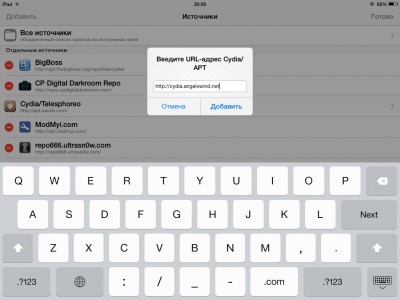

You will need to reboot iPhone after installing AppSync.
Installing ipa applications using iTunes
The easiest and most acceptable for most users iPhone method of installing ipa without jailbreak is using iTunes.
To do this, you will need:
- Download and install the latest iTunes.
- Download the required application or game as an ipa file.
- Open the file in iTunes (double click on the file). The program will be added to iTunes – iTunes Programs.
- Connect iPhone to computer.
- In iTunes go to iTunes – iPhone – Programs.
- Undo apps to be transferred to iPhone.
- Click Synchronize.


Installing ipa using third-party utilities
Today there are several programs that replace iTunes. Almost all of them allow you to install applications to iPhone. The most popular utilities are iFunBox and iTools .
iFunBox
interesting 6.1-inch iPhone 12 and iPhone 12 Pros to go on sale first Eighth beta versions released iOS 14 and iPadOS 14 for developers and public testers
A distinctive feature of iFunBox is its high speed. However, the application does not have a beautiful interface – the developers focused on the functionality.
To install the program using iFunBox you need:
- Download and install the iFunBox manager.
- Download the required program.
- Connect your smartphone or tablet to your PC.
- Open iFunBox and click Manage App Data – Install App (.ipa).
- Specify the path to the ipa-file of the program.
- To install the program.

There is one nuance in the work of iFunBox.
The developers do not recommend installing applications larger than 1 GB. After installing the game, it may crash after the initial splash screen.
iTools
The iTools application, unlike the iFunBox, has a modern interface. But in all other respects the utilities are similar.
- Download and install iTools.
- Download ipa file.
- Connect iPhone to PC.
- Open iTools.
- Go to the Applications tab.
- Switch to item iPhone.
- Click the Install button.
- Specify the path to the ipa file.
- Wait for the installation to complete.
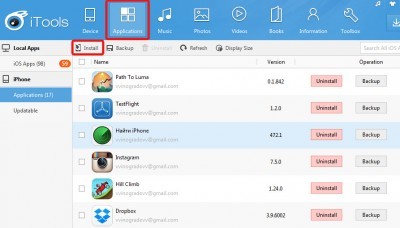
Installing games and applications from ipa files using vShare
The vShare application is also very popular, but its principle of operation is somewhat different from the rest. The point is that the available applications and games are stored on the vShare server, which greatly simplifies the installation process.
To install applications using vShare you need:
- Open Cydia.
- Connect the repository http://repo.appvv.com/.
- Find and install vShare software.
- Run the installed application.
- In vShare, select the desired application and download it.
vShare allows you to download and install multiple programs at the same time.
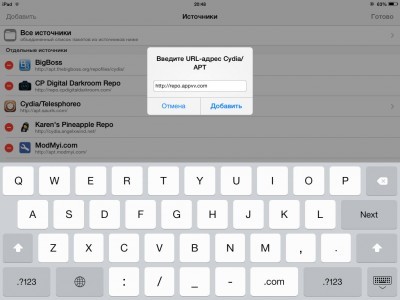
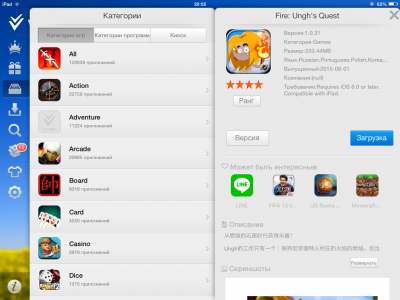
Where to download ipa files
Finding hacked or 'cracked' apps for iOS isn't that hard. There are several resources dedicated to such programs, for example, w3bsit3-dns.com. You can also download hacked programs on torrent trackers. The largest Russian-language torrent is rutracker.org. But for a comfortable search, you need the name of the game or application you are looking for. You need to download archives with files or the files themselves with the .ipa extension.
