Smartphones of the fourth model have not been produced since 2014, and during the operation, problems have probably accumulated that the owner himself can fix. To replace the battery, repair the module or clean the smartphone, you need to disassemble iPhone 4S. If you are a neat person, then disassembling iPhone 4 will not be a problem for you – just follow our instructions. A video of this process is attached at the end of the article.
Despite its venerable age, the smartphone is still popular. Many people wonder, is it worth buying an iPhone 4s in 2019? The smartphone has a number of positive features, including ease of repair.

- Step by step instructions with detailed description
- Preparation
- Separating the back panel
- Removing the battery
- Unscrew the main loops
- We take out the motherboard and cameras
- We remove the cable of headphones, microphone, volume buttons
- We take out the vibration motor (for iPhone 4s), polyphonic speaker and antenna
- Disconnect the display and the Home button
- Reassembly nuances
Step by step instructions with detailed description
Full or partial parsing iPhone 4 will require a number of preparations. Make sure all the initial steps have been taken and the necessary tools are available. Please note that disassembly is slightly different for different models iPhone 4S – additional screws or gaskets may be present.

Preparation
Required tools: pentalob screwdriver 0.8 mm, Phillips screwdrivers 1.2, 2.2, 2.6, 2.8 mm, plastic spatula, tweezers, suction cup (optional) for removing the screen. Turn off your smartphone completely, pull out the sim card. For the most common model iPhone a1387, disassembly includes the following steps:
Separating the back panel
- Unscrew the two five-sided screws on both sides of the charging connector with a pentalob screwdriver.
- Attach the suction cup to the screen and pull gently.
- Insert a spatula into the gap between the panels, separating the back cover around the entire perimeter of the smartphone.

Removing the battery
- Unscrew the two screws that secure the battery connector protective plate (bottom left of the battery).
- Remove the cover, take out the connector from the motherboard.
- We pull out the battery by the mounting sticker.

Unscrew the main loops
- We remove the metal protective panel (two screws), which is located on the left in the center of the battery, take out the connector of the system cable.
- There is another screw under it, which must be unscrewed for the subsequent removal of the motherboard.
- The rest of the cables are hidden under the WiFi antenna plate at the top of the device next to the main camera.
- After removing the antenna, release the connectors for the connectors of the display, headphones and volume buttons, front and main cameras, touchscreen, lock loop.
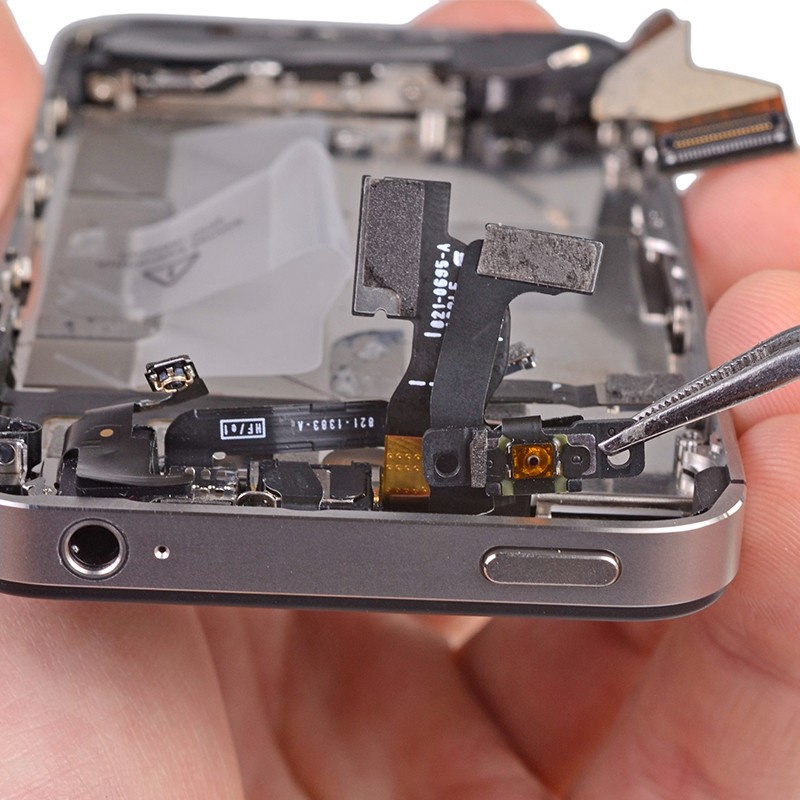
We take out the motherboard and cameras
- Pull the ribbon cable and separate the main camera module from the body.
- Next, we snap off the front camera latch, which is located at the top center of the smartphone, and remove the camera itself.
- Remove the remaining screw and bend the grounding bar at the top (right) of the motherboard. If it is iPhone 4, then it is necessary to remove the vibration motor. It is located in the upper right corner and is secured with two screws. The motor does not have a loop, but is regulated through two contact plates with which it contacts the board.
- Now unplug the WiFi antenna – its connector is under the grounding plate.
- The final step before removing the motherboard is to disconnect the GSM coaxial cable, which is located above the battery connector. Pry it with a spatula, freeing it from the metal clips.
- Now lift the top of the motherboard a little, slide it down a bit and peel it away from the case.
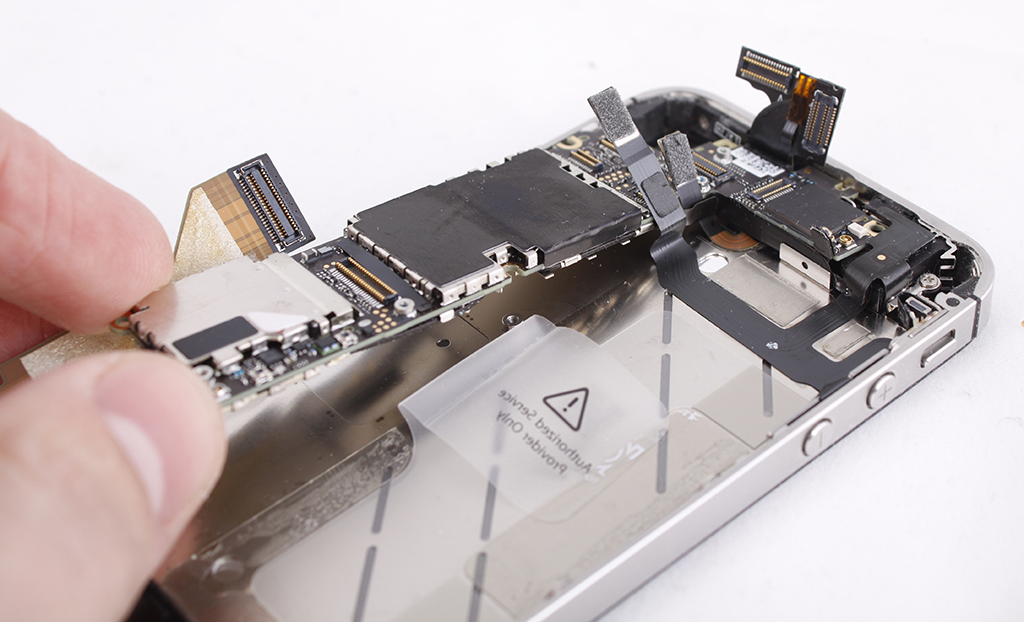
We remove the cable of headphones, microphone, volume buttons
- Use a spudger to pry the headphone jack and pull it out of the hole in the housing.
- Peel off the microphone and disconnect the connector.
- Remove the screw that secures the top antenna in the upper right corner of the case. The volume and mute buttons are held in place by a plate with four screws.
- Unscrew them, remove the mute switch and remove the volume buttons with a ribbon cable from the case.

We take out the vibration motor (for iPhone 4s), polyphonic speaker and antenna
- For iPhone 4s the vibration motor is located in the lower left part of the smartphone above the system speaker and is attached to the body with double-sided tape – pry it off with a spatula.
- Now you can pull out the polyphonic speaker unit. A cellular antenna is fixed to it with two screws. It must be unscrewed if it is necessary to replace the speaker, and then installed on a new module.

Disconnect the display and the Home button
interesting 6.1-inch iPhone 12 and iPhone 12 Pro go on sale first Epic Games asks court to return Fortnite to App Store
Now detach the home button connector, which is located above the right edge of the 30-pin connector.
- Use a spatula to open the connector retaining bar, pull the ribbon cable out of the socket and peel off the rest of the contact from the case.
- Remove the rubber holder for the bottom microphone, then remove the two screws holding the charging connector.
- Remove the rubber spacer from the ribbon cable above the right corner of the connector and disconnect the system ribbon cable from the case.
- Pull out the charging dock.
- Now we got to the smartphone screen. It is held in place by ten screws around the perimeter of the front panel. Unscrew them and use a spatula to carefully separate the display from the case.
- The Home button is glued to the display module. Peel it off along with the gasket, starting from the lower right corner of the key.

Reassembly nuances
Do not lose the small rubber pads and plastic clips – when disassembling, place them neatly on the table next to the removed parts so you don't forget to put them back in place. Degrease all metal contacts before reassembling.
When installing a new display module, pay attention to the missing gaskets and O-rings. These accessories include a speaker mesh, a plastic ring around the front camera. If not, transfer them from the old display.
The Home button assembly also may not have a rubber gasket – use the one that does. The rubber is thin, so don't tear it when disassembling your smartphone.

There are some nuances when assembling the power button cable, the earpiece with the upper sensor. The power button cable is glued to the case, as is the speaker itself. Disconnect this structure carefully so as not to damage the thin cables. When reassembling, do not lose the small retainer on the upper sensor unit. And when moving your old speaker, be careful not to damage the foam glue that protects it from the smartphone case.
