Any device, even a high-tech device, is capable of malfunctioning. The company's equipment Apple is no exception. Most problems associated with unexpected device shutdowns are solved by restarting or discharging the battery and connecting the smartphone to the mains. But in some situations, the iPhone 6 does not turn on after charging.

Power button does not work
A popular breakdown, in which the iPhone does not turn on after charging and does not respond to tap buttons, touches the 'Power' start button itself. In this situation, whatever you press, the screen will continue to be completely black. The problem here is damage to the contact inside the device. It will not be possible to eliminate such a malfunction with your own hands – you need to repair the phone at a service center.

Software glitch
If the 'Power' key continues to function, but the device does not turn on, or the display shows an apple all the time, try hard reset. Press the power button and the 'Home' button (at the bottom of the front side of the device) for 15-30 seconds at the same time. This method is recommended by the smartphone manufacturer itself and helps in most cases.

If iPhone stopped turning on after charging and the last described method did not help, there is another option. If the logo Apple continues to appear on the screen, you should try to restore using a computer with iTunes installed:
- Launch the app and connect your smartphone with a USB cable to your PC.
- Press and hold the Home button until the following message appears on the screen: 'there was a problem with iPhone; it needs to be updated or restored. '
- Confirm the recovery and wait about half an hour until the reinstallation of the operating system is complete.
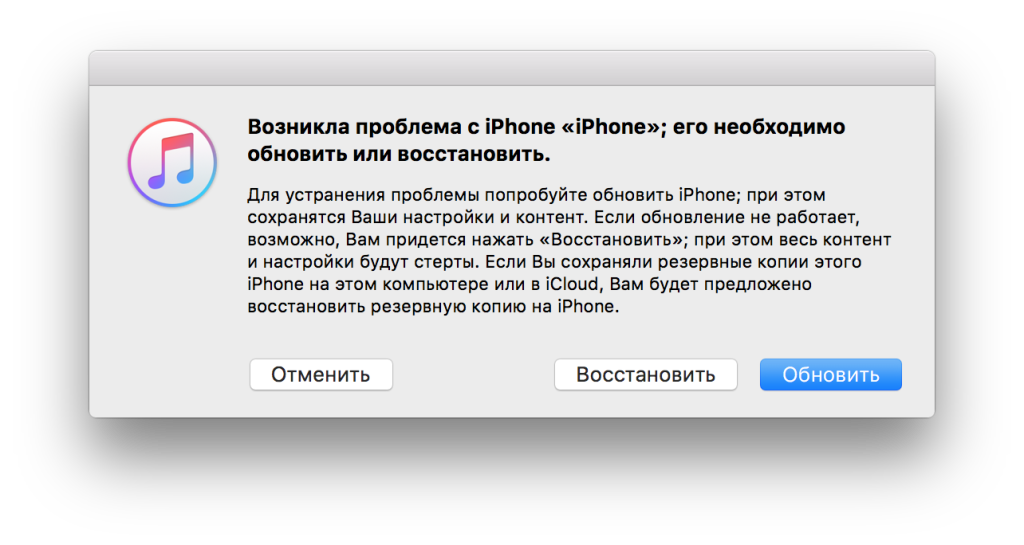
Power and charging problem
If the iPhone 6 does not turn on after discharging, then the most elementary solution would be to start the faulty device by connecting to the power supply. And it may so happen that this method will not work due to the problems of the power device itself, and not the phone. Make sure to use the original adapter, as the company Apple is not responsible for the operation of smartphones with third-party gadgets.
interesting 6.1-inch iPhone 12 and iPhone 12 Pros to go on sale first Eighth beta versions released iOS 14 and iPadOS 14 for developers and public testers
Also, as a result of mechanical stress, the contacts in the USB cable could break. Try borrowing the original charger from a friend or contact the company's showroom.
Do not forget to check the connector in the phone: it may be loosened or clogged with dust, as a result of which contact with the charger is lost. Clean the dirt gently and try connecting the smartphone again.

Does not turn on after mechanical damage
Was filled with liquid
A problem that occurs all the time. Moreover iPhone can fail not only from being in a tank with a liquid, but also as a result of the ingress of ordinary rain drops. The device must be deactivated and thoroughly dried by placing it in a container with dry rice or under the pressure of warm air for several hours. If this popular method does not solve the problem, it means that the liquid has damaged the motherboard – take the smartphone to the service center.
The latest generation smartphones Apple have a water-repellent coating. This makes them immune to rain. For possible reasons for the breakdown of the latest model iPhone X read here: What to do if it does not turn on iPhone X.

Fell on the floor
Sometimes, after a fall, the phone does not even receive external damage: chips, cracks, scratches. But this does not mean that nothing happened to the smartphone inside. iPhone may stop turning on only after some time.
If the problem is of a software nature, you will need to perform a hard reboot or system restore. And if none of the methods described above helps, then, most likely, one of several cables has disconnected in the smartphone. Such a malfunction can only be eliminated at a certified service center.

Among the reasons for the unexpected termination of the device, one cannot exclude a marriage. If charging, discharging, rebooting and restoring did not help, while iPhone is still under warranty, do not rush to disassemble the smartphone yourself or involve familiar experienced telephone technicians. Any impact on the integrity and components of the device will necessarily violate the terms of the warranty, but will not necessarily lead to a repair.
