The eighth smartphone model from Apple is available in base and Plus versions. In addition to the screen size, these devices differ in the amount of RAM, camera design, and battery capacity.

For iPhone 8, the disassembly is similar to previous models: first, the screen is removed, then the battery, then other parts.
|
Device |
IPhone 8 |
IPhone 8 Plus |
|
Dimensions |
138.4 x 67.3 x 7.3 mm |
158.4 x 78.1 x 7.5 mm |
|
Weight |
148 g |
202 g |
|
Display diagonal |
4.7 inch |
5.5 inch |
|
Front camera |
7 megapixels |
7 megapixels |
| interesting 6.1-inch iPhone 12 and iPhone 12 Pros to go on sale first Eighth beta versions released iOS 14 and iPadOS 14 for developers and public testers
Rear camera |
12 megapixels |
Two 12 MP |
|
Battery |
1821 mAh |
2675 mAh |
|
RAM |
2 GB |
3 GB |
Set of tools
Disassembly iPhone 8 Plus or 8 is done using several tools – three types of screwdrivers, a flat instrument (pick or plastic card), a suction cup. The last item is desirable but not required. You can dismantle the iPhone 8 screen without a suction cup. Disassembly will not be complicated, but there is a risk of damage to parts.
Screwdrivers:
- Pentalobe P2;
- Phillips # 000;
- Tri-point Y000.

Other accessories:
- display remover (suction cup);
- plastic card or guitar picks.

If there is no special screwdriver or suction cup
How to unscrew iPhone without a screwdriver? The star head screws can be removed with a regular paper cutter. Attach it to the serifs with an acute angle, rotate.
A professional suction cup for repairing phones can be replaced with another, for example, from a soap dish or a car holder. If the farm does not have such, then it will be possible to do without it. You can remove the screen without a suction cup, but it takes a little longer, there is a risk of damaging the case and the display of the device. The proposed method is suitable for the basic version of a smartphone and iPhone 8 Plus. Parsing will take a little longer.
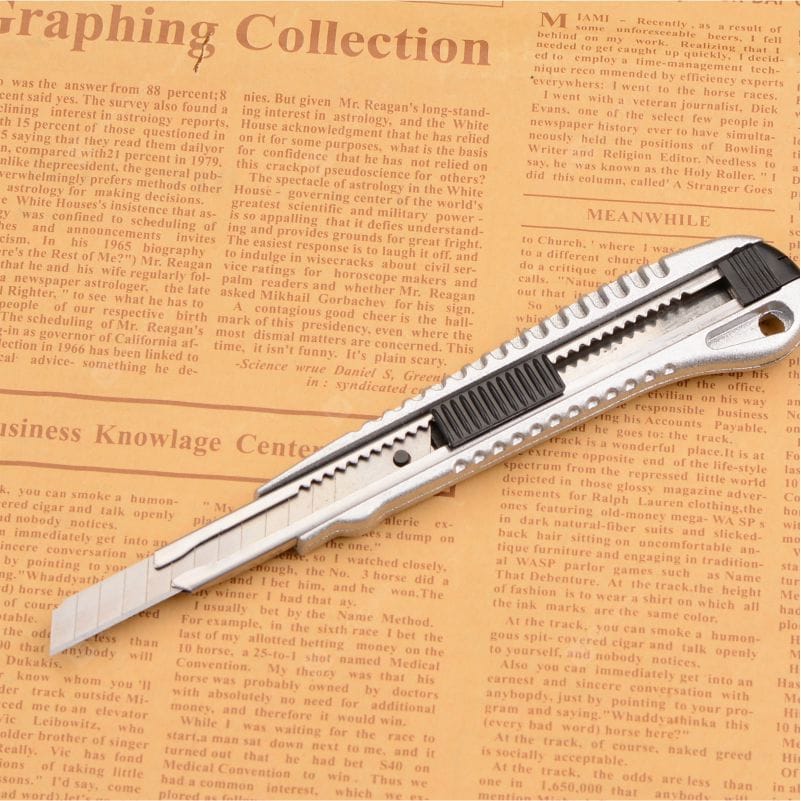
Parsing instructions
Is there any difference in dismantling parts of the regular version and the iPhone 8 Plus? The analysis is the same for both models. Please note, despite the similarity of the internal elements, not all of them are interchangeable in different versions of the eighth model.
How do I remove the display?
- Take out the SIM card tray, unscrew the two screws at the bottom of the smartphone.

- Fix the display with a suction cup, gradually peel off the edges around the perimeter using a pick or a plastic card.

- Open the device like a book.

- Unscrew the caps, disconnect the cables from the board.

Removing the battery
- Pry off the power connector using tweezers or a screwdriver.
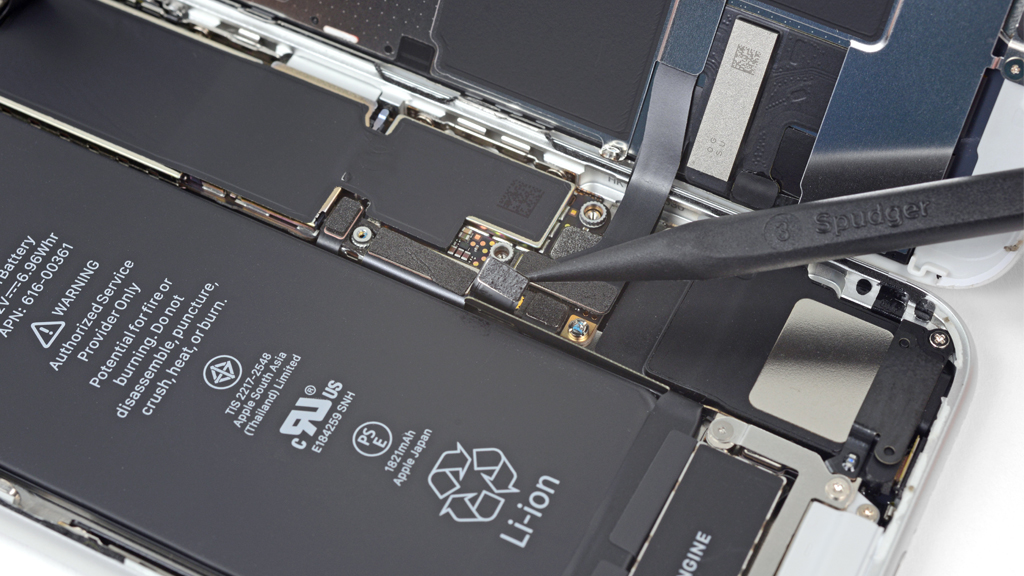
- Use tweezers to pick up double-sided tape at the corners of the battery, then pull out the four strips with your hands.

Removal of small parts
Small-sized parts on the iPhone are attached to loops and screws. They are removed in the same way as the battery, the display. Please note that not all parts are fixed with the same screws.
After removing the parts of interest, disassembly iPhone of the 8 Plus or basic version is complete.

The video shows in detail the dismantling of all parts iPhone 8. The analysis is detailed, non-obvious nuances have been taken into account.
