New phone models, although reliable, are not immune to freezing. The causes of the problem may be different:
- Mechanical damage;
- Software errors;
- Water ingress;
- Failed settings;
- Marriage.

If your iPhone 8 freezes, the screen does not respond, you do not know what to do, do not panic, but restart it. Some features in iPhone 8 are identical to older models, but the reboot method has been changed.
Easy reboot
If the iPhone 8 does not respond to the owner or freezes, the following actions will help:
- Press the volume up button and quickly release it.
- Repeat with the volume down button.
- Press and hold the side button until the logo Apple appears on the screen.
The phone should be forced to reboot and restore its previous work.

Reset settings to iPhone 8
As a rule, phones freeze due to included or downloaded programs. Restart and shutdown methods are capable of restoring functions, but if the iphone 8 plus still won't turn on, it's best to reset all settings. Don't forget to save your data. There are two ways to update a gadget.
Reset all settings. This method does not delete data from the phone. It is necessary:
- Enter 'Settings'.
- Select 'General'.
- Then 'Reset'.
- Click on 'Reset all settings'.
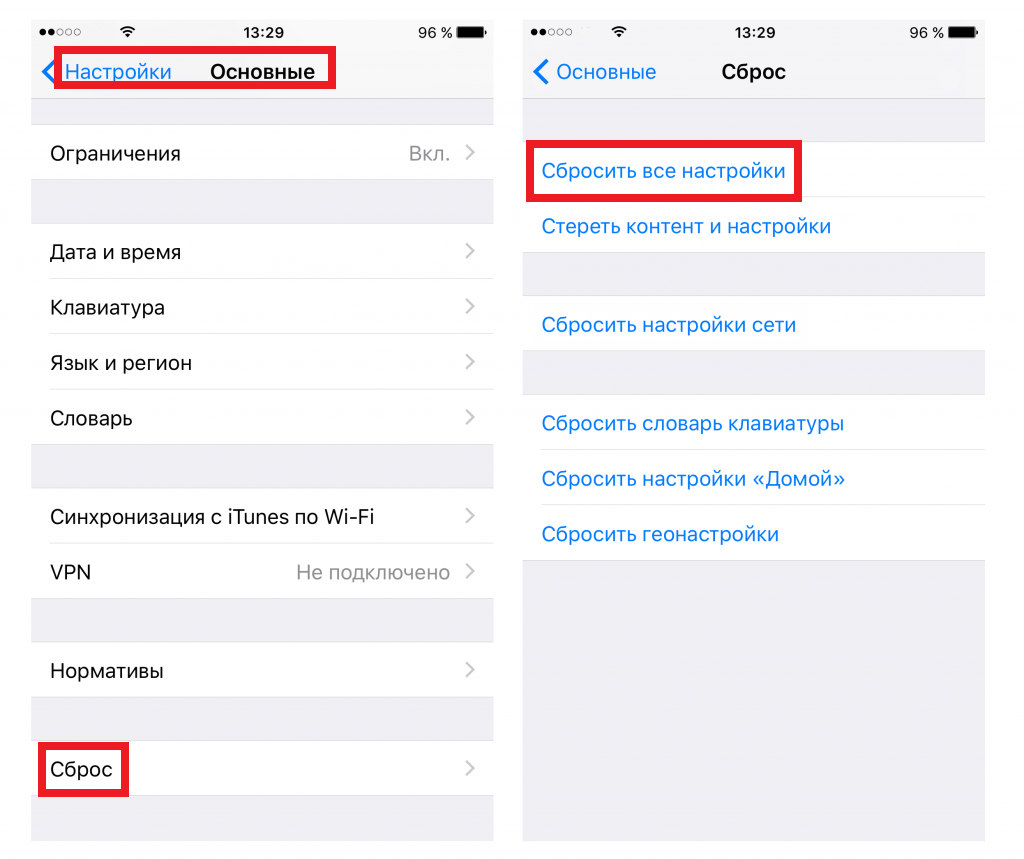
interesting 6.1-inch iPhone 12 and iPhone 12 Pros to ship first Apple ready to start production iPhone 12
Erase content and settings. This method erases all data from the device. For this you need:
- Enter 'Settings'.
- Select 'General'.
- Next 'Reset'.
- Click on 'Erase content and settings'.
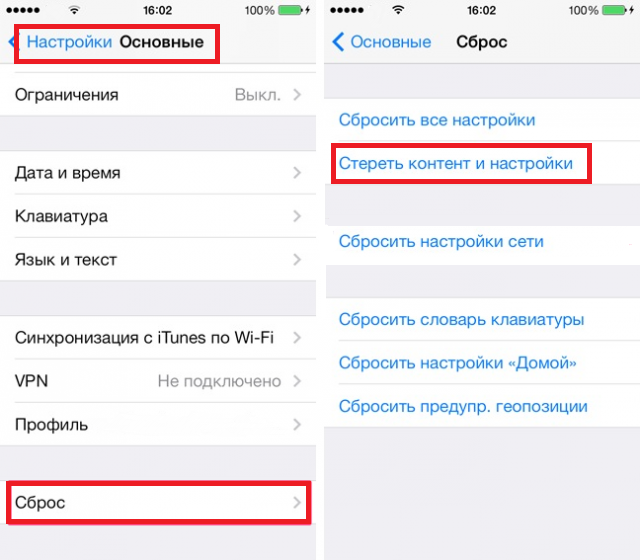
If the iPhone 8 does not turn on, you do not know what to do, and the restart did not help, then you need to contact the service.
Using Force Restart to Enter DFU Mode
When the phone is not functioning, it is worth trying to enter DFU mode:
- Connect the device to a computer running iTunes.
- Open iTunes on your computer and click the button with the iPhone icon.
- Press the volume up button on your smartphone.
- Let her go quickly.
- Repeat with volume down button.
- Press the side button and hold until the smartphone turns off.
- After the gadget turns off, press the side button and simultaneously the volume down button, and hold for five seconds.
- Release only the side button. ITunes will display a message that the smartphone is being updated.

What to do if restarting doesn't work
If the iPhone 8 does not turn on and does not respond to charging, you must try a different reboot method:
- Press and hold the Home and Side buttons at the same time.
- Wait for the phone to turn off.
- After a couple of minutes, press and hold the side button.
- Wait until the logo appears.

If done correctly, the smartphone will return to normal operation.
You may also be interested to know what to do if iPhone X does not turn on.
