Smartphones of the company Apple enjoy well-deserved popularity in the world. Such a telephone becomes a permanent and irreplaceable device. But the technology breaks down over time, so the owner of the smartphone discovers an unpleasant problem – the iPhone does not charge, but shows that it is charging. It's a shame when you disconnect your phone from the cable in the morning and find a battery that is discharged to zero, but in the modern world it is so important to stay connected. You shouldn't panic ahead of time, often problems are easy to solve at home. And in this article we will try to analyze the main causes of the malfunction.

Broken cable
A common situation when an iPhone shows charging but not charging is a cable breakage. It is not easy to identify the flaw, the wires break and deteriorate even under the protective sheath. Examine the cable carefully, it is possible that a breakdown will be found. If it is not possible to purchase a new charger, you should use the old method – remove the damaged area with tongs, and connect the clean ends and close with insulating tape. Experts do not recommend using this method – using a faulty charger will damage the battery and negatively affect the operation of the device as a whole. Also, similar problems with cables arise if a non-original charger is used – most Chinese chargers are not of high quality, therefore they quickly break down. It is best to order new chargers from specialized stores.

Power supply failure
It is not always possible to detect a problem when examining a charger. For example, the cable will be intact, but the power supply itself will not supply power to the full. It is best to take another charge and check if power is being supplied to the battery. If the smartphone charges, then the problem is with the charger. Only masters will be able to repair the power supply, but it is easier and cheaper to order a new cable. It is also permissible to use an adapter – for iPhone the input for the charger differs from the generally accepted mini-USB, so special devices have appeared on the market that allow you to charge your smartphone using standard chargers. The reasons for the malfunction of the power supplies may include mechanical damage, as well as the use of cheap analogs of the original charging – their service life is short, since the devices break even if they are incorrectly connected to the outlet.

Connector defects
If the iPhone sees charging, but does not charge, then look for the problem in the charger connector. This is due to:
- falls, shocks and other mechanical damage;
- long stay in water;
- finding the device in conditions not suitable for normal use (heat, frost);
- improper use of the charger.
If you constantly pull the cord, forcibly insert the cable in the wrong side and regularly drop the smartphone, then the connector is guaranteed to fail. In such cases, only replacing the power input will help, so you have to make a visit to the service center to the master. There is another option – a banal debris connection socket. Take a toothpick and gently remove the dirt – after such manipulations, the iPhone will charge in normal mode. As a preventive measure, it is possible to use special plugs, which are made in the form of key rings and look stylish on a smartphone.

Device update
interesting 6.1-inch iPhone 12 and iPhone 12 Pro go on sale first Epic Games asks court to return Fortnite to App Store
Sometimes such failures occur due to errors in the operating platform, so a firmware update is recommended. To do this, open the settings, go to the 'General' tab and select the 'Software update' item. Click on the 'Download and Install' button and then confirm your decision. If the smartphone has sat down so much that it does not turn on, it is possible to update via iTunes.
- Download the program to your computer.
- Connect your smartphone with a cable.
- In the program, select the defined device.
- Go to the 'Overview' tab and click on the 'Update' item.
- Click on 'Download and Update'.
- Confirm your choice, enter the password if necessary.
After that, it remains to wait until the smartphone updates the firmware and turns on. Then it's worth checking the correctness of the charging cable again – the update will remove the system errors that have arisen, so if the problem was in the program crashes, then the malfunction will disappear.
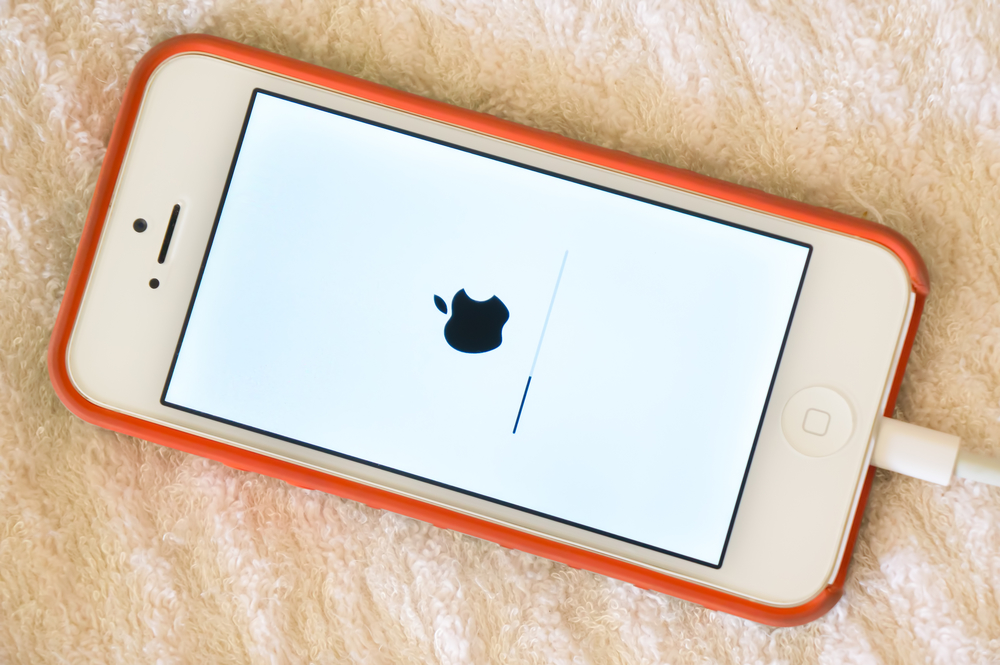
Incorrect firmware
An important point – an incorrect update or firmware of a smartphone also leads to software failures, so the battery charge status is displayed incorrectly. Manufacturers have provided the ability to rollback iPhone to factory settings. This will require:
- install and run the latest version of iTunes on your computer;
- turn off the power, and then connect the iPhone with a cable to the computer;
- select a certain smartphone in the program;
- go to the 'Overview' tab and select the 'Restore' item;
- confirm the selection.
You will have to be patient, because the process takes a long time. The smartphone cannot be disconnected from the computer, it is better not to touch the device during the reset, otherwise there is a high probability that the leading flagship will magically turn into a 'brick'. You will have to re-enter user information, accounts and passwords, because the smartphone returns to the factory state.
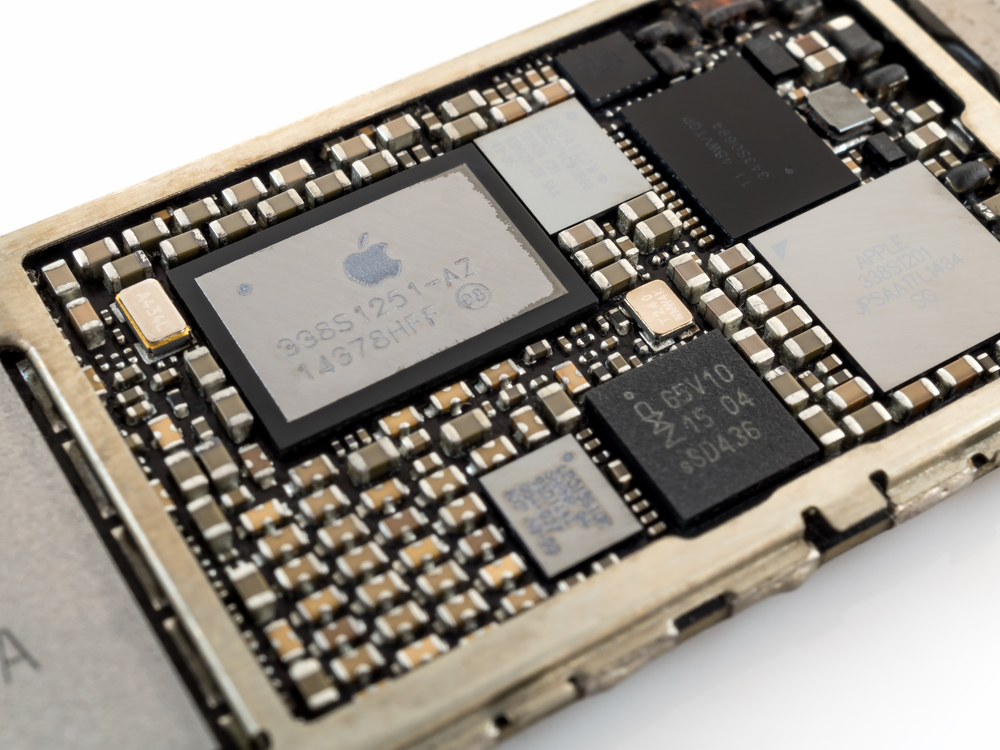
Battery replacement
It is more difficult if the above methods did not work, and the iPhone continues to show that it is charging, but charging is not in progress. In this case, the problem is a malfunctioning smartphone battery. The reasons are commonplace:
- phone hits and falls;
- active use of 'heavy' applications and games;
- overheating of the device or prolonged exposure to frost;
- charging 'directly';
- non-working charger socket.
When using resource-intensive applications, some of which are running in the background, it provokes overheating of the battery. Therefore, the phone needs to be given a 'rest' to prevent an increase in temperature. It's also important to only use the native charger to ensure that it matches your device. If the battery has become unusable, you will have to contact a specialist and replace the battery. Experts do not advise doing this procedure on your own, as there is a high risk of permanently breaking the iPhone.

Power controller problem
Another reason provoking problems with charging the device is a breakdown of the power controller. This part is located inside iPhone, and does not break suddenly – at first the smartphone heats up, does not hold a charge well, and regularly turns off for no apparent reason. Such a drawback is normal, usually the controller deteriorates in older models due to a long period of use. It is also possible to replace the device in a repair shop. Otherwise, some of the problems associated with system errors are solved by simply rebooting the device.
