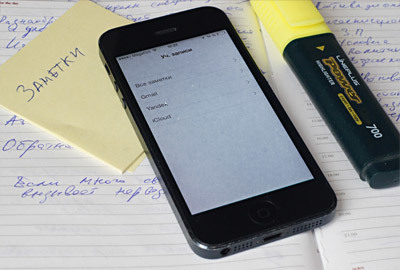
Everyone probably knows the “Notes” application, which is issued to users iPhone in the load to the phone. It's simple, convenient and hasn't changed much since Steve Jobs showed the first version of the smartphone.
Here you can write notes and even add photos to them (became available in iOS 8). Well, there is nothing else. All sorts of task sheets, drawing books and other gadgets for your tasks can be found among 100,500 applications in App Store.
And with simple notes “Notes” do an excellent job. In addition to saving information on the phone itself, you can also set up syncing with iCloud. Then all the notes will be stored in the cloud. Data in the cloud storage is of course good, but if your ID is used by someone else besides you, they will also have access to your notes. In the latest versions iOS, it became possible to keep a copy of notes in popular services such as Yandex, Google and others.
iPhone notes can be synchronized with almost all cloud storages where there is a mail service. The notes will be stored there as letters in a special “note” folder.
While writing the article, Yandex, Google and Dropbox were checked. But I think you can configure other services, for example mail.ru.
Sync iphone notes
Cloud sync will be available automatically when you add a mail account.
That is, you just need to add a new mailbox in the mail settings. Here is a detailed instruction on how to set up mail for iPhone.
Now that you have a new account, open the Settings app. Select “Mail, Addresses, Calendars”. Open the account you created.
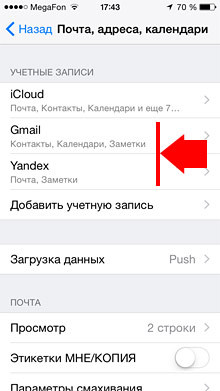
interesting 6.1-inch iPhone 12 and iPhone 12 Pro will go on sale first Apple has developed two types of masks to protect against coronavirus
Take a look at this menu. Here you can enable or disable syncing of notes.
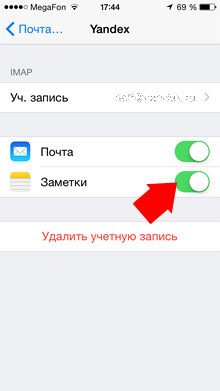
Now open the Notes app. Sections with account names will appear here. New notes in them will be saved on the mail service server in a folder named “note”. In addition to the text, photos will also be saved here.
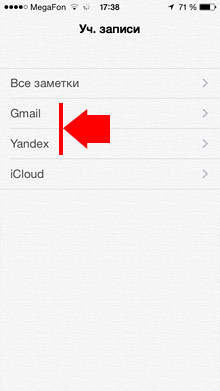
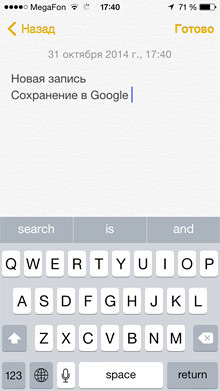
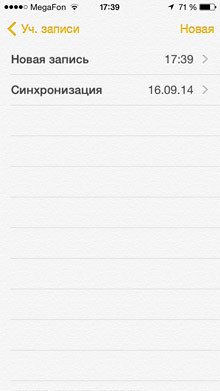
By opening a letter with notes in the postal service, you can view its contents, forward to another postal address, print and even delete. But you won't be able to edit.
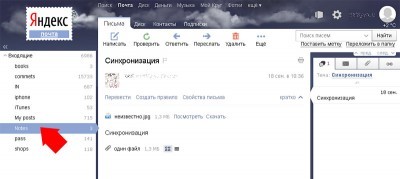
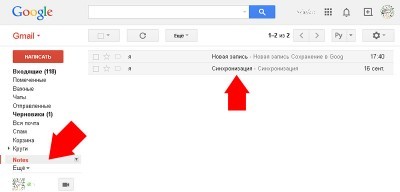
If you delete any notes on iPhone, their copies in the cloud service will be deleted almost immediately.
The reverse process is not as fast. If you delete a letter with a note, the record will be deleted from the phone only after making changes to some record.
