Despite the reliability of the equipment Apple, it, like other gadgets, can break. And if iPhone SE does not turn on, this indicates a malfunction in the machine. When the iPhone SE does not turn on, the person does not know what to do and begins to panic. After all, the brand's equipment has a significant price, and it will be expensive to purchase a new device, and repair is not always possible.

In a situation where the iPhone SE does not turn on, you should immediately begin to act, because with some breakdowns, the speed of repair is important. But first, you need to consider why the iPhone SE does not turn on, what it is connected with and what can be done to bring it back to life.

Reasons for malfunction
Most often, a breakdown is expressed by the fact that the iPhone CE does not turn on, it may not respond to pressing a button in principle, or endlessly display the logo Apple. In most cases, we are talking about the presence of malfunctions inside the device and, first of all, it is worth checking the charge, since a strong battery discharge completely “kills” the iPhone. Therefore, you should connect the cable and wait at least half an hour.

If it does not start to turn on, then the device is broken. Among the common reasons why this could happen are the following:
- failure of the battery or power controller;
- malfunction of the charger;
- dirt in the cable connector;
- short circuit inside the device;
- breakage of the display module;
- disconnection of internal loops;
- the presence of a defect in the device.

In addition, when the iPhone SE does not turn on, the reasons may be a power button failure, a software failure of the operating system. Global malfunctions appear when the iPhone overheats, dust or moisture penetrates it, as well as strong physical impact, that is, shock.

What to do
Solution 1. Of course, it is advisable to entrust the restoration of equipment to qualified specialists, especially for portable devices of the brand Apple. After all, for internal repairs in non-certified centers, the manufacturer's warranty will be canceled. In addition, it is not recommended to replace some parts with non-original ones. This leads to a complete failure of the phone, since the security system Apple will not allow you to activate the handicraft restored device.

But if the iPhone CE does not turn on and the question arises of what to do, it is permissible to take the first steps on your own.
interesting 6.1-inch iPhone 12 and iPhone 12 Pro will go on sale first Apple ordered foldable foldable displays from Samsung iPhone
Solution 2. It is necessary to make a forced reboot iPhone by holding the lock and Home buttons.

Solution 3. If this does not help, you need to exclude the option of a software failure, first of all, by re-flashing the iPhone.
If, as a result of the reboot, the logo Apple appears on the display, but the phone does not boot further, you need to connect it to iTunes by connecting it to the PC using a USB cable.

In the program Apple, select the “Restore” item.
A pre-loaded firmware file is selected in the window that opens.
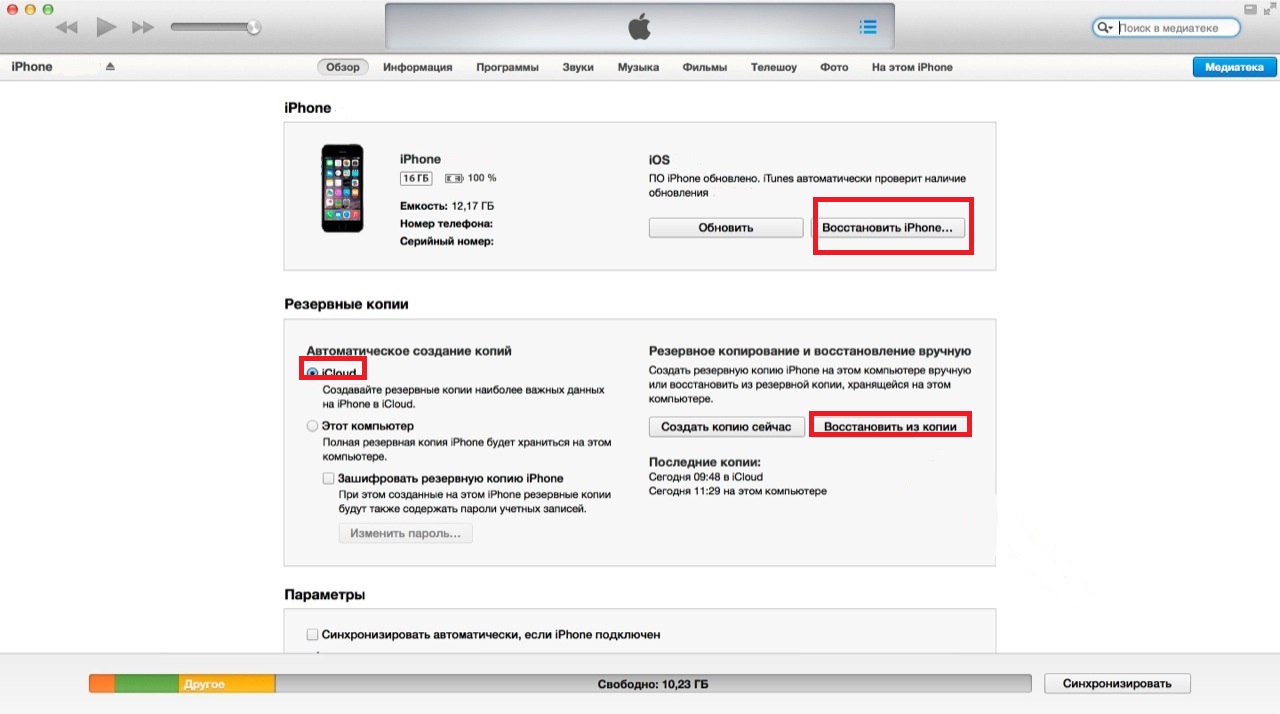
After the end of the firmware process, the phone should reboot and turn on.
But if this does not work, and the smartphone still does not function, then the matter is in the hardware part. Then only contacting an official or authorized center will help, where the master will take care of the repair. He will also figure out why iPhone turned off and does not turn on.
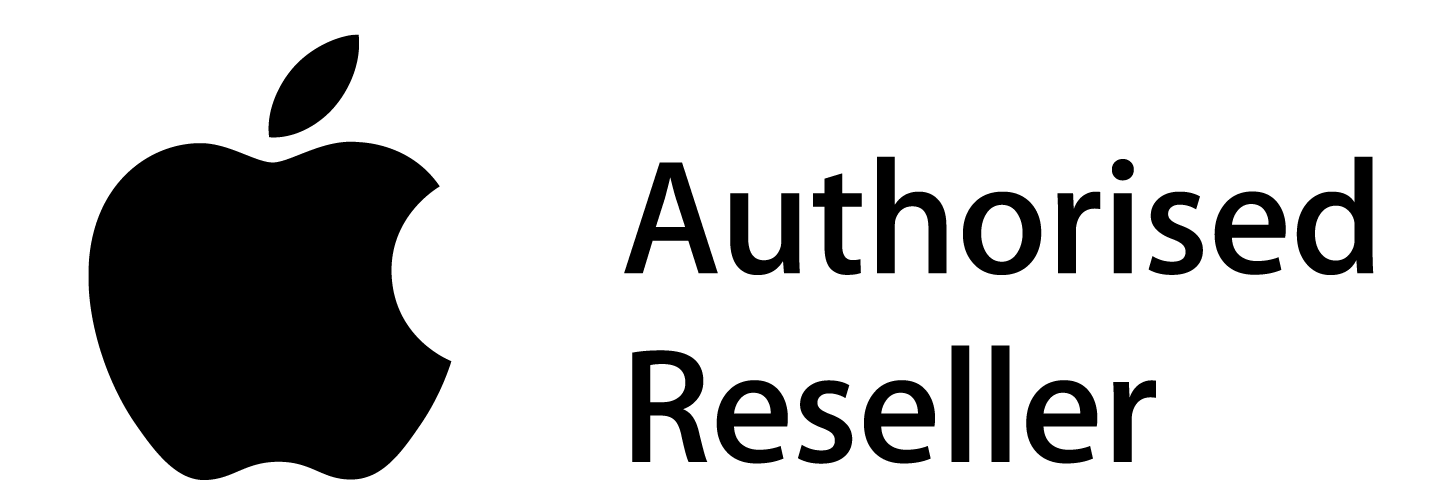
Breakdown prevention
If you take proper care of the company's smartphone Apple, the likelihood of a situation where iPhone SE does not turn on is reduced. The following rules should be followed:
- Overheating iPhone SE or prolonged critical temperature must not be allowed.
- In the absence of dust and moisture protection, the device must be protected from water.
- Update your smartphone to new OS releases to avoid security issues.
- Carry the gadget in a case, when hit, it can soften it.
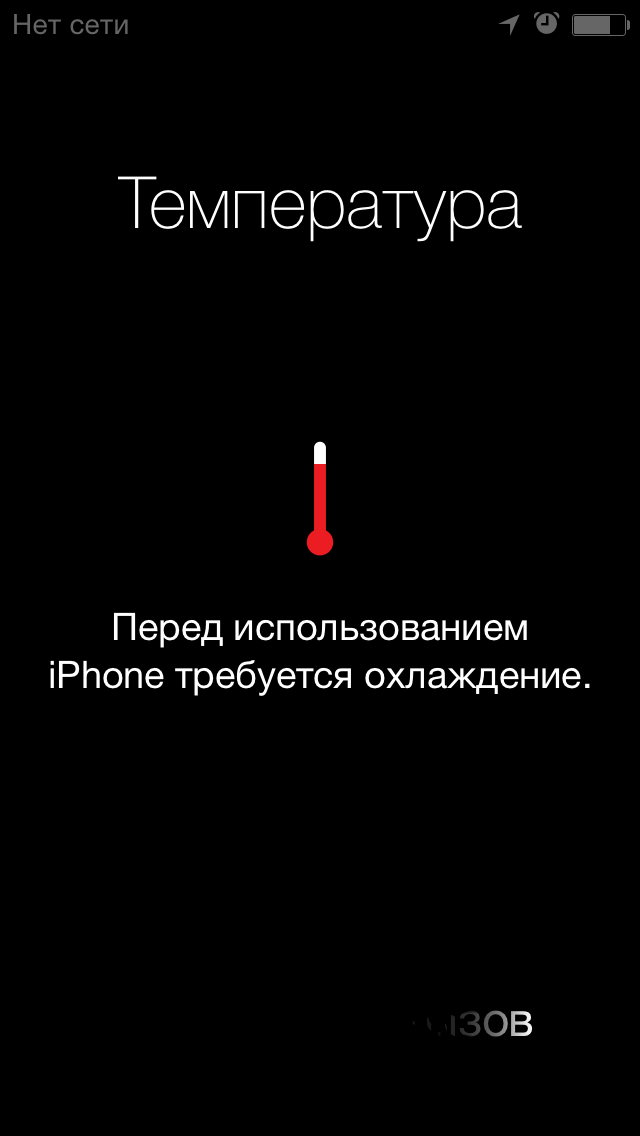
If the iPhone is out of order, there are several explanations for this, both from the software side and from the hardware point of view. A self-fixing attempt is made only for software problems. For serious repairs, a master is involved who can restore the equipment without errors.
