The charging problem is one of the most common. This article, although written about a specific device model from Apple, is suitable for most smartphones and tablets. Let's see why iPhone SE does not charge, what to do in such a situation, and what defects are fixed at home.

Software problems
Sometimes the reason lies in the programs. They fail, cause conflicts. In this case, everything is fine with the internal parts. It is often enough to install software to solve the problem. There are 2 possible defects:
- Problematic firmware – update it via iTunes or at a service center (do this only if you have a good Internet connection, since the software weighs more than 2 GB). The CE iPhone rarely needs to install stable firmware versions, but sometimes it's just that;
- Unstable apps – If the charging problem appeared after installing the game or app, then try uninstalling. If the problem persists, you can try resetting the configurations to factory defaults.
- Go to the 'Settings' section;
- Find the 'General' menu item;
- click 'Reset' => 'Erase Content and Settings'.

The presented problems occur in 5% of cases. The rest belong to the category of mechanical and electronic defects. Let's take a look at them.
Physical damage
They arise from overloads, water ingress, falls and normal wear and tear. Below are 5 common situations:
1. Charging failure
If the battery refuses to recharge while connected to the adapter, then one of 2 parts is most likely damaged:
- adapter – connect the device to a computer via USB, if the charge is on, then the unit is out of order. Buying a new one solves the problem. We also advise you to read how to charge iPhone and what chargers you can use;
- cable – check another Lightning cable. The wire rarely breaks down spontaneously. Usually it begins to close, gradually collapsing.

2. Dirty or broken ports
Dust gets into the holes. Remove it using wood or plastic sticks. Better buy a special spray for cleaning contacts. It is sold in stores with spare parts for phones.
interesting 6.1-inch iPhone 12 and iPhone 12 Pros to ship first Apple ready to start production iPhone 12
Another option is that the port is out of order. The reasons:
- burned out;
- contact has departed;
- broke from rough use.
Water penetration under the case causes unpredictable behavior of the device up to its complete shutdown.

3. Module defect
Searching for the phrase 'iPhone SE does not charge, what should I do?', Sooner or later you will come across information about the burnout of the board. There is a separate circuit inside the device that is responsible for power supply. Problems with it are manifested in the form of a prolonged battery charging time or its complete absence. Since the part is on a common base, it is difficult to replace it yourself. You need soldering and equipment for it, as well as an experienced craftsman.
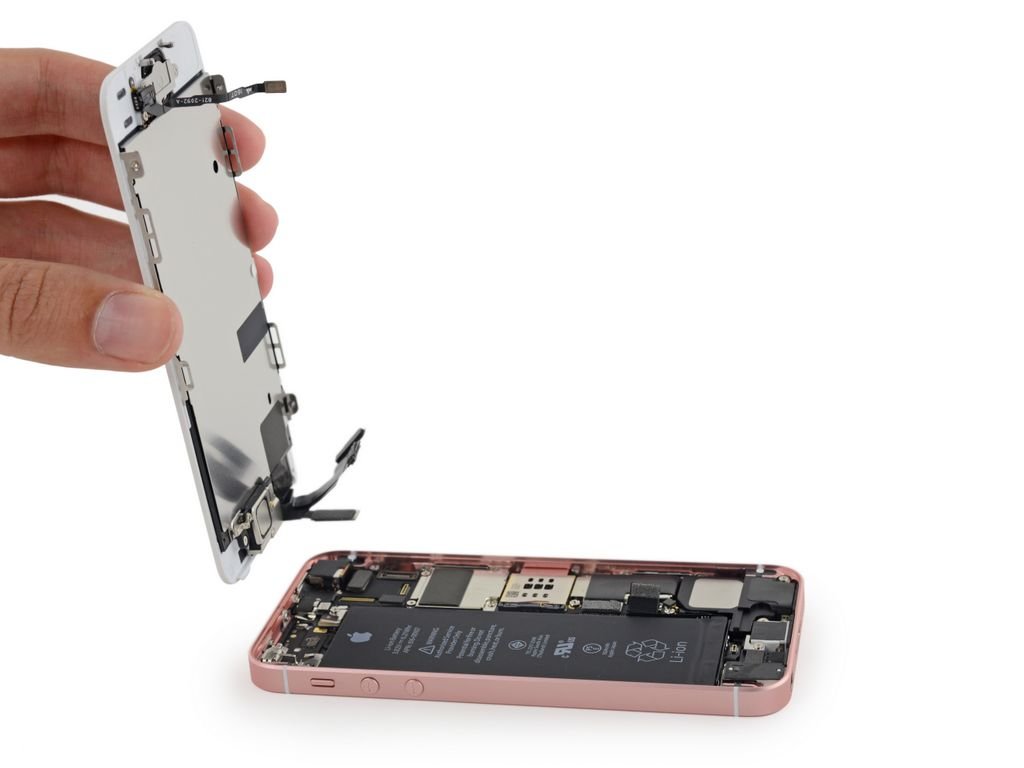
4. Battery failure
In this case, the device does not turn on and does not respond to pressing the Power button. You will need to replace the battery by disassembling the device. To open the device, you need special equipment, therefore it is better to turn to professionals.

5. Burnout of loops
They begin to deteriorate on average 3-4 years after the active use of the smartphone. However, in 80% of cases the fall of the device becomes the cause of such defects. Replacement of the loop is required. Sometimes it is enough for the master to attach it. This becomes clear during the diagnosis.

Summarizing
First of all, you need to sin on charging or cable. Check their performance, connect your smartphone to another charger or computer by trying a spare wire. The second most important reason why the iPhone SE does not charge is the breakdown of ports. The reason is that the cord is constantly being inserted, which leads to loosening of the connections. These are all possible defects causing the described problem.
