Recovery iPhone takes little time. A long process speaks of problems. If your smartphone is stuck on a recovery check iPhone, follow the steps to speed up the process. We will talk about them in the article.

Restore iPhone via iTunes
Backing up helps you keep files and settings on your computer. This method becomes a reliable means of storing information in case of damage to the device. The backup data is used to upload to a new smartphone after purchase. But it happens that the recovery check iPhone takes a very long time.
Recovery problems fall into two categories:
- recovery check iPhone hangs without displaying errors;
- display of huge progress time (sometimes up to 30 hours).
If you don't know what to do if iPhone 8 freezes and the screen does not respond, read our other article.
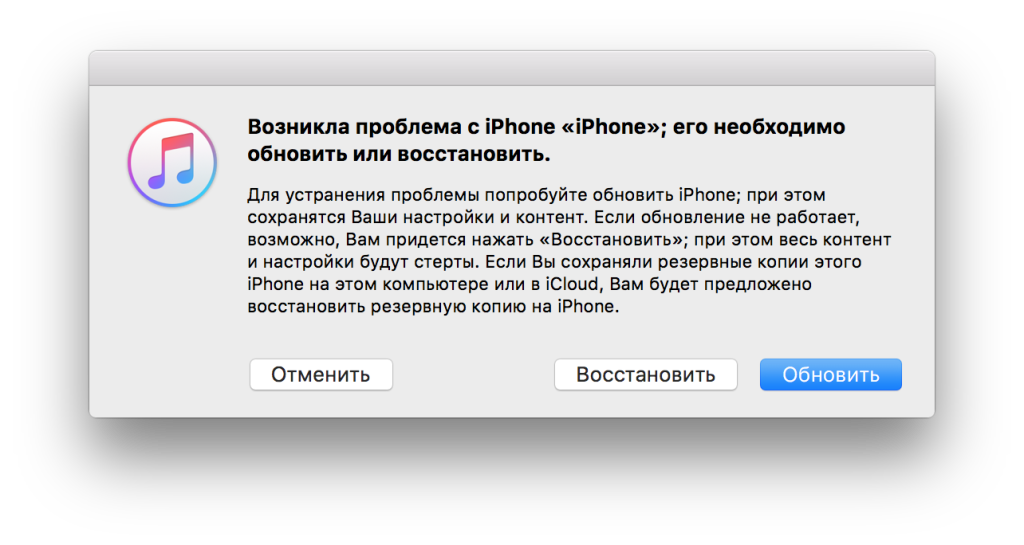
Why recovery takes a long time
Problems arise for various reasons.
- If connecting via a USB hub, connect directly to the PC.
- Sometimes it is required to install the latest Mac or OS updates Windows.
- Restarting sometimes helps.
interesting 6.1-inch iPhone 12 and iPhone 12 Pro will go on sale first Apple ordered foldable foldable displays from Samsung iPhone
Errors occur in smartphones of different years of release, but in most cases they are solved in one way.

How to speed up the recovery process via iTunes
If the recovery check iPhone is taking a very long time, there is no point in continuing to wait. The following steps are taken:
- Disconnecting iPhone from the computer;
- Updating iTunes to the latest version;
- Reboot iPhone and PC;
- Launching iTunes on your computer;
- Start recovery.
It may fail on the first try, in which case repeat the steps. The cable is disconnected from both devices at the beginning of the process.
The effectiveness of the solution is confirmed by practice. The smartphone shows from 8 to 20 hours of the process, and it turns out that the download does not end in this period of time. After completing the steps above, recovery takes no more than an hour. This is taking into account the amount of downloaded data. This example accounts for 128GB work.
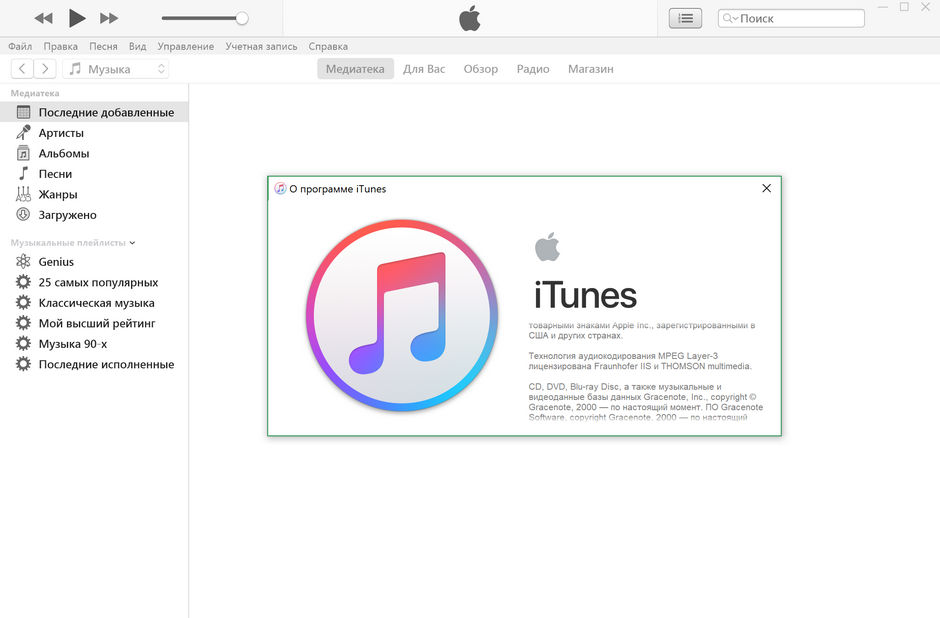
Outcome
The problem occurs both on old smartphones and when setting up a new iPhone X from a copy. Look at the error numbers. The hotfix will help resolve the issue.
The use of up-to-date software and operating systems minimizes the risk of errors. Connect your smartphone to your computer directly with a cable, do not use USB hubs.
