IPhone users, like many others, also face technical malfunctions. One of the popular questions from users – the iPhone is hot and does not turn on what to do – we will answer this question in our article and tell you how to proceed in this case.
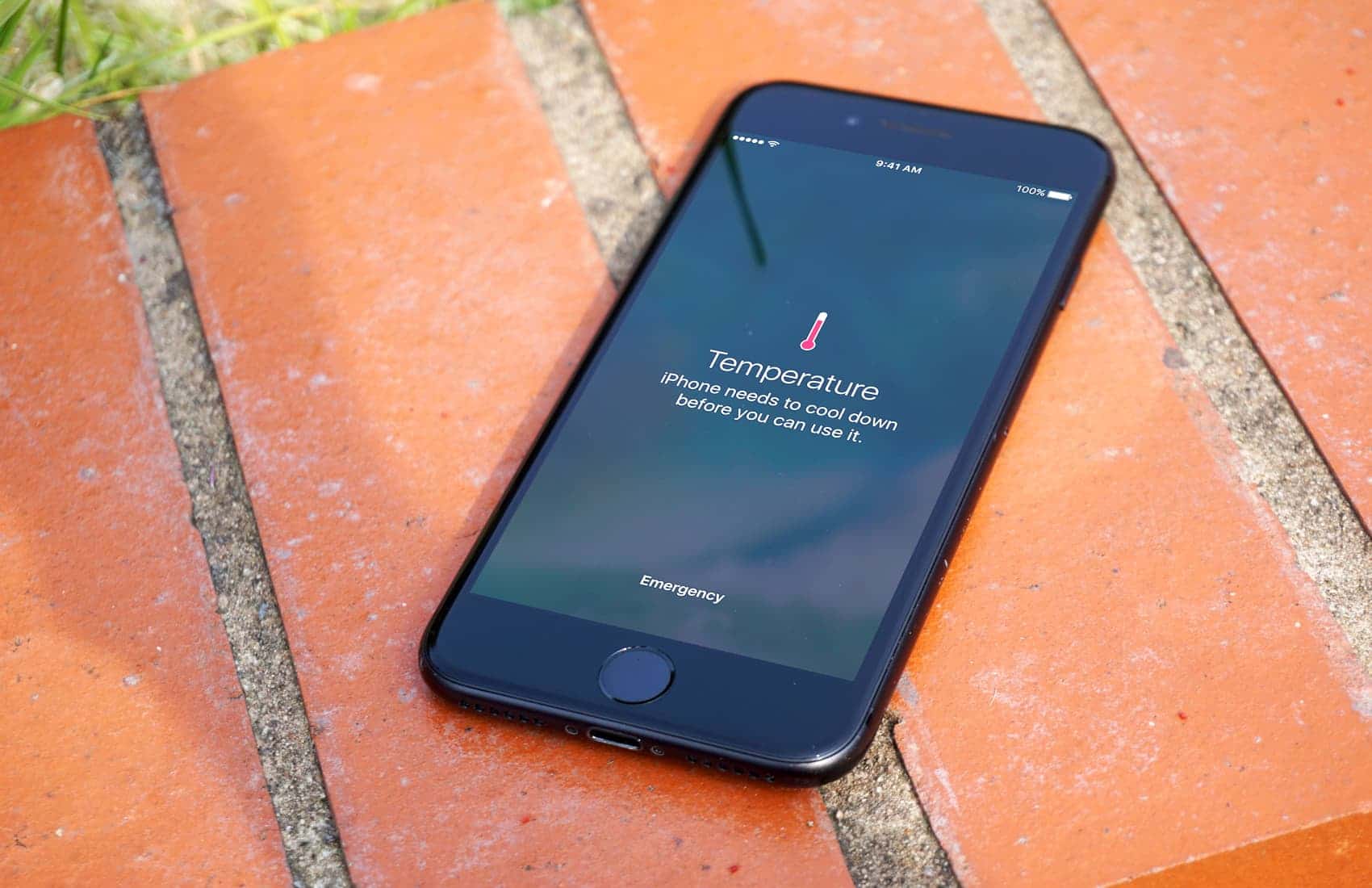
The technique Apple is popular in the electronics market of the CIS countries, due to its reliability and convenience. But this is still a technique and there are also problems with it. One of them is the high heating temperature. Therefore, you need to know if the iPhone is overheated and does not turn on what to do, why such a problem can occur at all.

Why is the iPhone hot and won't turn on?
The reason for this may be a number of factors, we will consider the common ones:
- A failure has occurred resulting in overheating. In this case, you need to let the phone cool down. To make sure that this is a system failure, hold down the lock button and the “Home” button at the same time, holding for 15 seconds, the phone should then start turning on.
- In case the phone was wet, or just turned off due to overheating. The first thing to do is let it cool down. At the same time, do not connect the gadget to a charger or computer, put it in a cool place. After cooling completely, it should turn on.
- Defective charger. A broken charger or the use of poor quality cables can also cause the phone to overheat. Therefore, if your iPhone warms up and does not turn on after charging, then you should cool it down and buy yourself a new charger.
- The battery has been damaged, resulting in increased power consumption and heating.
- Another option may be the requirement to install a new firmware on the gadget. Unfortunately, from this he could also heat up and now refuse to turn on.
- A fake has fallen into your hands. If you could not immediately distinguish the original phone from the copy and still used a Chinese iPhone, then it is likely that it overheated and does not turn on, and most likely it will not even work anymore without repair.

But now the question arises, what to do if the iPhone is hot and does not turn on?
What to do in such a situation?
In case your iPhone 6 gets warm and won't turn on. We offer several solutions.
interesting 6.1-inch iPhone 12 and iPhone 12 Pros to ship first Apple ready to start production iPhone 12
First, you need to forcibly restart the gadget, which is done by pressing the “Power” and “Home” buttons for 15 seconds. After that, the iPhone will be rebooted.

The second option is to attempt recovery using the Tenorshare ReiBoot program. This is done as follows:
- Installing the software.
- We connect the phone using YUSB to the computer.
- Click “Enter recovery mode” and wait until the process is completed.
- After the operation is completed, the Exit Recovery Mode button will become active. Press it – the gadget will be rebooted.

If this step also did not help, the iPhone 6 turned off and does not respond to anything, then the only option is to take it to the service center. If the gadget is still under warranty, then contact the store where you bought it. If not, then to a repair shop that specializes in technology Apple.
When can you fix the problem yourself?
The above are methods to help you fix the problem yourself. But note that trying to fix everything yourself is possible only in such situations. If this fails, then you should not disassemble the iPhone and see what is inside it, try to fix it or something else.

If you do not have the proper experience and skills in repairing phones, and in particular iPhone, then you should not try your luck, since intervention can only aggravate the situation.
In any case, when the above manipulations did not solve the problem, you need to carry the gadget to the service center.
