Every owner of iPhone or iPad at least once faced the annoying problem of connecting to Wi-Fi. There are many reasons why the iPhone does not connect to wifi, and most of them are decided by the user himself.
Reconnect to the network
It is recommended to start checking the connection with the network settings.
Check password
One of the most common reasons why Wi-Fi does not work on iPhone is an error when entering a password. In this case, a thorough check of the typed characters and registers, as well as an attempt to enter the network with this password from an outside gadget, will help. If it succeeds, then the reason is different.
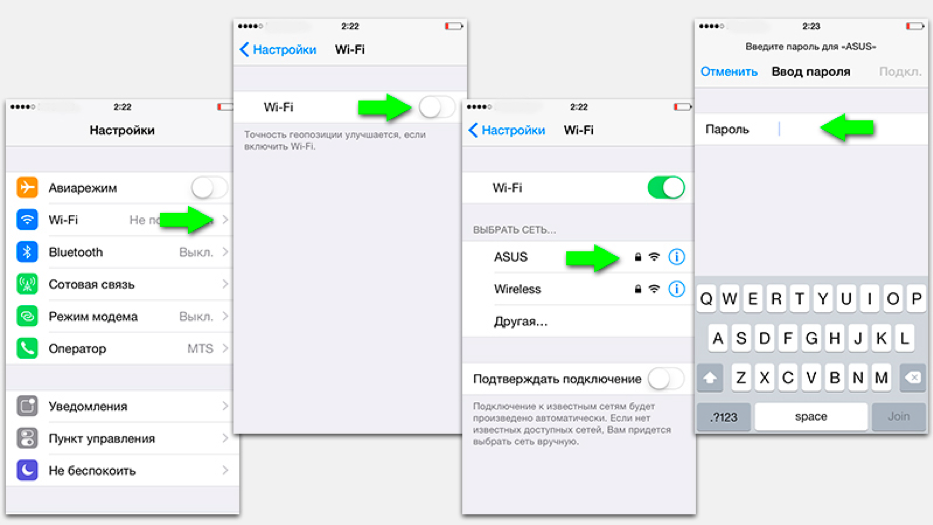
Forget the net
This trick works in most situations where iPhone is not connecting to wifi. In the “Settings” section, you need to find the problem network and select the “Forget network” option. Then try to connect again.

Reset network settings to iOS
If Wi-Fi is still not available, a proven method remains – resetting your current network settings to iOS. The user must:
- In the “Settings” section, find the “General” category.
- Select the option “Reset network settings”.
- Click the “Reset” icon.
The settings will be reset, after which you can try to connect to Wi-Fi again.

Router problem
The reason why Wi-Fi does not work on the iPhone is often looked for in incorrect router settings.
Internet connection
First of all, you need to make sure that the device is in the Wi-Fi access zone. If the iPhone does not catch the existing network, then it is better to ask the administrator a question.
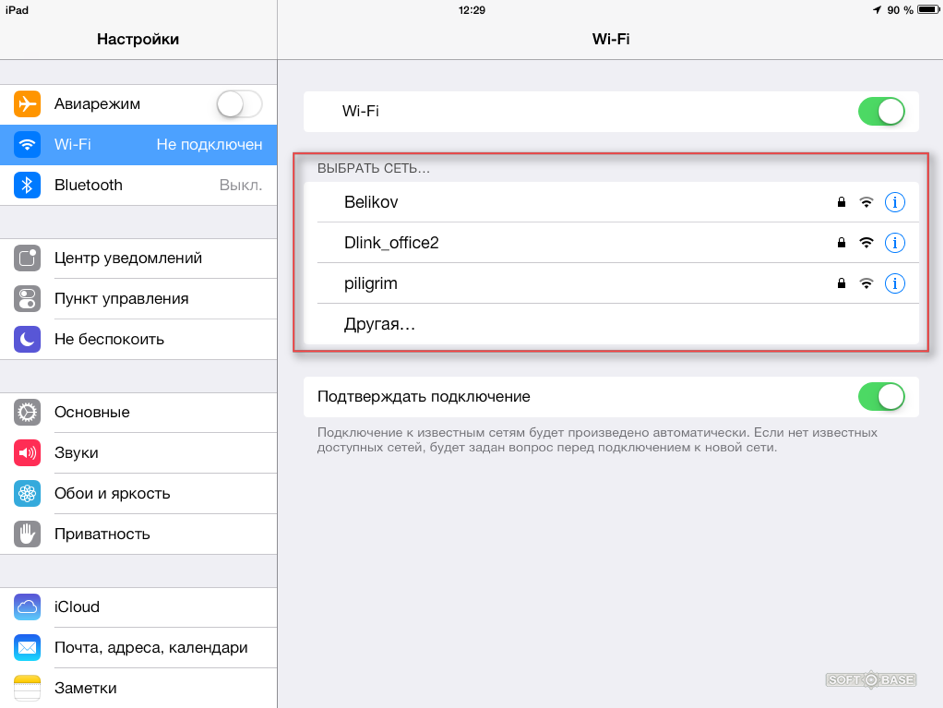
Check cables and connections
interesting 6.1-inch iPhone 12 and iPhone 12 Pro will go on sale first Apple will announce the launch of iPhone 12 from day to day
When your home router shows no signs of Internet access, the first step is to examine the cables, pins, and connections.
Reset network settings
To change the settings of the router, you need special knowledge or use the help of a specialist. For advanced users, it is recommended:
- Reset settings by clicking on the corresponding button.
- Change encryption protocol WPA2 / WPA to WEP.
In some cases, changing the region of use to the USA in the router settings will help.
Software errors
Incorrect operation of iOs and other software also leads to the fact that Wi-Fi on the iPhone does not turn on well. In some situations, the user will be able to independently correct system errors.
Force reboot
When manipulating the settings of the wireless connection and router does not help, it makes sense to do a hard reset of the device – hard reset. As a result, the configuration will return to the factory state, and the user programs and settings will be deleted.
Update issues iOS
The developers fix most of the bugs in new versions iOS. Updating the OS to the latest version is likely to fix the Wi-F connection issue.
Flashing
It happens that wi-fi does not work on iPhone due to firmware. Users will update them easily with iTunes. After the device is connected to the PC, the basic characteristics of the device become visible in the “Overview” tab in iTunes: model, phone number, firmware version, and others. To update the firmware, just click on the “Update” button.
Broken Wi-Fi module
When the iPhone is not connecting to wi-fi, it is recommended to look at the wifi switch icon when swiping from below. The gray color of the indicator warns of a possible module failure. The user will not solve this problem on his own, and will be forced to contact the service center, where specialists will change the non-working element for a new one.
Service center addresses:
- Apple – services: st. Zemlyanoy Val, 65, Moscow, Russia, tel. +7 (495) 229-12-91, apple-services.ru.
- Apple Service Center: st. Zolotorozhsky Val, 38, Moscow, Russia, tel. +7 (495) 796-62-52, apple-service-center.com.
- IPhone-Doctor.ru: Paveletskaya square, 1, Moscow, Russia, Paveletskaya, tel. +7 (985) 410-11-65, iphone-doctor.ru.
- Brobrolab: Derbenevskaya st., 1, Moscow, Russia, Paveletskaya, tel. +7 (499) 110-17-85, brobrolab.ru.
- Apple iphone: Aviamotornaya st., 8, building 1, Moscow, Russia, Aviamotornaya, tel. +7 (495) 220-68-58, sotserv.ru.
