Dropping the device or getting moisture on it are common causes of speaker breakage. As a result, it is hard to hear the interlocutor on the iPhone 6 and other models. Speaker problems are observed not only on iPhone 6, 7, but also on earlier models. First, check the link indicator of the device. If the signal level is normal and the sound is quiet, the problem is hidden in the phone itself.

Reasons for poor audibility on iPhone
If this is not the first time you are faced with the fact that it is hard to hear the interlocutor on the iPhone 7 during a conversation, try to find the reason yourself. Make sure that:
- The microphone is located at a normal distance from the sound source. The reason is trivial, but pay attention to it first. Smartphone users, using the speakerphone during a call, hold the phone in such a way that the speaker is too far away. Therefore, poor audibility of the subscriber arises.
- The case does not obstruct the microphone of the device. The non-original protective shell becomes a barrier between the user and the microphone. By the way, it is not only the cover that acts as a physical barrier. The fall of the mobile phone, as well as mechanical stress on the internal parts of the upper loop, harm the normal operation of the smartphone.
- Fault in the upper loop. If the loop is completely broken, the volume control and mute buttons on the device will not work normally. By the way, it is because of the malfunction of the loop that the interlocutor on the iPhone 5S is hard to hear.

Methods for improving hearing
The first way to solve the problem is to restore the OS IOS. In 99% of cases, if a new version is installed incorrectly or a jailbreak is implemented, problems of poor audibility arise on iPhone.
Clean up applications from your mobile device that have been installed in the last days or weeks. Even popular and seemingly safe apps like WhatsApp, Telegram and Instagram affect the speaker due to unforeseen bugs and errors.
Another commonplace, but effective step is to restart your smartphone. Turn off the device and then restart it using the side button (on iPhone 6,7) or the top (iPhone 5S) and the Home button.
Still hard to hear the interlocutor on the iPhone? Then consider other methods of solving the problem.

Adding volume
A standard feature worth trying out. Change the volume using the buttons on the side panel. It is also worth watching the sound indicator that appears on the smartphone screen.
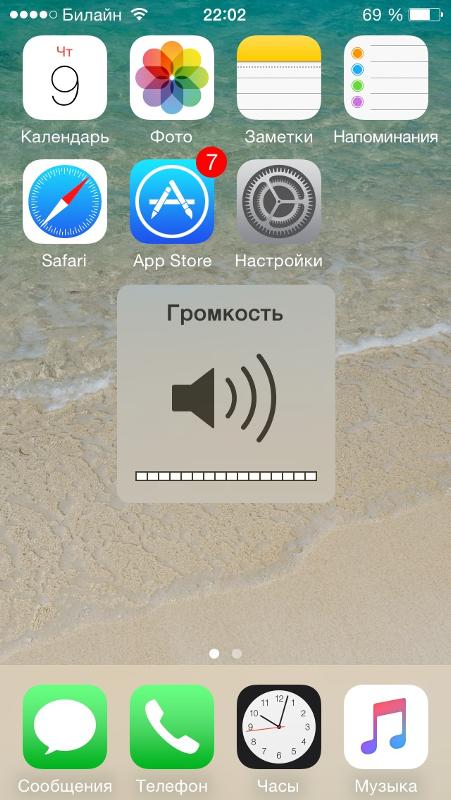
Shipping film and covers
Didn't changing the position of the volume buttons improve the sound quality? Can't hear another subscriber on iPhone 7? If we are talking about a transport film, then you may have forgotten to remove it from your mobile phone immediately after purchase. The film protects the device before the purchase, but after purchase it does not make sense and prevents the speaker from working in normal mode.
This also applies to the purchased case. Remove and try to call the subscriber again. If the problem was resolved, the reason lay in a non-original case that blocked the speaker due to an unsuitable cutout. When choosing a cover, check the operation of the speakers directly in the store to rule out possible malfunctions of the speaker or microphone. On iPhone 5S it is hard to hear the interlocutor because of the covers of inadequate quality.

Cleaning the speaker mesh
interesting 6.1-inch iPhone 12 and iPhone 12 Pros to go on sale first Eighth beta versions released iOS 14 and iPadOS 14 for developers and public testers
The speaker mesh is the most clogged on older models. That is why, if the interlocutor is hard to hear on your iPhone 5S, carry out a complete cleaning with a dry, non-sharp object. The main thing is not to bring moisture inside the speaker (touches iPhone 5S, 6) and do not pierce it. Some users use a vacuum cleaner at minimum power for cleaning, but those. Support Apple do not recommend this procedure in order not to harm the device.

Malfunction with software
If the speaker is quiet, the problem lies in the OS of the device. If a visual inspection hasn't yielded results, then restoring the device is the next step to solving the problem. How does OS recovery work?
- Using a cable, connect the device to your computer, launch iTunes and create a copy of the gadget files. When you restore the software, contacts, music and photos will be deleted from your phone, so it is important to create a backup.
- Run the firmware using the “Restore” button.
iTunes will find a suitable IOS and install to iPhone automatically. If necessary, you can speed up the process by using a previously downloaded firmware file. Hold down the “Shift” key, specifying the path to the file, and then click “Restore”. Often on iPhone 7 it is difficult to hear the interlocutor during a conversation due to problems with the software.
If it is not possible to reflash the phone on your own, the service center employees will help. They more accurately diagnose the cause of low audibility and install new software, if necessary. We will talk about the service center in more detail a little later.

If all else fails
The methods did not bring the desired result? On iPhone 6, you can't hear the interlocutor and the call is possible only through the speakerphone? The problem lies in the internal components of the mobile phone.
Like other technique, iPhone and elements inside fail. A microcircuit is responsible for the normal operation of the speaker on the device, which supplies power to the recording device, as well as to the playback device. When the track is overwritten, the performance of the speaker is impaired, therefore on iPhone the interlocutor is almost inaudible. It is not worth solving the breakdown yourself, since the lack of experience will aggravate the situation. The solution is to take the device to a service center or have the phone repaired in a store under warranty.

Contacting the service center
Service centers offer free diagnostics or special offers for restoring brand phones Apple. They bring the phone and indicate poor audibility of the interlocutor during a conversation more often than breakdowns of other components. After completing the diagnostics, service personnel will replace the speaker, or roll back to the past IOS.
Or send the phone for diagnostics of internal components, if the problem lies in the internal components iPhone.
Today we have made a detailed analysis of the causes and malfunctions of the speaker of the brand device iPhone. Detailed solutions will help answer the question “Why can't you hear the interlocutor on iPhone 6?”
Solving the problem yourself:
