
Hello, friends! For a long time, Apple launched its creation – iTunes Radio. True, it only works in the USA and Australia. But how can the rest of the world use this service, and is there such a possibility at all? As we all know, this service is an Internet radio, listening to which is completely free, provided that we listen to advertisements every 15 minutes (which we hear on the radio every 5 minutes), and users of iTunes Match are not provided with any advertising at all for listening – listen as your heart desires.
So how do you use this service OUTSIDE the United States of America? The answer may or may not please you. So, it IS POSSIBLE to use it, BUT … And this very BUT is a very unpleasant moment, which will significantly complicate the already simple early procedure. What am I talking about? I do not specifically mention any unnecessary information in advance, so that people who have doubts in their minds do not immediately read further. Well, for everyone else – go ahead!
To begin with, I will explain the system of operation of this service, and specifically the part that is responsible for answering the question based on the user's location: To play or not to play? The fact is that the determination of belonging to the United States occurs through the identification of “nationality” Apple ID. If it was registered in America, then the system has no questions. Accordingly, otherwise, the service will not work. But we want the answer to the question about playing in our case to be “Yes”?
So, in order for iTunes Radio to work with you, you need to follow these steps:
1) Registration of a new American Apple ID.
I want to note right away that for those who have already registered Apple ID, in the region of which America stands, then you have no problems at all – just go to iTunes Radio and please use it. Well, for everyone else – look further.
This is where the main problem lurked – before registering Apple ID with reference to America was as easy as shelling pears, you indicate yourself in the “Country” column – “USA” and that's it, but time goes by, and Apple is being improved, so now in order to be able to register an American Apple ID, you need to find it in America :). But, I think, not many will agree to go there in order to simply register a new “ID specialist”, so we will get around this little complication by using … Yes, a proxy :).
interesting 6.1-inch iPhone 12 and iPhone 12 Pro will go on sale first Apple will announce the launch of iPhone 12 from day to day
Before starting any action, the first thing to do is to find one, since there are many variations on the Internet, and most of them are free. I will consider the simplest and, in my opinion, the best program from this area, and it is called Tunnelbear.
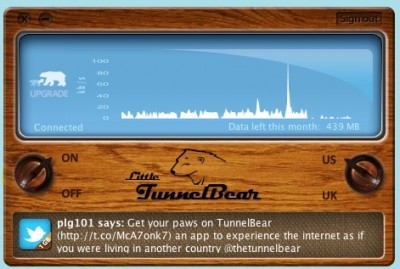
In order to download this program, you must first download it (Windows / Mac), install it and start working. Just switch the controller (like on a radio) to the “ON” position, and then also on the right, move the switch to the “United States” position. All! Now you are in America :). Well, then, we just create our Apple ID, indicating that our country is the United States. How to create Apple ID is described in detail in this article, so I will not talk about it.
2) Change our Apple ID to American.
Now we have to change the “ID” to the one we just created. To do this, go to “Settings” – “iTunes Store and App Store” – “exit” (from the existing one).
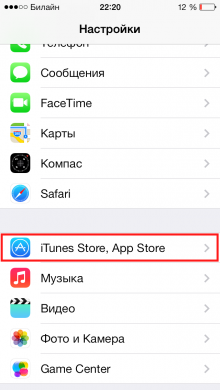
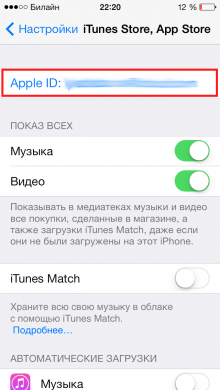

Then we enter our new account, enter it. Now the simplest remains.
3) Go to the radio
Just go to the “Music” application and switch to the “Radio” tab. We enjoy what we heard :).
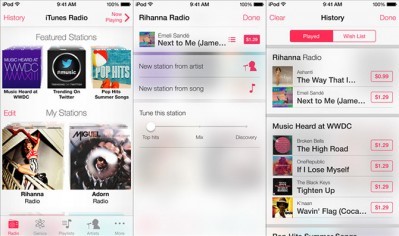
Opinion
And now I would like to express my opinion about iTunes Radio, and specifically about its work. And it works very badly. Often the music freezes, even with a high-speed WiFi connection, the logic of selecting songs according to tastes is not very clear – I, with the indicated priority to Linkin Park, were offered a couple of songs from the Death Metal style. It was unpleasant, especially to the ears. So think several times, do you need it? There are many other services with the same functionality that can delight you much more than iTunes Radio.
Good luck!
