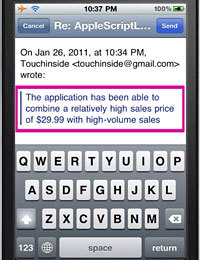Mail is perhaps one of the most used programs in iPhone. Many, like me, have long been accustomed to the functionality of this application and use it without hesitation, with familiar gestures. But some of the functions that exist in the program are probably not known to everyone. I think using them will make communication with the program even more pleasant.
Mail is perhaps one of the most used programs in iPhone. Many, like me, have long been accustomed to the functionality of this application and use it without hesitation, with familiar gestures. But some of the functions that exist in the program are probably not known to everyone. I think using them will make communication with the program even more pleasant.
Delete messages
You can also delete messages from your mail program using gestures. Swipe from right to left over the message you want to delete. The “Delete” button will appear on the right side. Click on it and the letter will move to the trash. 
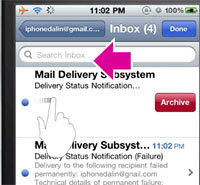
Organization of correspondence (message tree)
Open the Settings app. Click on the menu item “Mail, addresses, calendars”. Then turn on “Organization by Topic”. 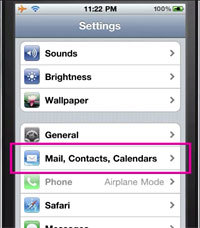
 Now go to the Mail app. In this mode, the number of received and sent letters to this addressee will be displayed to the right of the mail messages.
Now go to the Mail app. In this mode, the number of received and sent letters to this addressee will be displayed to the right of the mail messages. 

Quoted response
In the received message, select the text that you want to insert into the response. Click the arrow button on the bottom panel. 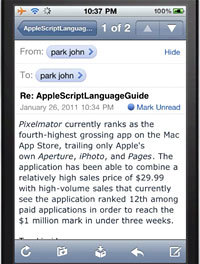
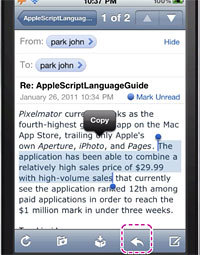 Then “Reply”. The text you selected will be placed at the end of the letter and highlighted in a different color.
Then “Reply”. The text you selected will be placed at the end of the letter and highlighted in a different color.