
Today there is only one official way to install applications on iPhone. Of course it is App Store. In addition, programs for iOS can be installed using third-party utilities. But for a successful installation, you need a jailbreak. In this article, we will tell you how to install applications for iOS bypassing App Store without jailbreak.
You can install applications for iPhone without hacking the firmware and without going to App Store using a Chinese service called Pgyer.com.
This free App Store, at its core, is an application testing platform for iOS and Android, and allows you to download ipa files without jailbreak. However, it can be used not only by developers, but also by ordinary users. With its help, you can easily install on a mobile device almost any application – paid or free – bypassing App Store …
It is worth noting that Pgyer has a number of limitations to consider.
The service allows you to download only files in .ipa and. apk. In addition, the size of the installation file must not exceed 500 MB.
Installing the Pgyer app for iOS
To install the Pgyer client on your iPhone or iPad you need:
- Open the mobile Safari browser.
- Go to the Pgyer.com website.
- At the bottom of the page, select the Mobile app section.
- On the page that opens, click on the Install App button.
- Wait for the banner with a notification to appear and press the Install button.
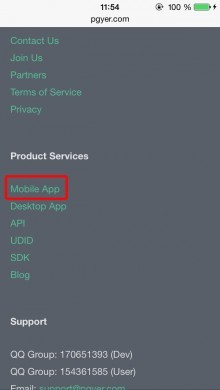


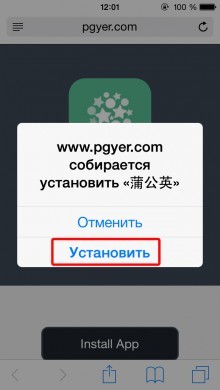
After that, a Pgyer icon with a loading indicator will appear on one of the desktops. Separately, we note that the process of downloading and installing the application is quite long. Moreover, it depends little on the connection speed. The service works quite 'leisurely'.
Registration in the Pgyer service
While the download is in progress, we recommend registering at Pgyer.com. This can also be done in the official Pgyer client for iOS. However, for greater reliability, it is better to register on the site. For this you need:
- Open Safari.
- Go to the Pgyer.com website.
- At the top of the window that opens, go to the Register section.
- Fill in all the required fields and press the Register button.

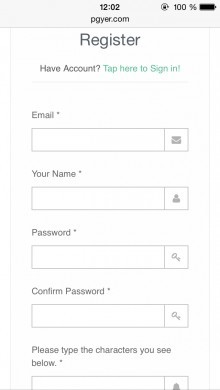
Starting the Pgyer app for the first time
The first time you launch the official Pgyer client for iOS, a banner notification about the 'untrustworthy developer' will appear on the mobile device screen. To launch the application, you need to press the Trust button. The Pgyer client will then be launched. Users will only have to log into the service using their account.


Since Pgyer is a Chinese service, the vast majority of the labels in the app are in Chinese. However, thanks to the simple interface, you can master the free App Store.
Main sections of the Pgyer app
interesting 6.1-inch iPhone 12 and iPhone 12 Pro will go on sale first Now officially: announcement of iPhone 12 will take place in a week
The interface is conventionally divided into three large sections. The first is the free App Store where the applications available for testing are located. They are free to download and use. Each application has its own information card. It contains basic information and usually contains several screenshots.
The second tab is the user account section. It contains basic information and a list of applications loaded into the service.
The third tab is settings. In this section, you can change your nickname, share information about the service with your friends, as well as find out information about the client's version and quickly go to the official Pgyer website.
How to install an application available on the Pgyer service
To install the application available in the Pgyer database, users need to:
- Open the official Pgyer app for iOS.
- Go to the first section.


- Find the desired or interesting program (you can use the search function for this). Note that the service has a lot of programs and games with English names.
- Go to the page of the application you like.
- Press the Install button. It is located on the right side of the window below the title.

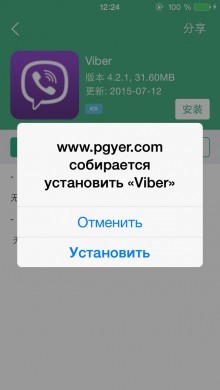
The download process will then begin. As with installing the official client, the download process can take a long time. In addition, it may be interrupted periodically. In this case, we recommend that you wait a little and then proceed with the installation.
How to upload your application to the Pgyer service
Immediately, we note that when loading your application into Pgyer, it is worth remembering the limitations that we wrote about at the beginning of the article. In addition, we recommend using a computer and the web version of the service.
To upload your application to the free App Store Pgyer service you need:
- Prepare an .ipa file for the application.
- Go to Pgyer.com.
- Find the Upload App button on the page and click on it (users will need to log into their account to download the application).
- On the page that opens, press the Upload App button and specify the path to the .ipa file.
- Wait until the file is uploaded to the service.
- At the end of the download process, a page will open where users can set the address for downloading the application, edit the information about the application, and add screenshots.
- After making all the necessary changes, press the Publish App button.
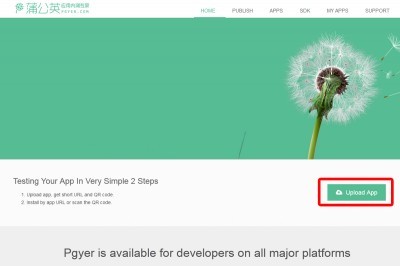
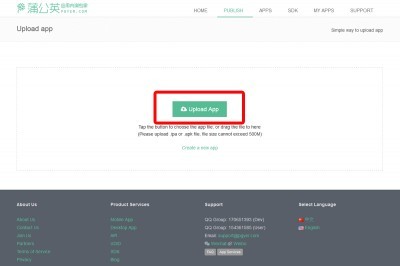
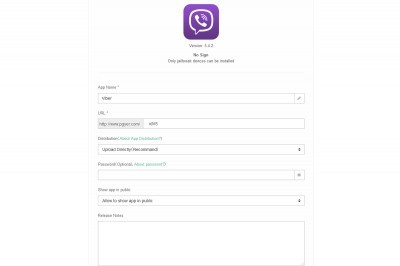
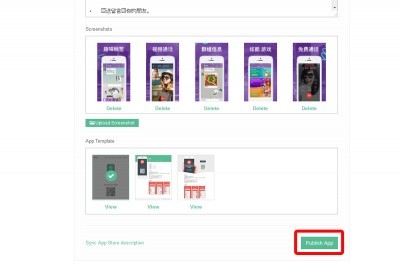
After that, you can start downloading the application on your mobile device. For this:
- Open your browser.
- Enter the address for downloading the application (the address can be set when uploading the program to the service).
- On the page that opens, click on the Install App button.
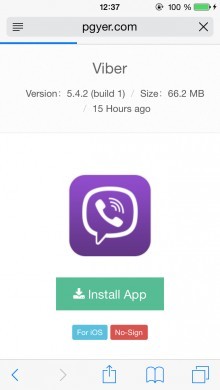
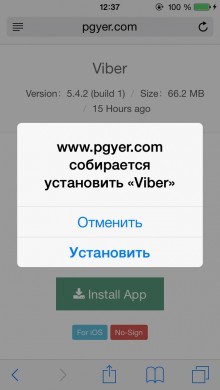
You can also install the ipa application without jailbreak using the official iOS Pgyer application. For this:
- Open the Pgyer app.
- Go to the account section.
- Wait for the information to update.
- Select the required application from the list.
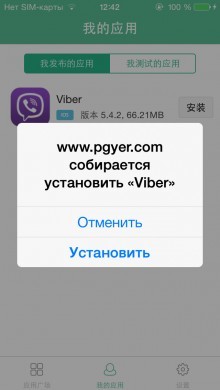
Summing up, we can say that Pgyer is a fairly convenient service. It allows you to easily download apps to iPhone without going through App Store. All you need to download is the Internet and the .ipa file.
However, Pgyer has a number of disadvantages: unstable and slow loading of applications, limitation on the weight of the installation file and the absence, at least, of the English language in the official application for iOS.
